Obdexpress.co.uk engineer here offers the solution to the BMW carsoft 6.5 software crash issue.
Problem:
When connect the carsoft 6.5 diagnostic interface for BMW with computer and vehicle, the vehicle 4 lights turn on, 1 for power, 2x for Kline and one for L line. The one for service interval does not light up. Start to diagnose to find that the software can get live data, but if try to do a total or a single test the program starts initializing communication then windows pops up saying that carsoft has stopped working and will now be closed.
Possible reasons & Solutions:
The CarSoft 6.5 software crash may be caused by some possible reasons:
1) Some files in “Crack” folder are missed or incomplete. The crack folder should contain 10 files. Check and make sure there are 10 files in “Crack” folder including instruction. If there is no 10 files, uninstall and free download carsoft V6.5 driver software here:
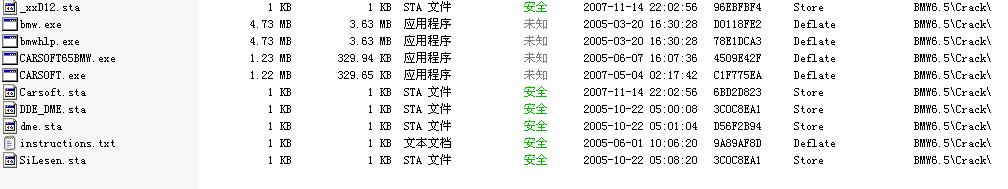
2) The computer system is not compatible with the software. Please change another laptop running Win XP SP2/SP3 operating system. (Vista or Win 7 O/S will not work)
3) Right click “Programs” folder from the “Start” menu, choose “Explore”, to locate carsoft folder which should be in the “Program files” directory.
Check and confirm there is a “BMW” folder in “Carsoft Folder.” Choose the BMW folder and make sure that it contains only one file with a “CS V6.5” icon. That file should be called CARSOFT.
Double click on the CARSOFT file and it should open the diagnosis screen. Click on the _____?_____ drop down menu and choose “Info about Carsoft” to check the software information.
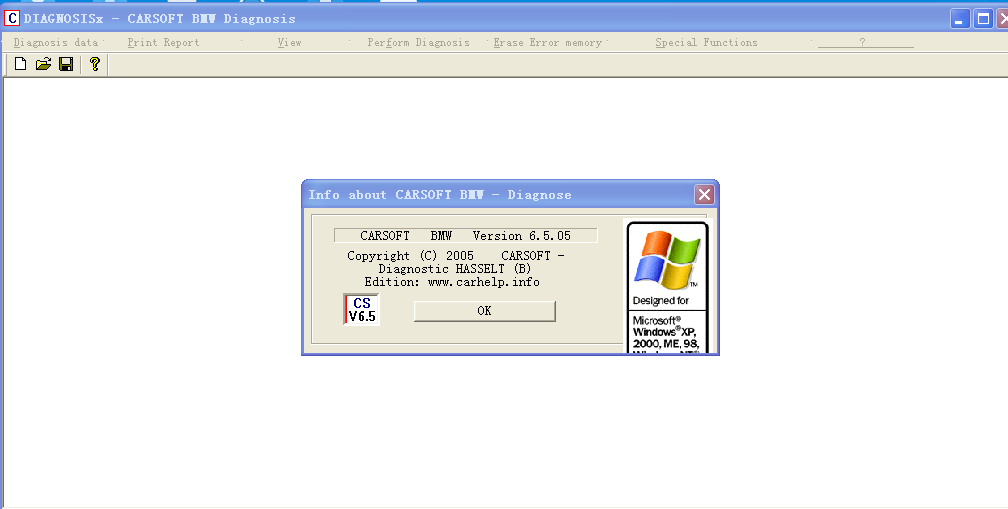
If the version is 6.5.05, SP1 is not installed. If there are 2 “CS V6.5” icons, double click on each in turn to view the version information as described above. Delete the icon for version 6.5.05 and rename the other CS V6.5 file CARSOFT.
4) Connection issue. You may have a faulty cable or blown fuse. Check all the fuses in your car and attempt a diagnostic again. If unsuccessful, try another cable.
5) Not sufficient power supply. Check the battery feeding your vehicle and make sure the is output voltage is at lest 12 volts
NOTE:
Make sure turn the ignition ON with engine OFF when diagnosing vehicles.
Note:If the link has expired,Pls contact with Email: sales@OBDexpress.co.uk to get software file











