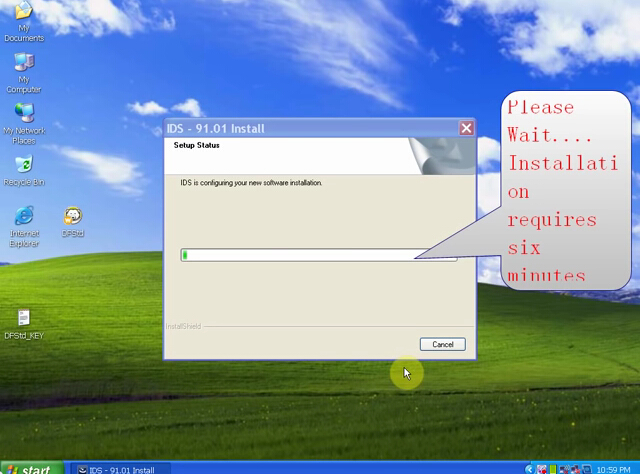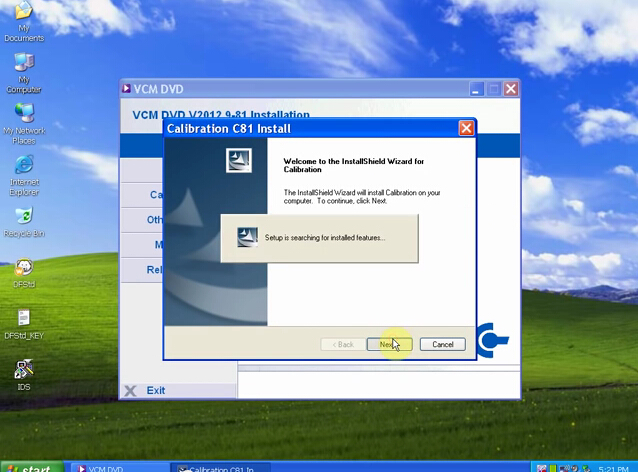According to customer’s feedback, many Ford VCMⅡIDS diagnostic system owners still have question about the 3 day trail problem. Obd2exopress.co.uk here explains the problem and provides some important tips on Ford IDS software installation.
NOTE:
Ford VCM2 IDS 3 day trail problem only comes with V91 or above version. V86 does not have 3 day trail issue.
How to install Ford VCM2 IDS software correctly:
Ford VCM IDS V91 software contains three parts: V91.01 software+ V81 calibration file + Frozen software.
First, install V91.01 software
Second, install V81 calibration file
Third, install Frozen software after 3 days tries.
Tips for updating Ford VCM IDS V91:
1) Ford IDS V91 software can be installed only ONCE. When first install the V91 software, if there is no free “trial for 3 days” message which means you fail to install the software and do not have another chance to install it on the same computer.
2) If you have installed the IDS V91 software but do not install frozen software, the license is out of date 3 days later. You need to uninstall all the V91 software and install the V86 IDS software.
3) As soon as V91 and frozen software are installed, other software are not allowed in the same computer.
4) If you already well install V91 and frozen software but it does not work, please set the computer date back to the date you install the software after finishing three-day trial in order to keep the license valid forever.