2013.1 version Multi-Di@g Access J2534 supports diagnose, ECU's programming for J2534 & J2534-1 specifications, maintenance, repair operations and so on. New update 26 brands, multi-language to choose.
Software version: 2013.1
Multi-Language: Bulgarian, Croatian, Czech, Danish, Dutch, English, Finnish, French, German, Hebrew, Hungarian, Italish, Polish, Portuguese, Romanian, Russian, Serbian, Slovenian, Spanish, Swedish, Turkish.
Error:
After the Software started and I choosed a car model. It say’s when I want to read the cardata the interface with the car, that the Subscription has ended. I took a look at Video find something is different. The “Desactivation MAJ MD 1.0” File is missing on the DVD I downloaded. I do not know where is wrong to result this.
I also tried to update the key (folder “key076957”) key components several times and used the setup data from MDprofile folder,Please see the photo the following
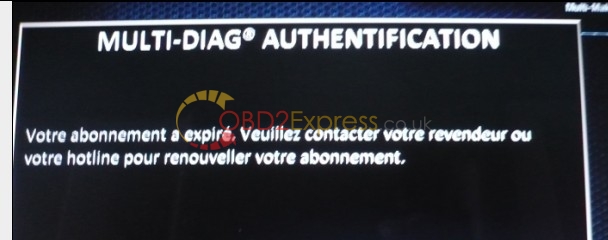
Here is the detailed way for solution:
1) Make sure your laptop is not connect with internet or WIFI when install the software
2) Open file “(1)Key076957” then run file “keyupdatespan”. After do that, waiting for the message “Successful installation 076957” click “OK”
3) Install (2)1-2013 software.
If the software you installed need to unlock 27 – XXXXXXXXXX, pls contact us, we will provide you activation code.
Choose language, continue installing until finished.
When you get message “whether you need to reboot the computer?” , click “NO”
4) Before run this software, install software “(3) Desactivation MAJ MD.exe”
Once you get prompt “Installation succeeded 076957” and “OK”, restart your laptop
5) Now Software is successfully installed. Your problem will be solved. You can run the multi-diag j2534 software smoothly.
Notes:
What should you pay attention to use J2534:
1) DO NOT use anti-virus software on your PC
2) Do not connect internet when you use this software diagnose your car
3) Activate the software when installation. Use the right serial ID.
4) After finish software installation. Go to the following folder C: \ ACTIA \ portal and then delete the file WEGT.EXE. Once delete this file. (If your software prompt you out of date when usage, do this step too)
More information:http://www.obdexpress.co.uk/wholesale/multi-dig-access-j2534-pass-obd2-diagnostic.html











