Problem:
After update the iKeycutter CONDOR XC-MINI Master Series Automatic Key Cutting Machine software, when he calibrate the screen, the M2 clamp can not work.
CONDOR XC-MINI Master before and after software upgrade
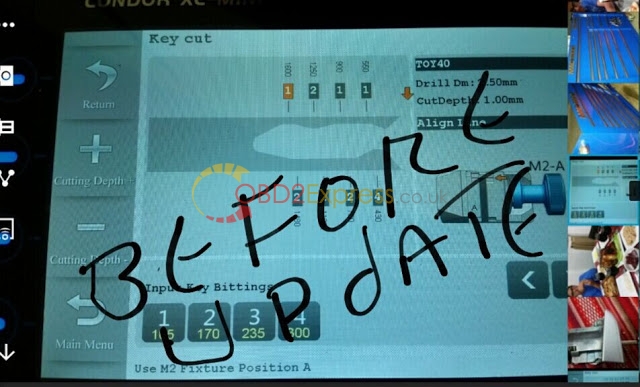
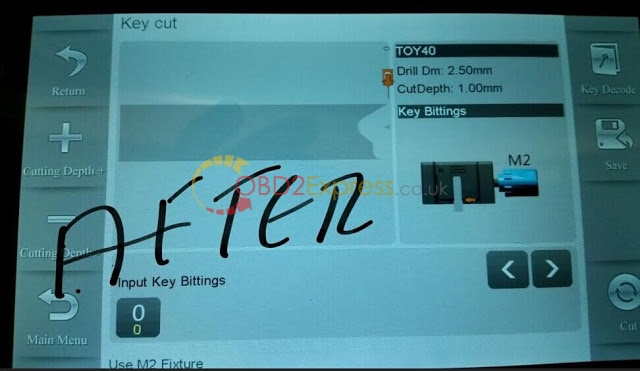
This picture is his choice before the upgrade

Possible reason:
He chose the wrong update software version thus cause the problem.
Solution:
Free download the Condor XC-MINI update tool and follow the correct update instruction to update software.
http://www.mediafire.com/download/gg534oq95jienz4/sl273_Condor_XC-Mini_update.zip
Update steps:
1.Connect Mini machine to your PC,turn on the machine.
2.After Install “driver file”,open the update software.
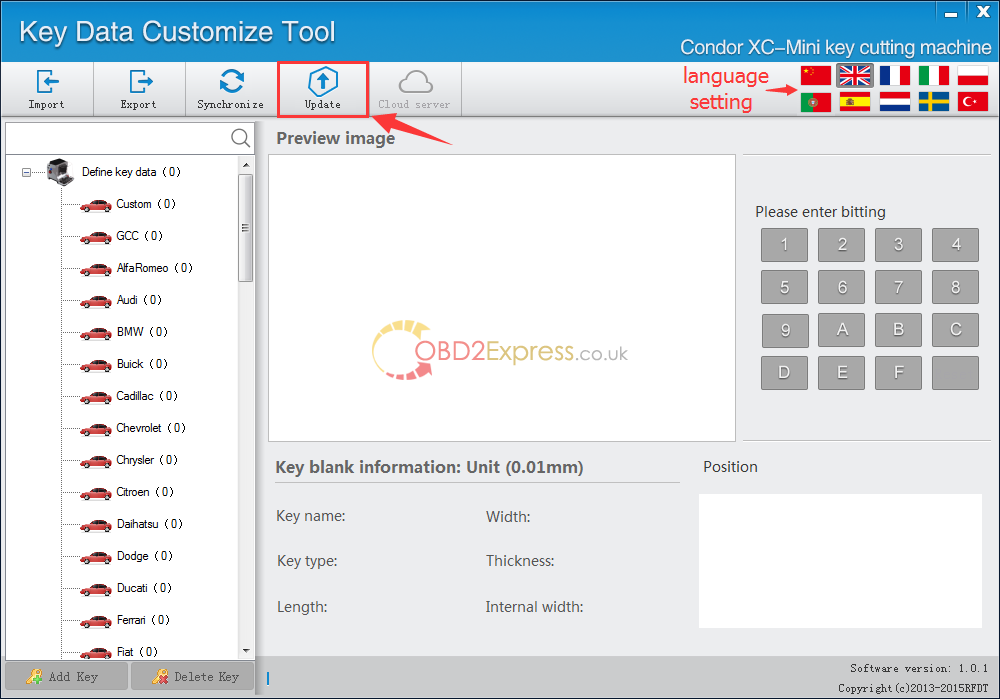
3.Select preferred language by yourself,Then click on”Update”.
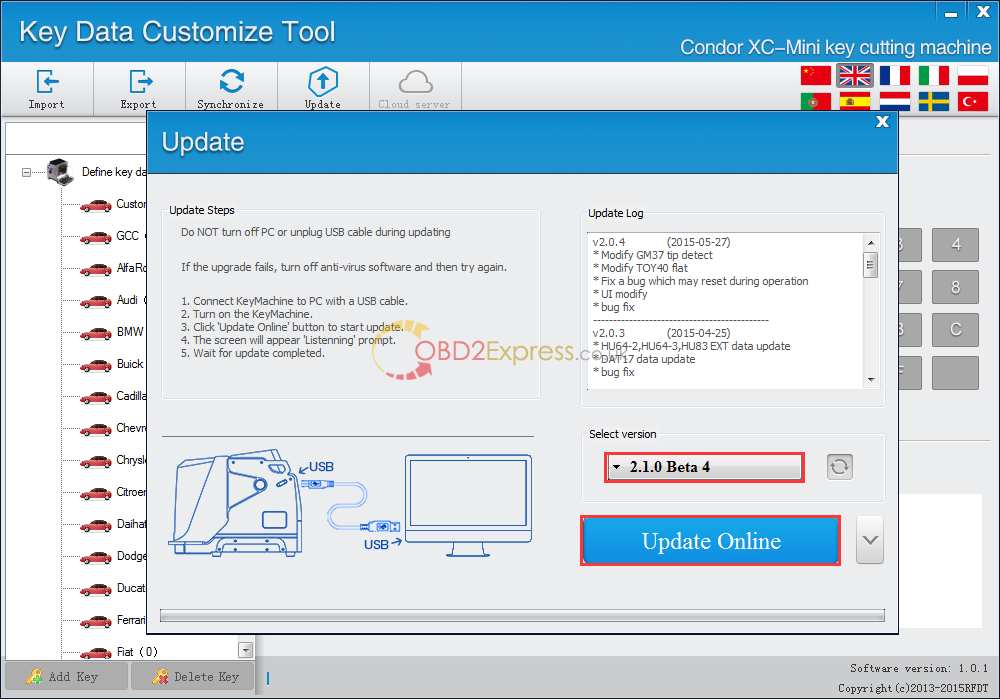
4.Select update version,click on”Update Online”wait until disply Update Success,wait for a while(30seconds),Restart machine.
NOTE: DO NOT turn off PC or unplug USB cable during updating.











