XPROG-M programmer prompt error “Unknown command: Software error”, when you using XPROG-M V5.0/ V5.3/ V5.45/ V5.48 for a while.
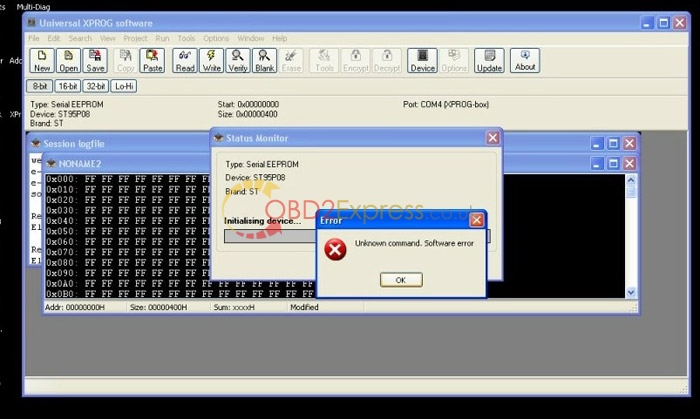
ATMEGA64 CPU repair chip can help to fix this hardware problem. You only need replace your XPROG-M V5.50 old CPU chip with the New CPU chip, then done!

How to use ATMEGA64 Repair Chip?
First, you need have XPROG-M Hardware, no matter your hardware is which version, all can use our update chip and software.
Second, we ship the update chip and software to European directly by post service.
Third, Solder new Atmega64 MCU to your xprog.
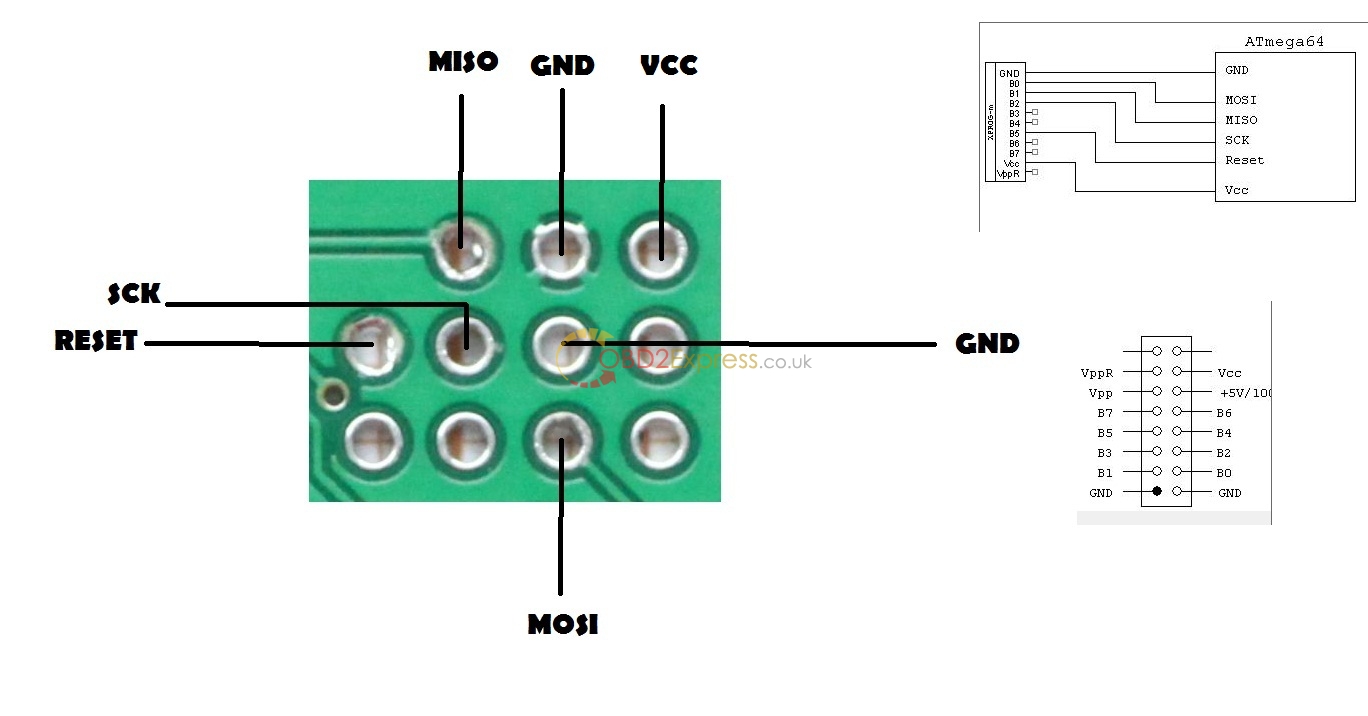
Overwrite all files and folders from Xprog_Preinstalled,to your native Xprog install. Usually c:\Program Files\ELDB\Xprog or c:\Program Files(X86)\ELDB\Xprog. You can now start and run Xprog. If you want to use this version on brand new PC, please install Xprog 5.0 and Adobe acrobat reader prior to files copy.
What can ATMEGA64 update chip and software work on?
1. European solution on XPROG-M software, tested for all versions, very reliable.
2. Support any XPROG-M Version update, can update to latest V5.55
3. Support ALL authorizations.











