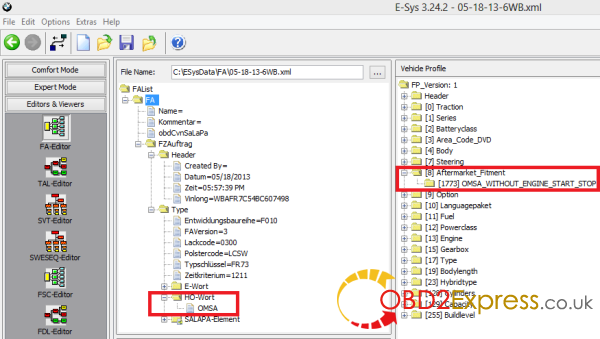This is aimted at guiding you to programm VO by adding HO-Wort, with BMW ENET cable.
this is done via ESYS 3.22.5 with ENET cable at www.obdexpress.co.uk

adding HO-Wort OMSA and VO Coding CAS:
1.E-Sys => Expert Mode => Coding
2.Read FA => Name FA “OMSA.xml” => Save FA => Edit FA (FA Opens up in FA-Editor)
3.In FA, Right-Click on HO-Wort => New => HO-Wort
4.Add “OMSA”
5.Right-Click on FA at top of VO => Calculate FP
6.Verify in Vehicle Profile [x] Aftermarket_Fitment => [xxxx] OMSA_WITHOUT_ENGINE_START_STOP
7.Save FA
8.E-Sys => Expert Mode => Coding
9.Load modified “OMSA.xml”
10.Right-Click on FA => Activate FA
11.Read SVT (VCM)
Right-Click on CAS (the ECU itself not the underlying CAFD) => Select CODE.