Autel MaxiDAS DS708 is multi-functions diagnostic scanner tool in auto diagnostic obd center. Maxidas ds708 obd2 scanner can be by three ways to Register Autel Maxidas DS708,the following is a detailed description.
The first way : Use computer to register on www.auteltech.com
Open Autel MaxiDAS DS708 scanner and find out the Product Serial No. and Register Password in System/Help > about function.
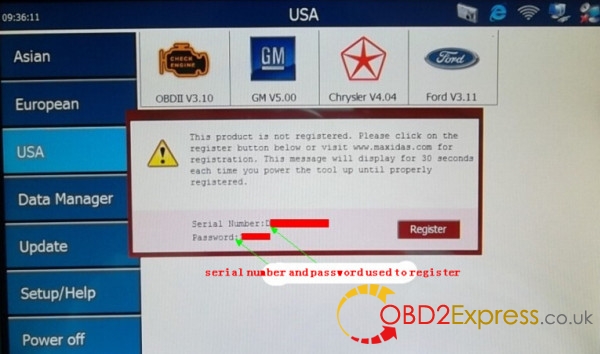
Visit www.auteltech.com and register with the serial number and password from DS708 scanner.

The second way: register on the scan tool
The first time you start the scan tool, it will pop up a message box to advise user to register your tool, showing as follow. This message will display 30 seconds each time you power the tool up until properly registered.

NOTE: No update can be carried out before the tool is registered. If Update is selected, the update screen will show as follow:

1. Click on Register button in the popup MessageBox and activate Register Wizard.

2. Click on Next to start registration. The scan tool will automatically connect to Autel Server. Follow the steps in “A. Register on Internet”
to register your tool on Internet.
3. When you finished the registration on Internet, click on Complete in the Register Wizard.

4. Then click on Close in the Register Wizard to shut down the program.

5. Restart the scan tool to finish registration procedure.
The third way: Register on computer
You may register the scan tool by two softwares.
1. DS708 Register Wizard
Insert the SD card into your computer and run the DS708 Register Wizard. Follow the step2 to step4 in “B. Register on the scan tool” to complete registration to SD card.
Put the SD card back to the scan tool and restart it to finish registration procedure.
2. DS708 Update
Insert the SD card into your computer and run the DS708 Update. There
is a Register option in the log-in window.
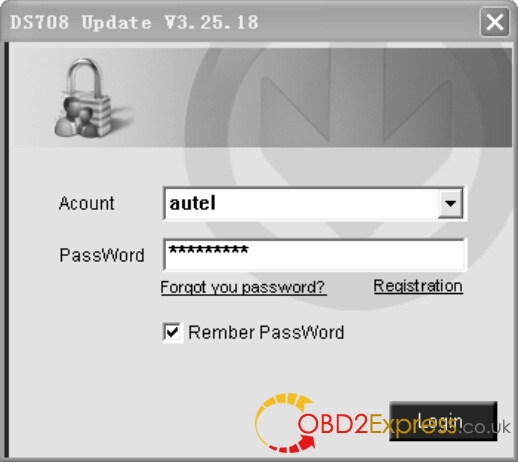
When click on it, it will automatically link to DS708 Register Wizard. Follow the step2 to step4 in “B. Register on the scan tool” to complete registration to SD card.
Put the SD card back to the scan tool and restart it to finish registration
procedure.
http://www.mileageprogrammer.com











