The following will teach you How to use E-sys ENET cable to change BMW F series FA (VO) step by step.

Tool needed:
BMW ENET Cable
E-SYS software
A laptop running Win XP home
Instructions:
1. First we need to connect to the car
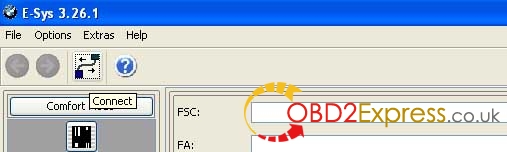
2. Select the target chassis. In our example we will use the BMW F10 chassis
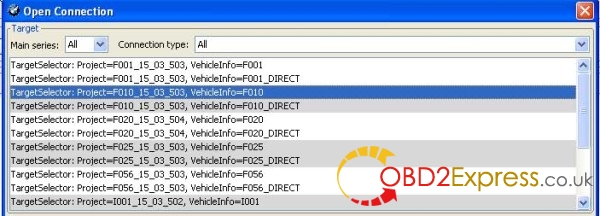
3. Go to “expert mode” -> then “coding”. Click read under vehicle order to read FA from the car. Click edit.

4. The screen will automatically change to the FA-editor. Right-click on FA, and select “calculate FP”.
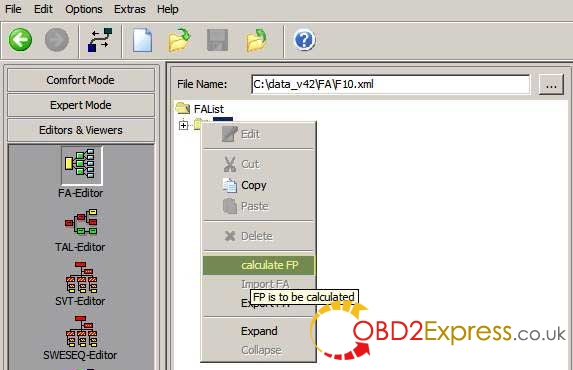
5. Once finished, vehicle profile is shown on the right side of the screen. Expand the FAList on the left until you see SALAPA-element.
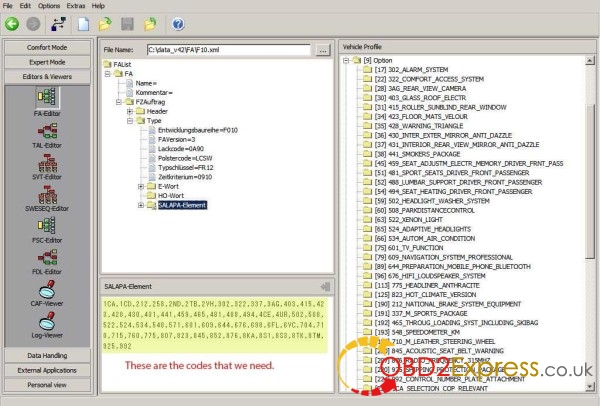
6. Delete or add FA from the bottom left window, and click the apply changes icon.
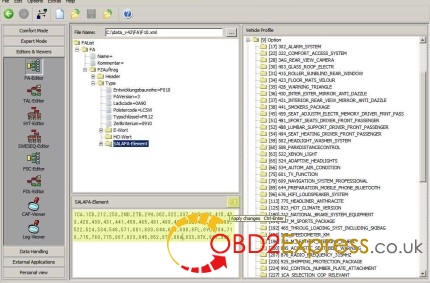
7. The new FA must be verified before it can be written to car. In order to do this, Right click on FA and calculate FP again. If the FA you entered is wrong, an error dialog will pop up. Anything other than the codes on the VO list will display an error message. After FP is calculated, save the new FA.
8. Go to Expert mode –> VCM. Load your saved FA file, right-click on FA and calculate FP again.
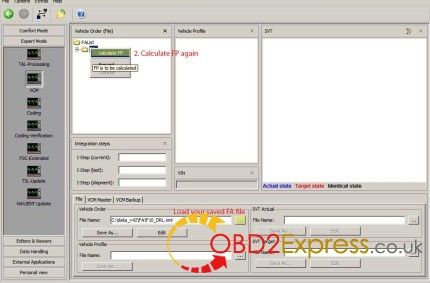
9. Click the VCM tab, and click write FA FP. The new FA will be written to the car but won`t display any message so if you clicked once, no need to click again.

10. Click on “read FA FP VIN” button and check FA to make sure changes are saved to the car.
All done, you have now successfully edited VO.
The post quoted from:http://codingf10.com/











