CN900 Mini Transponder Key Programmer can directly program the PCB board, the following is a tutorial
Step 1: Click on the SPECIAL function
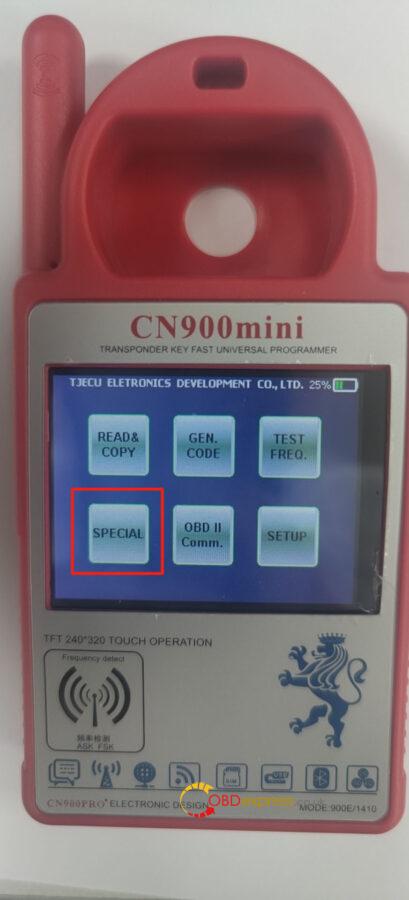
Step 2: Click on the SMART KEY

Step 3: Click Toyota Smart Card Generation

Step 4: Click 71.74 Smart Card Generation

Step 5: Put in the PCB board that needs to be modified, and modify it according to different functions.
(Note: the PCB board need to install the battery, and 71 chip type PCB board can only be modified to other 71 chip PCB board, can not be changed to 74 chip type)

Step 6: Click Next

Step 7: Just prompt for success

If possible, you can understand this process in a more intuitive way, such as watching the video we shot:
Technical support for this article: obdexpress.co.uk





