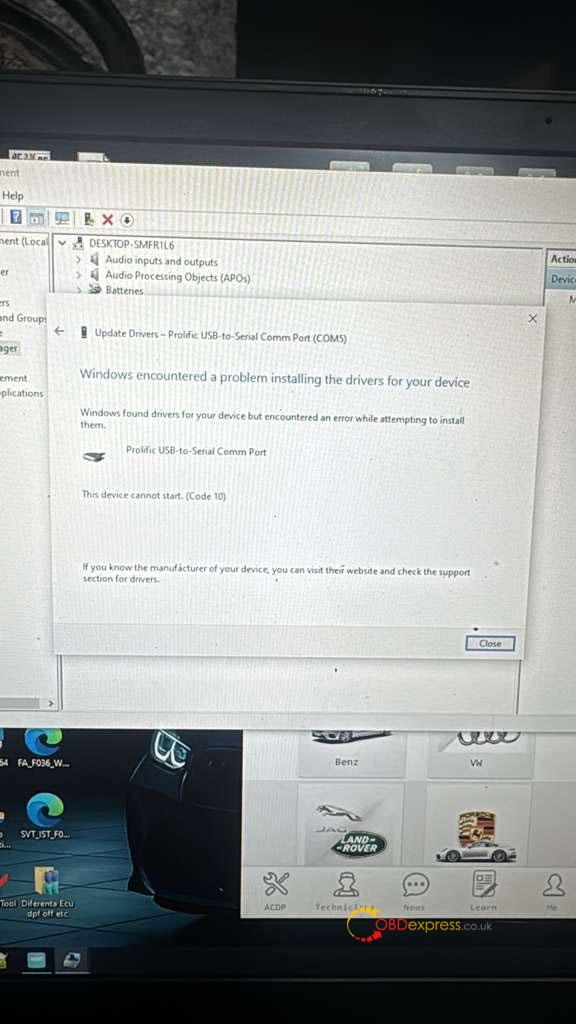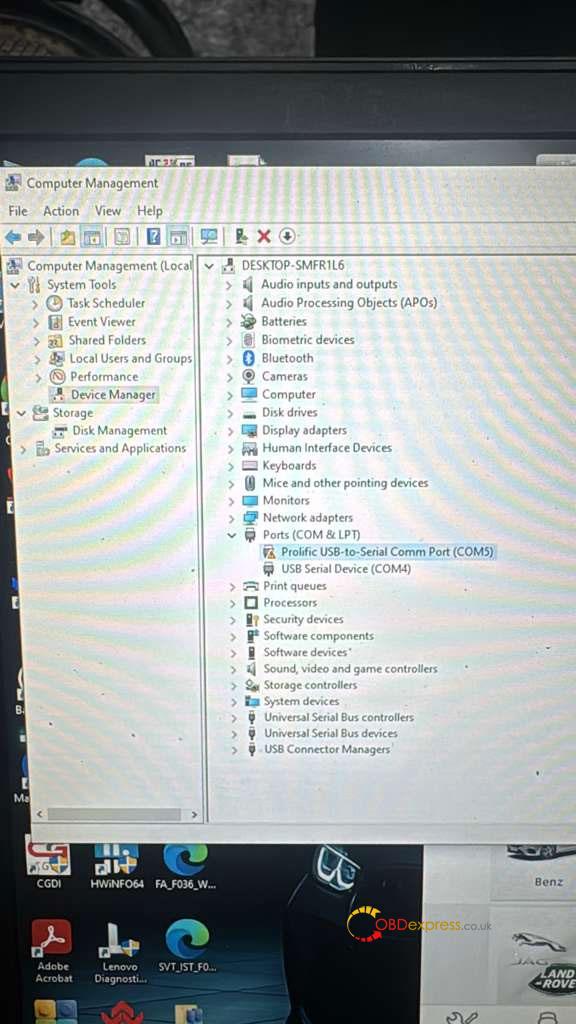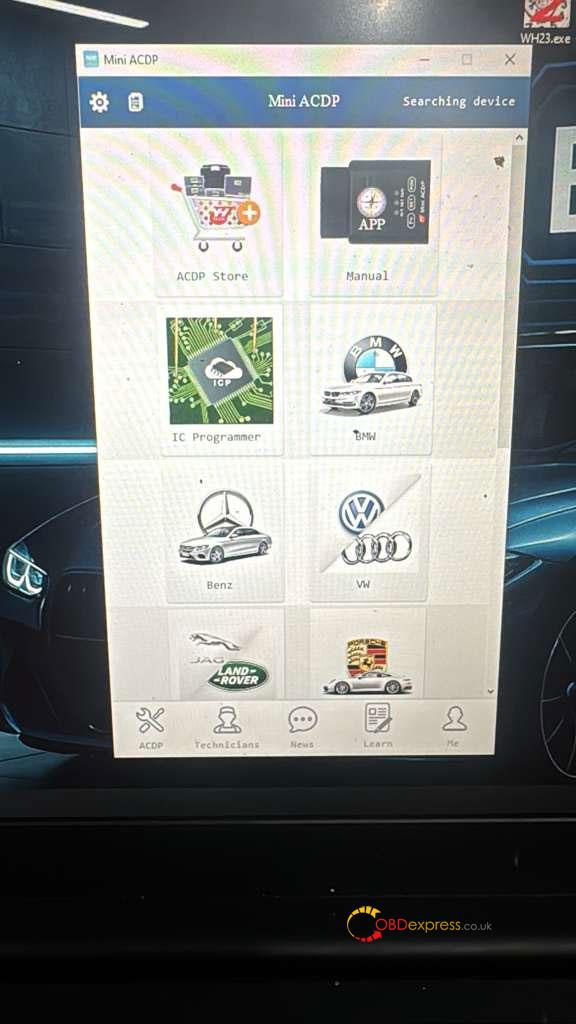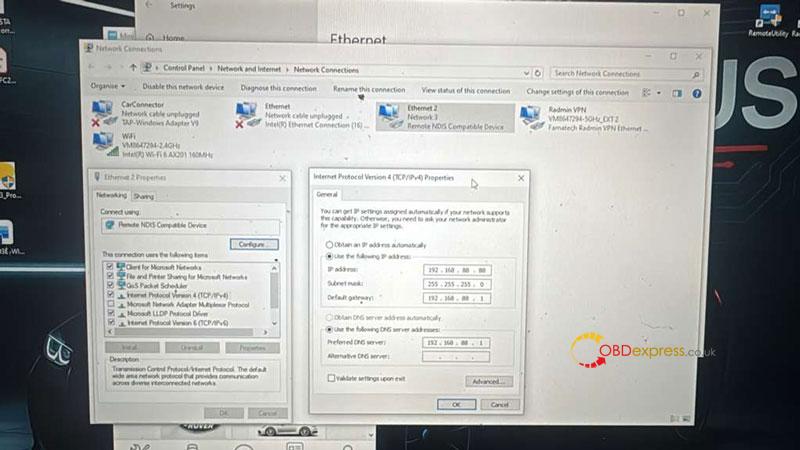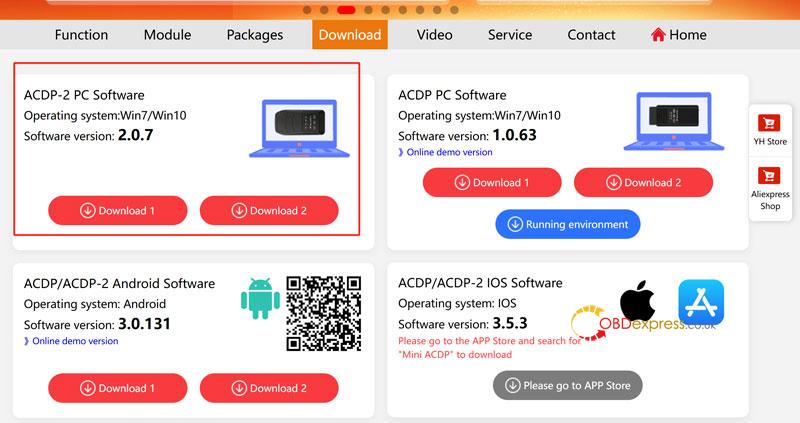Problem: I tried to install Yanhua Mini ACDP 2 to my PC but could not find the module. Still “searching device”. I downloaded and installed the pl2303 prolific gos 1013. After I tried to change internet protocol version 4 but still searching. Can you help me to install the ACDP 2 in PC (I have Windows 10 PRO)
Solution
- Uninstall Incompatible Software
The issue is typically caused by a residual or incorrect installation of the first-generation ACDP software. Completely uninstall any existing Yanhua software from your PC.
- Install Correct Software Version
Download and install the official Mini ACDP 2 (Second Generation) software V2.0.7. Using the correct generation is crucial for proper device recognition.
Official Download Link:
https://acdpmaster.com/en/download.html
Following these steps will resolve the “searching device” error and ensure a successful Yanhua Mini ACDP 2 installation on Windows 10 Pro.
Thanks to www.obdexpress.co.uk, the problem was solved.