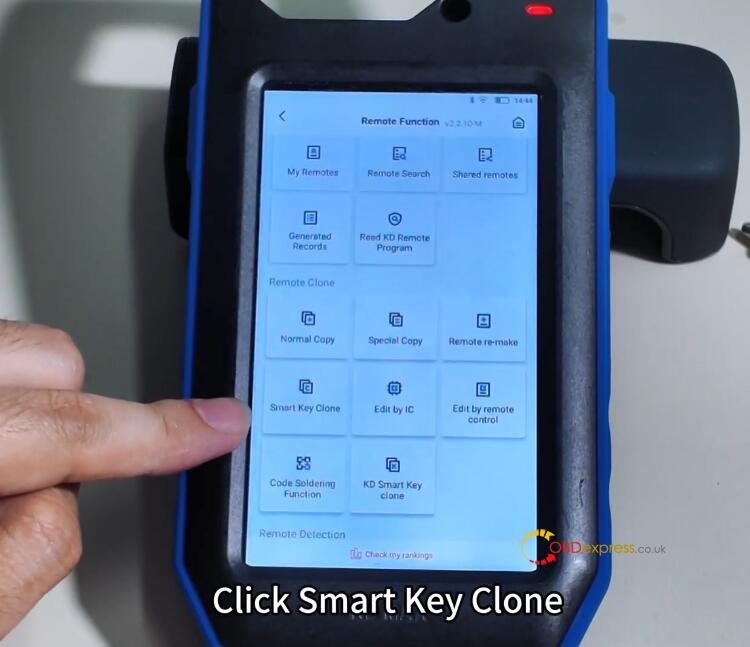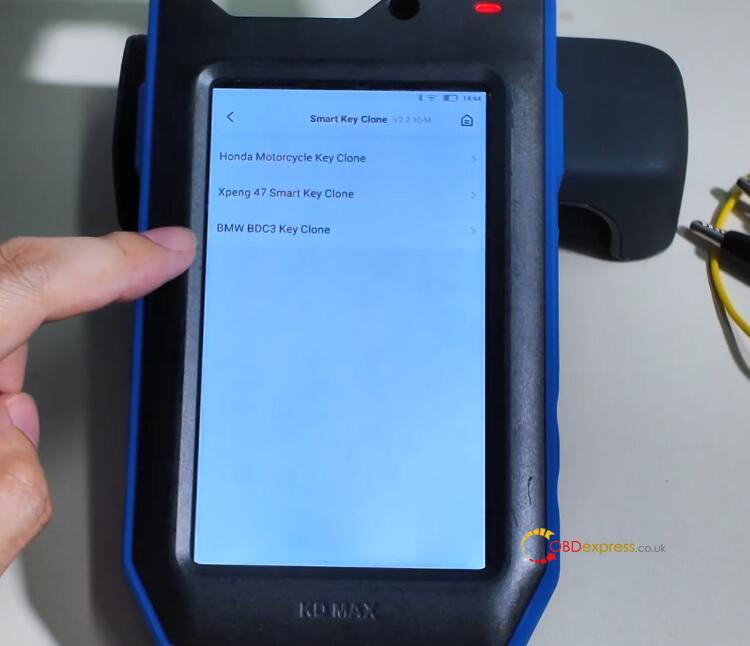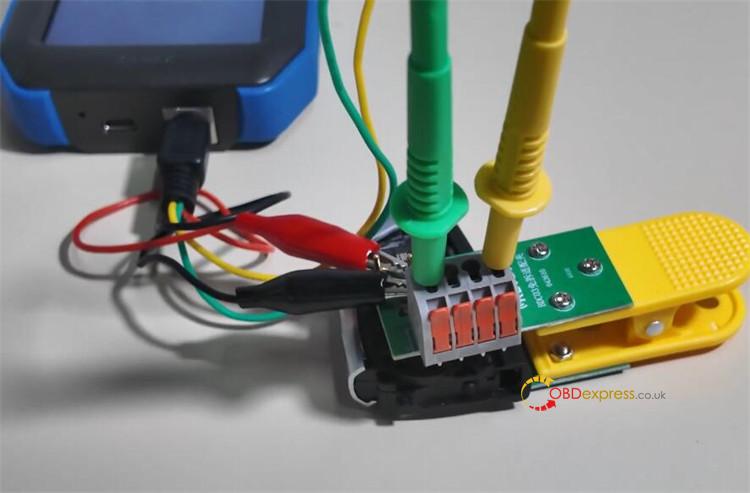In this guide, we’ll demonstrate how to add a KD FGB57 remote to an original BMW BDC3 key using KEYDIY KD-MAX Remote Generator. Only three minutes!
What do you need:
- Original BMW BDC03 key
- Dedicated unlocking cable
- BDC03 specific solder-free dismantling clip
- KEYDIY KD-MAX
- KEYDIY KD FGB57 slave unit
How to do:
Step 1: Power on KD-MAX key programmer
Step 2: Select corresponding function
Select Remote Functions-> Smart Key Clone-> BMW BDC3 Key Clone
Step 3: Connect device
Select “Connection diagram”
Attach the BDC3 solder-free adapter clip correctly
Take apart the original car key. Then, use the provided clip to hold the key’s circuit board firmly in place.
Then, connect the assembly to KD-MAX
Step 4: Read chip data
Select “BMW BDC3 Key Clone” again
Select “Read Chip Data” process and “Start execution”
Save the chip data
Step 5: Generate remote
Once the chip data is saved successfully, place the KD FGB57 Remote PCB on the induction area.
Select “KD-FGB remote” to complete the process
Wait a while until the generation is successful.
Done!
That’s the whole process to add new key to BMW BDC3 vehicle using KEYDIY KD-MAX Smart Key Tool with KD FGB57 Board.