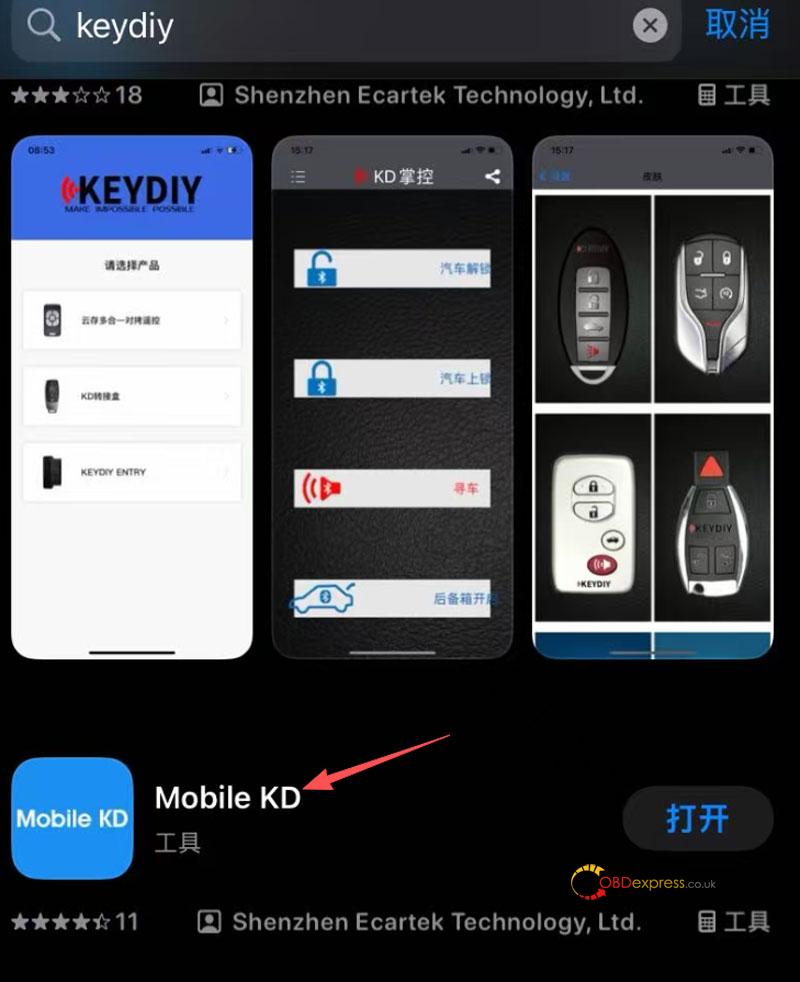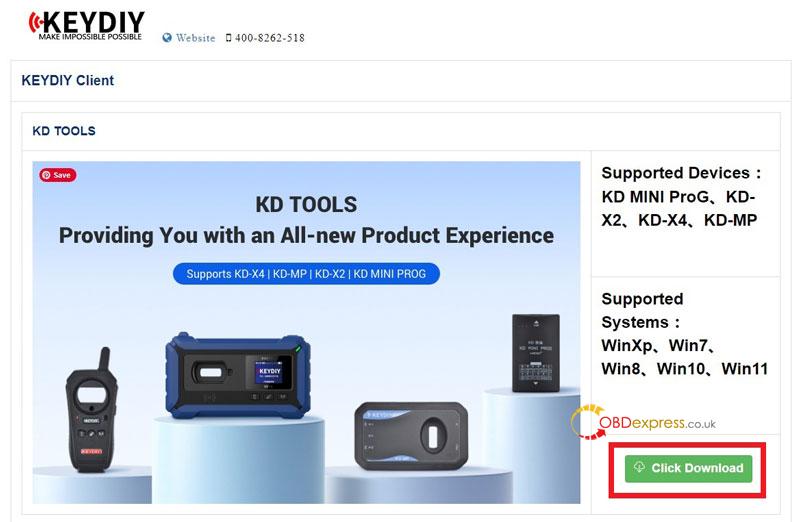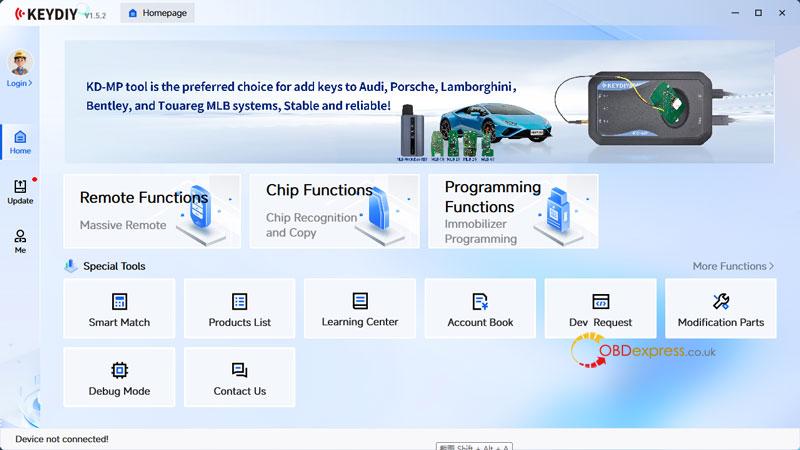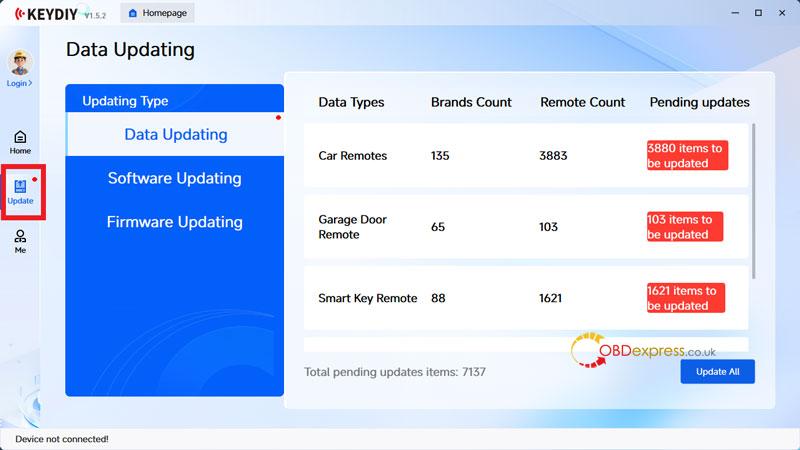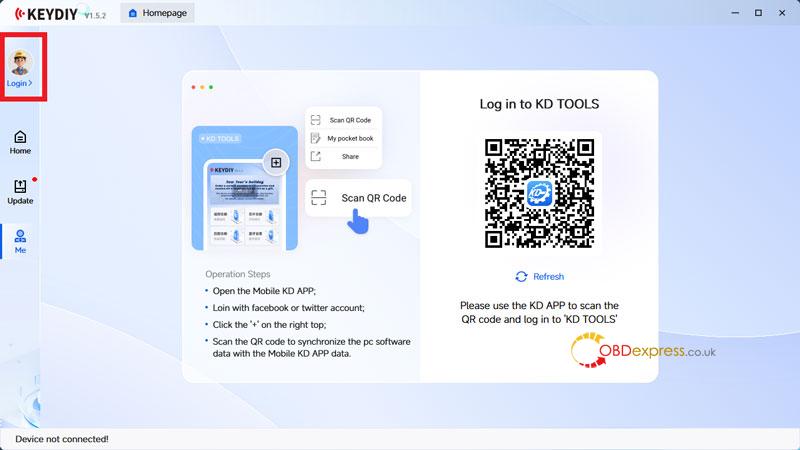KEYDIY now offers PC software that syncs with your Mobile KD account, allowing you to use the KD-X4 Key Tool directly from your computer.
How to download Mobile KD App on smart phone?
- Search for “Mobile KD” in the Google Play/App Store;
- Download and install the app
How to download & login KEYDIY PC Software?
- Visit [https://dlen.keydiy.com/] to download KD TOOLS;
- Unzip the package and install PC software;
- Open KD TOOLS to upgrade first: includes data, software and firmware updating;
- Login KEYDIY account:
- Open the Mobile KD APP to click “+” on the right top;
- Scan the QR code to synchronize the PC software data.
- Connect KD-X4 to OBD port, then use an OTG cable to link KD-X4 &your PC.
Now, you can start to program keys.
(Visited 286 times, 1 visits today)