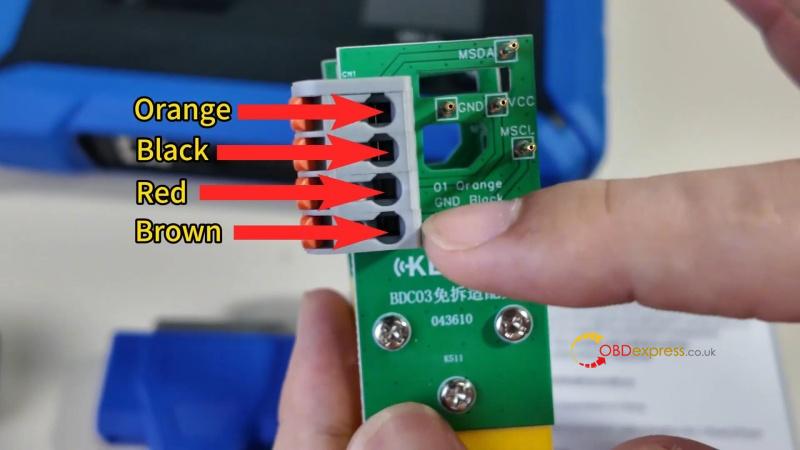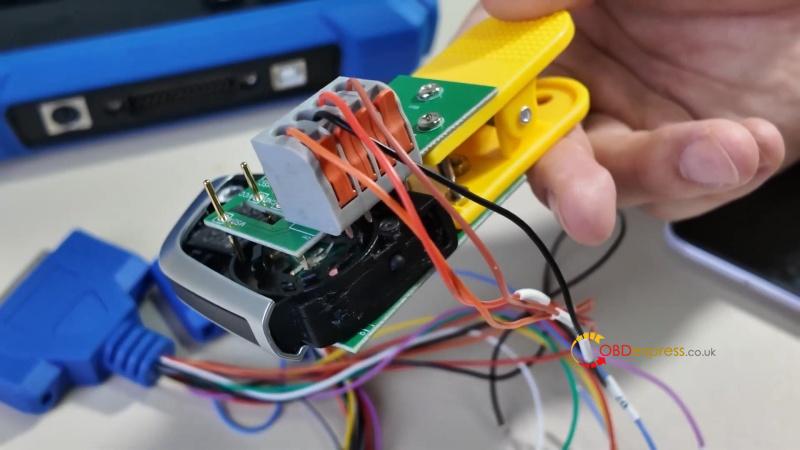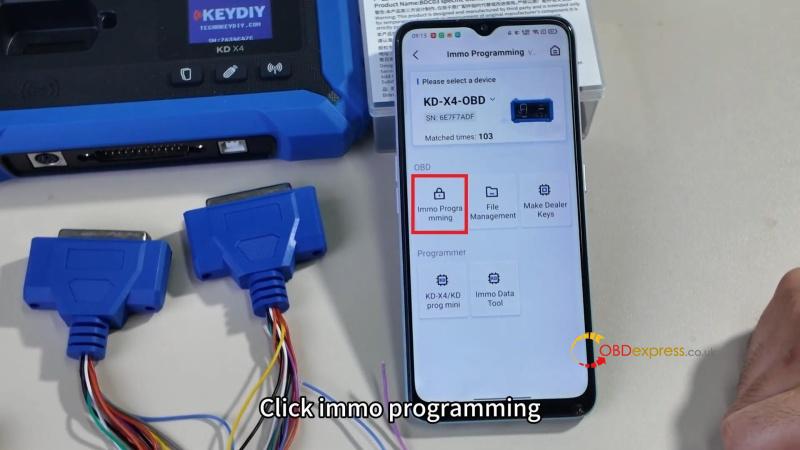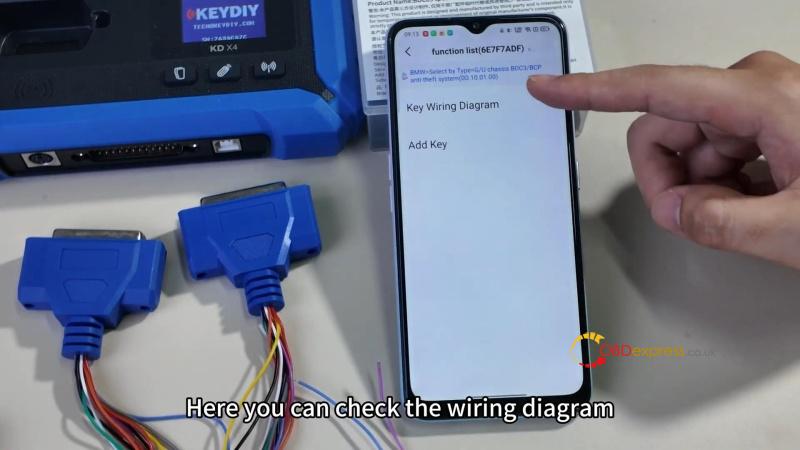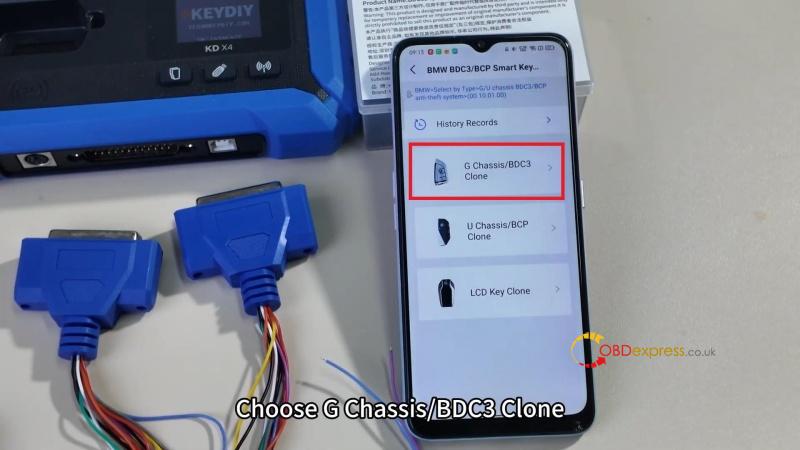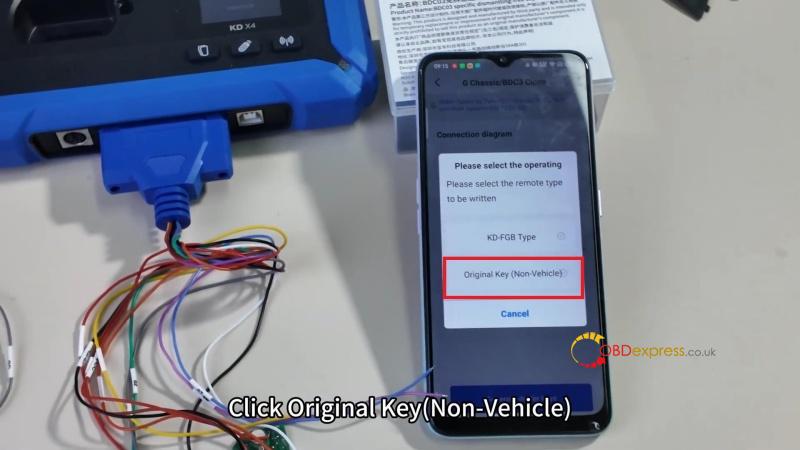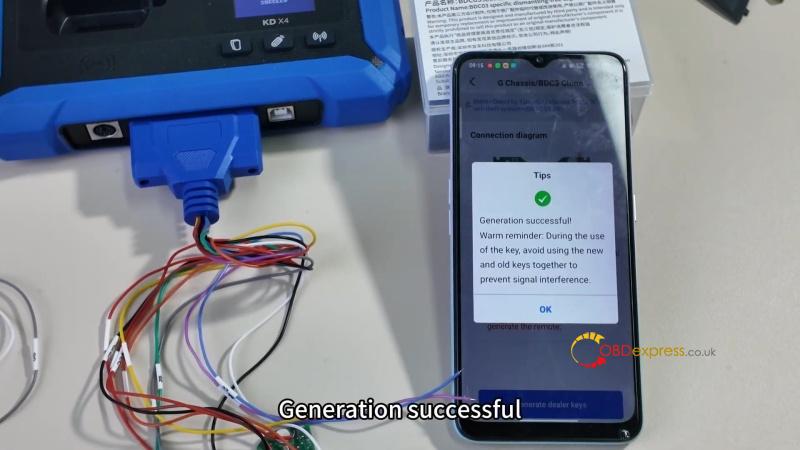This guide explains how to use the KEYDIY KD-X4 Programmer with the Specific Dismantling-Free Clip to add an original BMW BDC03 key. The OEM key must be pre-soldered according to the wiring diagram for this process to work.
Tools Required
Soldered OEM Key
Mobile device with KD App installed
Connection Setup
- Open the dismantling-free clip package and identify the four wires: Orange, Black, Red, Brown.
- Connect the corresponding wires from the KD-X4 programming cable into the clip.
- Turn on all four switches on the clip.
- Slightly extend the wire ends for better contact to avoid reading failures.
- Open the original car key and attach the BDC03 clip securely.
Programming Steps
- Power on the KD-X4 and open the KD App on your mobile device. Go to Bluetooth Settings and connect.
- From the homepage, select IMMO Programming → BMW → Select by Type → G/U Chassis BDC3/BCP Anti-Theft System → Start Execution → Verify the wiring diagram and confirm proper connections.
- Select Add Key → G Chassis/BDC3 Clone.
Connect the original car key to the KD-X4 via the programming harness.
Tap Read Chip Data → OK. Wait for a successful read.
- Swap to the new OEM key and select Original Key(Non-Vehicle).
Confirm and proceed. Once generation is successful, the key is ready to be installed into the key case.
Important Notes
- The OEM key must be soldered beforehand – reading an unsoldered key will fail.
- Ensure all connections are secure to prevent communication errors.
- Use the Mobile KD App’s wiring diagram for visual reference during setup.
This method offers a dismantle-free, efficient way to program BDC03 keys using KEYDIY tools.
(Visited 269 times, 1 visits today)