With Mercedes Benz MB STAR diagnostic DAS simulation software, you are able to practice around the options, and it gives failures in all systems, so that you can look into problems that don’t exist on your own car remotely. Here is a DAS SIM error and solution provided to avoid further damage.
Problem:
When run MB SD Connect C4 DAS SIM (simulation) software and try to do a simulation for Mercedes Benz trucks, the SDS displays an error message “simbasepath not found in cal.ini” and then shows another error “program argument for no category” (see the error picture below)
Solution:
Browse and locate:
F:/programme/DAS/bin and open cal.ini
The folder should include following contents and add the black line between as shown below:
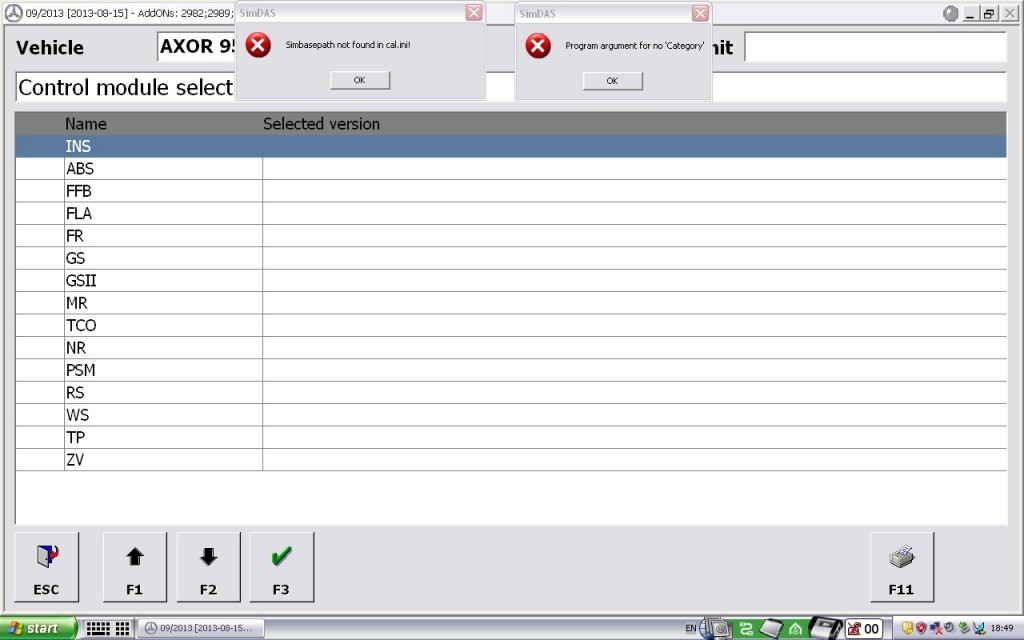
PATH]
DRIVER=.\Driver
CBF=..\comdat\
CFF=..\comdat\
CFG=..\comdat\
SIM=..\comdat\
CCF=..\comdat\
CENTRAL_GBF=.\gbf
smart = ..\smart\
FLASH = c:\userdata\csd\writefil\flash\temp
SLIBASEPATH=c:\userdata\temp
FLASHBASEPATH=..\comdat\
SIMBASEPATH=c:\userdata\csd\writefil\sim
[REGISTRY]
UNIT_KEY = SOFTWARE\DAS\UNIT
UNIT_DISTANCE = REG_KM
[SERVER]
REPORT=0
PLATFORM=PART_D2
TRACE_CONFIG = 0
CAESARMEM = 0
TOOLKIT = 1
CPULOADREDUCTION=
PASSTHRU_SELECT_ALLOWED = 0
CAESAR_DEBUG_LEVEL = 0
[PKWFehlerArt]
QUALIFIER=ENVTYPE_
[EvobusFehlerArt]
QUALIFIER=ENVTYPE_
[KW2N_HOURS]
QUALIFIER=ENV_Betrieb
[MONITORING]
MONITORING = ALL
MODE = DAS_CONTROLLED
[SHORTTEST]
;LOG_SHORTTEST_QUEUES = 1;
;WRITE_SHORTTEST_SUMMARY = 1;
Make sure the contents of the cal.ini should be exactly the same as above. If you find any difference, then modify it as necessary.













