Below is the customer feedback on “Ghost Screen” activation with Ford VCM 2:
http://www.obdexpress.co.uk/wholesale/best-ford-vcm-ii-diagnostic-tool-wifi-wireless-version.html
“Hey, man! Cool findings! Just succeeded to activate the “Ghost Screen” this morning. I used the your VCM 2 with the correct version of IDS. I have v98.01 of IDS loaded on another forum. You can post it in your web to help all.
Disclaimer – Not responsible for any damages this change may cause to anybodies truck.
No Ghost Screen

IDS “talking” with truck via VCM 2
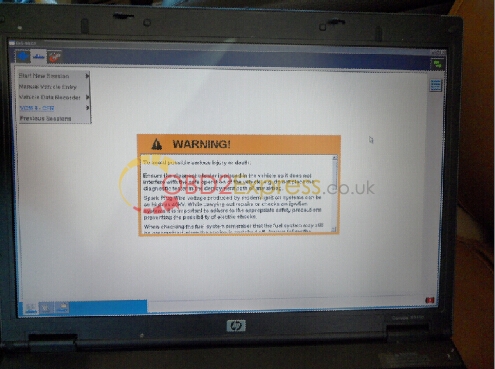
Toolbox selected to get to the Module Programming

Programmable Parameters for our trucks

Select Personality Parameter to program
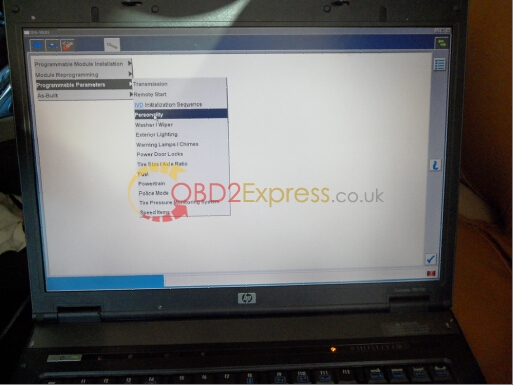
Change “Forced Regeneration Request” to Enabled.
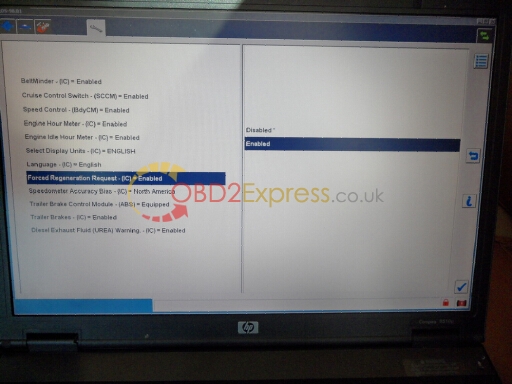
Programming complete and VCM can be disconnected from truck
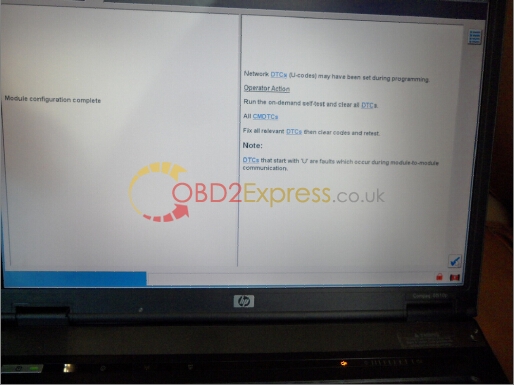
Ghost Screen now appears

That’s all.













