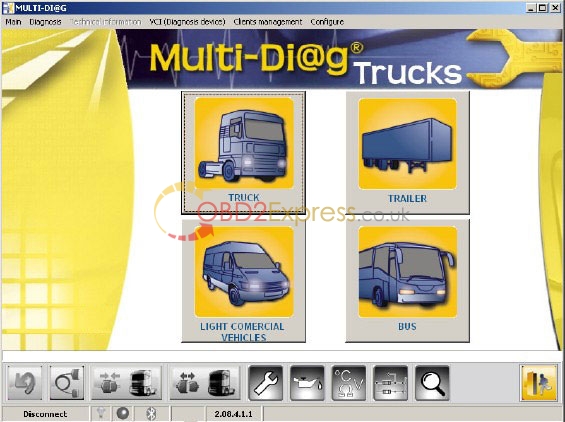Here is the tips you need to pay attention when you install this software and information about this multi-diag truck diagnostic tool.
Multi-Language: English, French, Spanish, Russian, Italian, Portuguese, German, Dutch, Swedish, Czech, Croatian, Hungarian, Rumanian, Serbian, Danish, Finnish, Polish.
Complete activation data is like this
PN – MA006964
FW – 11.3.1
SN – P001670707
Generated password: DD600F5A1233196EFA303929CB1CE929A
Send these information and your order number to sales@obdexpress.co.uk. After we get these information, We will resend another activation data you need to you. Then you can use the data to activate your multi-diag truck.
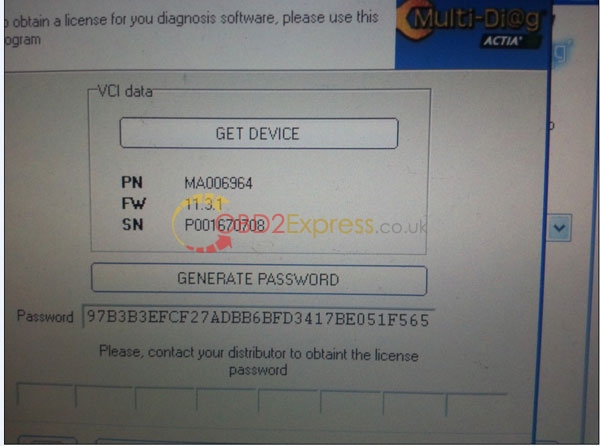
What should you pay attention to when you install this Multi-Di@g Truck software?
1) Make sure your computer system time must be the same date as you install the software
please dend the file ‘key’ to us. Before install the software, check the computer system time, it must be the time of the day, it can’t be changed.
2) Before we send you the activation key, please do not disconnect computer power supply and the device,
and do not let the computer sleep. You cannot close computer till successfully active the software.
3) We will give you the activation key
What is the difference for WAS Multi-Di@g Truck and ialtest Link Code Reader:
1) For european vehicles, they have no difference.
2) For USA vehicles, ialtest Link Code Reader software is newer than WAS Multi-Di@g Truck, so ialtest Link Code Reader can work more newer USA vehicles.
3) WAS Multi-Di@g Truck support more languages than ialtest Link Code Reader
Multi-Di@g Truck Heavy Duty Diagnostic Tool software shown: