Optional solutions to solve Ktag v6.070 error Kessv2 “this tool is not updated”… Wish this helps.
Here is the error message when running ktag.
kess v2
ACHTUNG: Tool ist nicht aktualisiert. PC mit Internet verbinden und Software erneut ausfuhren
(kess v2
CAUTION: Tool is not updated. Connect PC to the Internet and run software again)

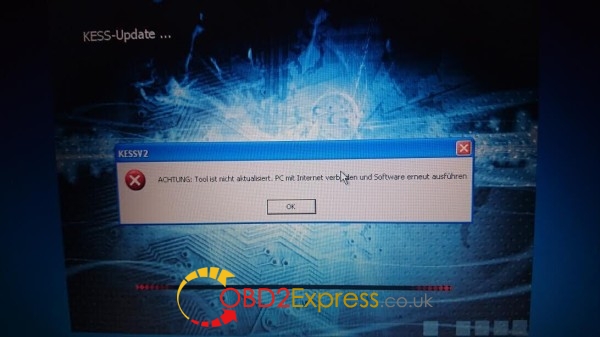
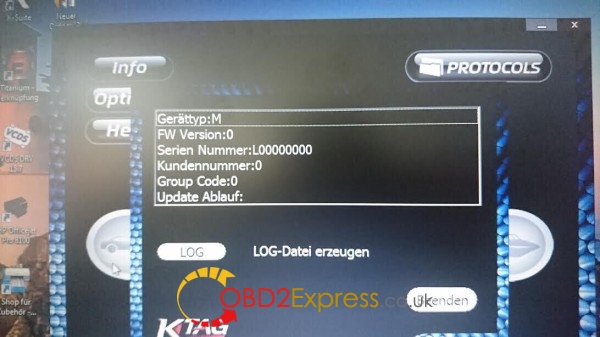
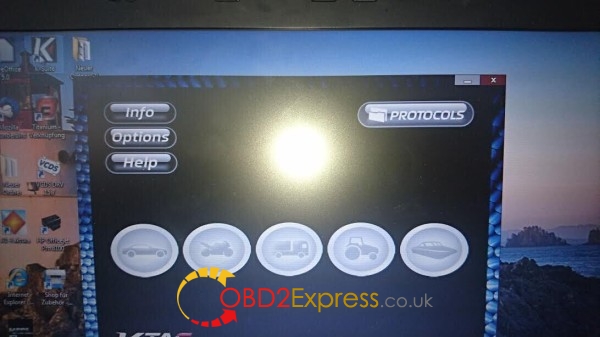

Change another laptop / use another USB cable for reflash by J-Link, disconnect internet connection, re-install ksuite software and driver. Run again the Ksuite software.
If ksuite v1.8x doesn’t work, try ksuite v1.93. Most people managed to solve this issues with the help of ktag ksuite 1.93.
Ksuite v1.93 download:
https://mega.nz/#!5p0mRYyT!4OV-XDyQtTCLuB2UQDhgIE26qB28TObS18MFrUo0VmM
(this K suite v1.93 has been solved KESS V2 Firmware V4.036 with the same issues. For ktag users, try it on your own risks. Good luck.)
If all solutions above do not work, you had better send back your KTAG unit for repair.











