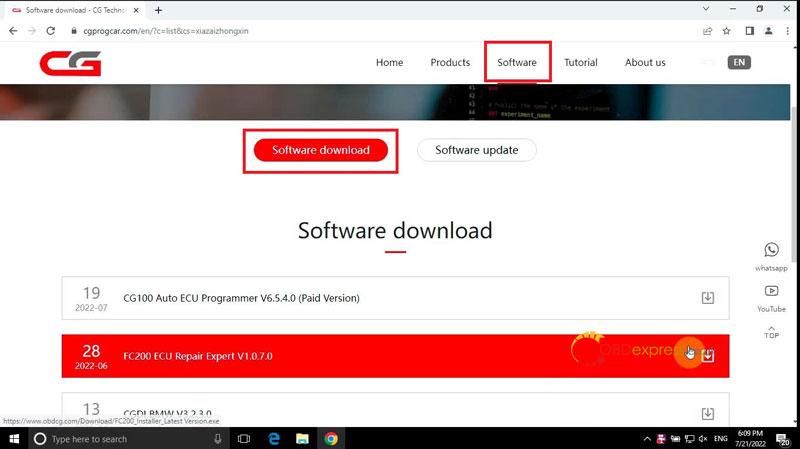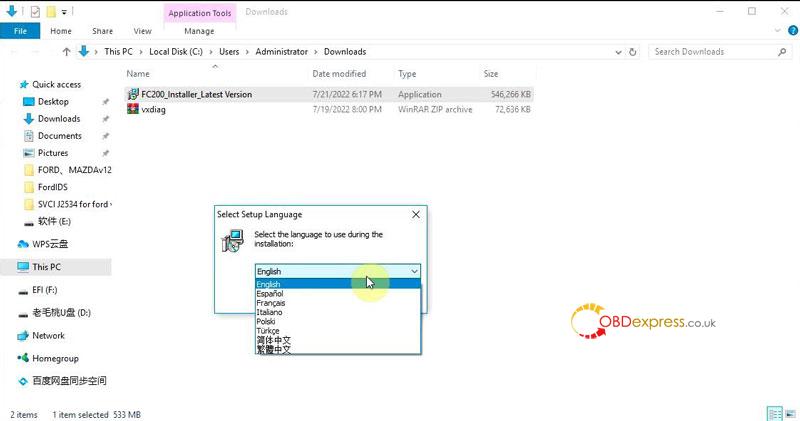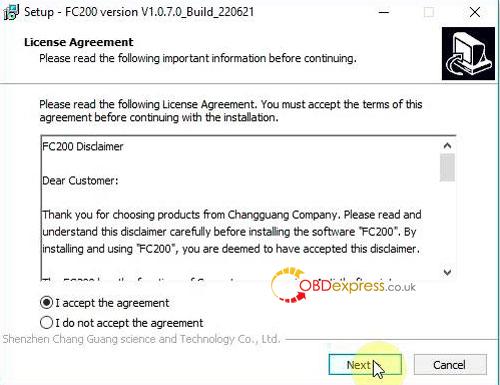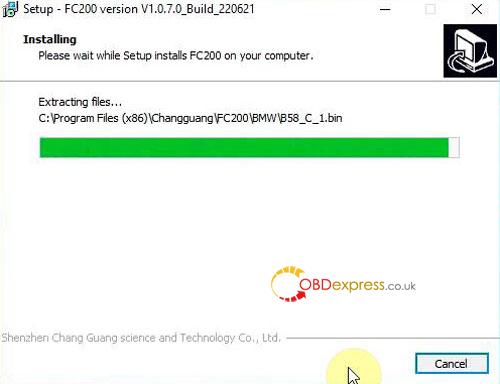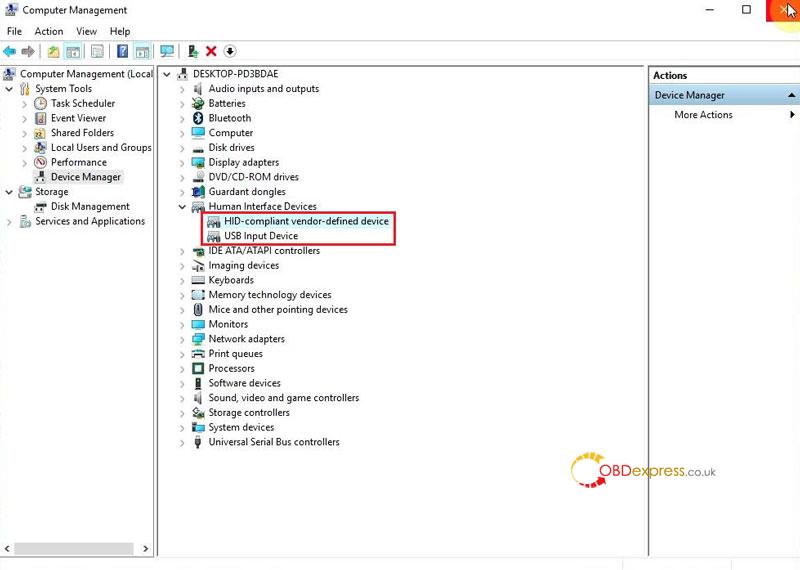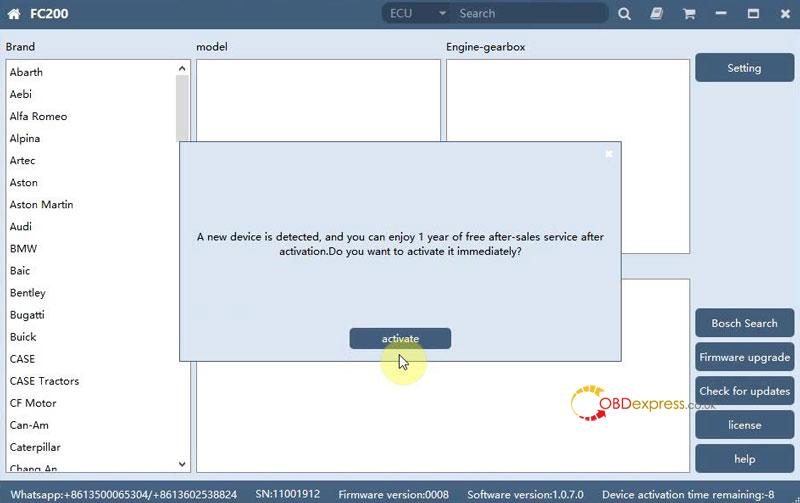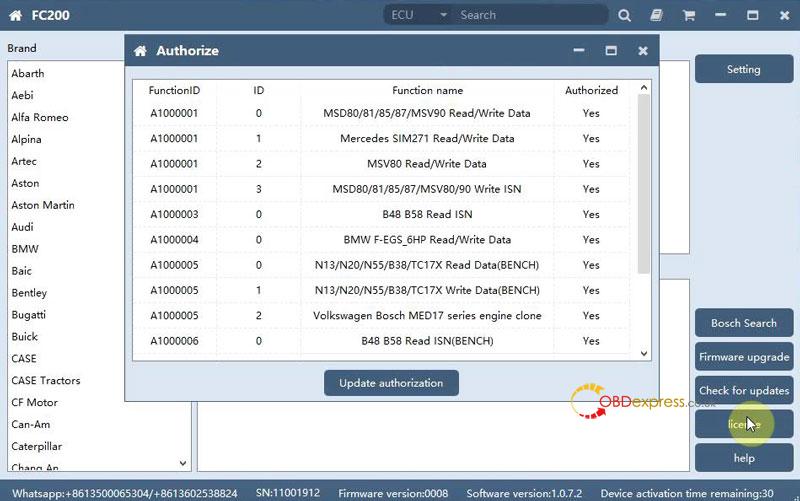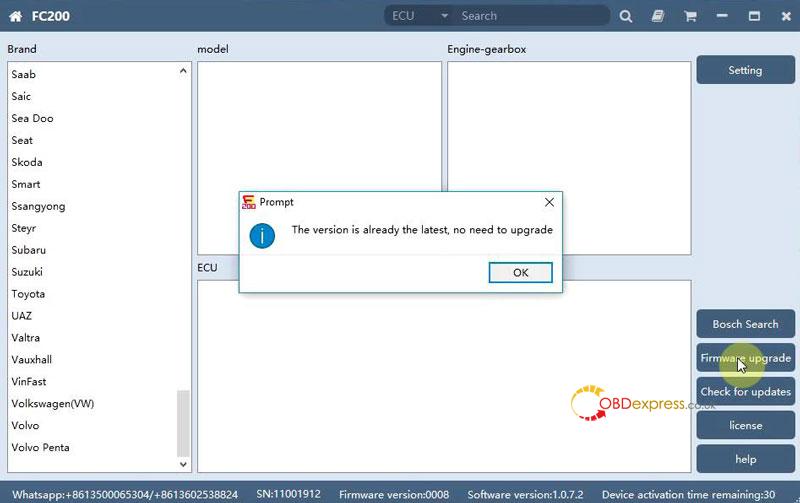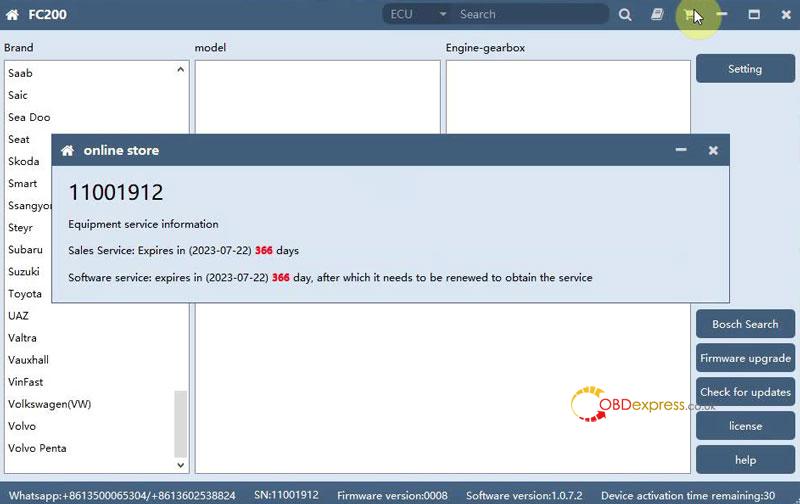This is a guide to show where to free download CGDI FC200 ECU Programmer software latest version V1.0.7.0, and how to install.
CG FC200 V1.0.7.0 Free Download
Size: 533.46MB
Where to free download?
- Visit cgprogcar.com
- Click “Software >> Software download >> FC200 ECU Repair Expert V1.0.7.0”
How to install FC200 Programmer?
- Run “FC200_installer_Latest Version”>> Select language >> Accept agreement >> Next >> Next >> Install >> Finish
- Check if FC200 was properly installed: Computer Management >> Device Manager >> Human Interface Devices >> HID-compliant vendor-defined device/USB input device
- Open FC200 software: Activate >> OK >> Update now >> OK
Check at any time:
License – authorized ECU functions .
Firmware upgrade/Check for updates – update to latest version.
Online store – software service expires.
Installation is completed.
Now you can start ECU programming with CG FC200 normally.
(Visited 287 times, 1 visits today)