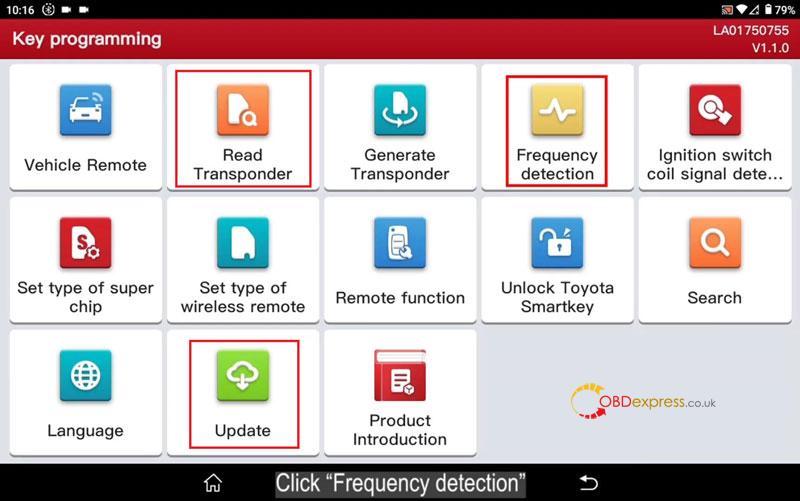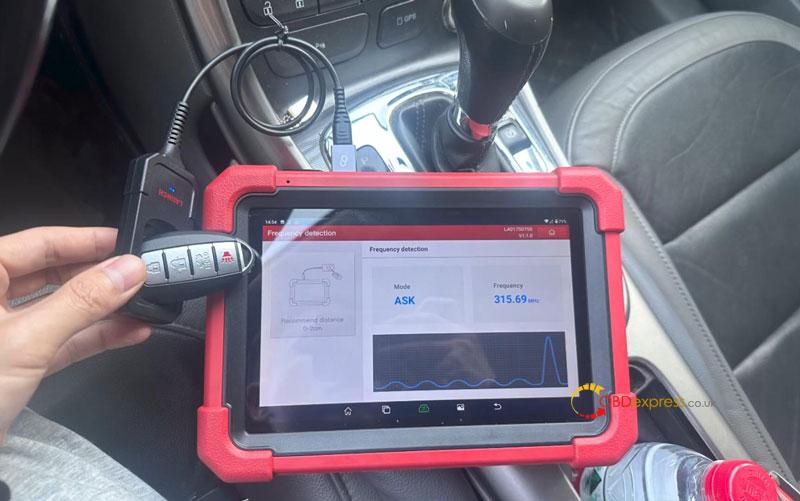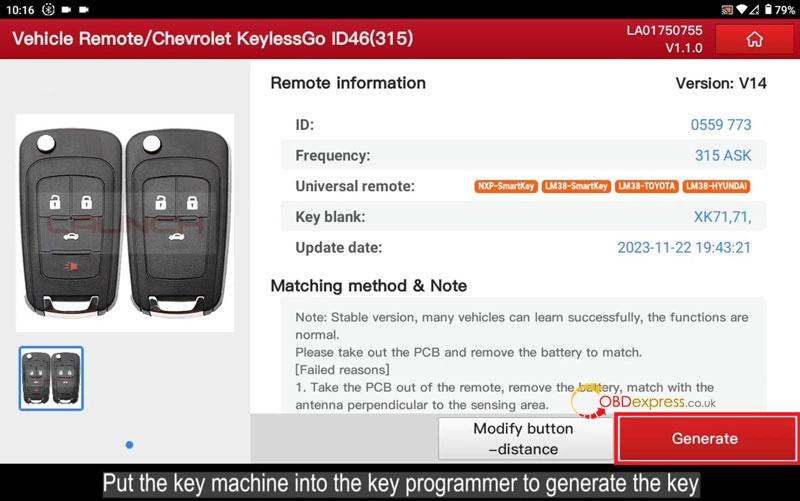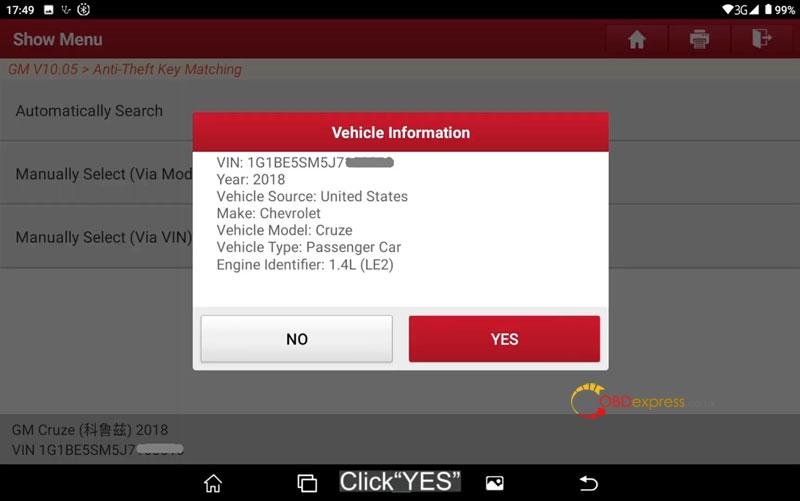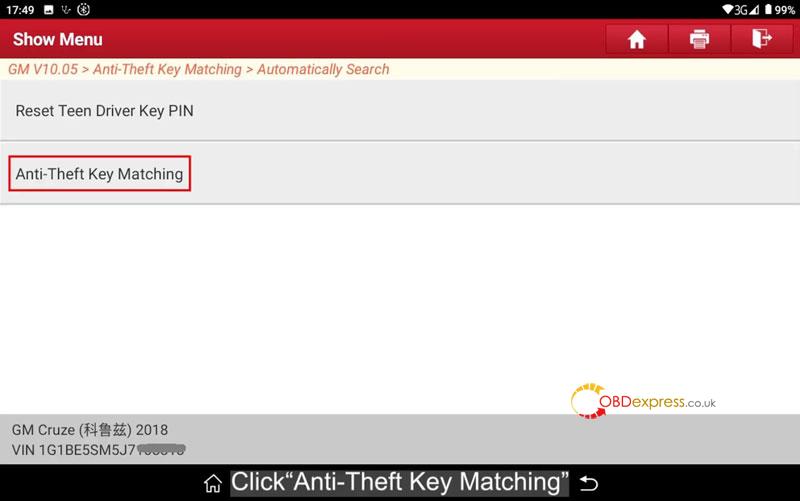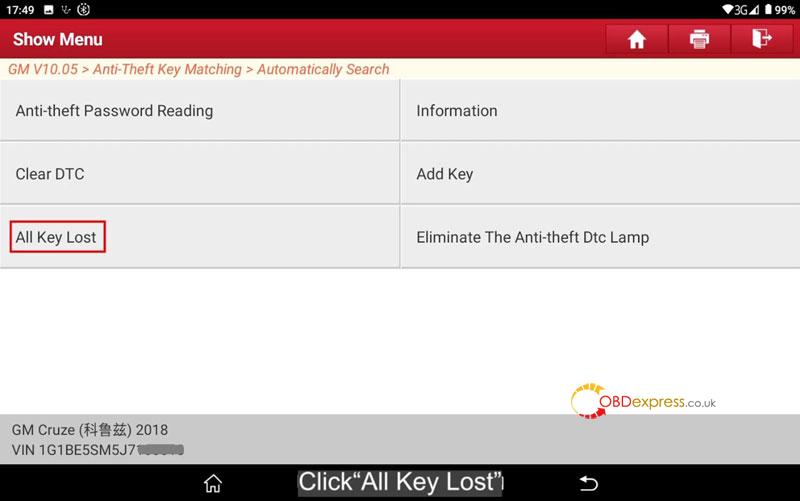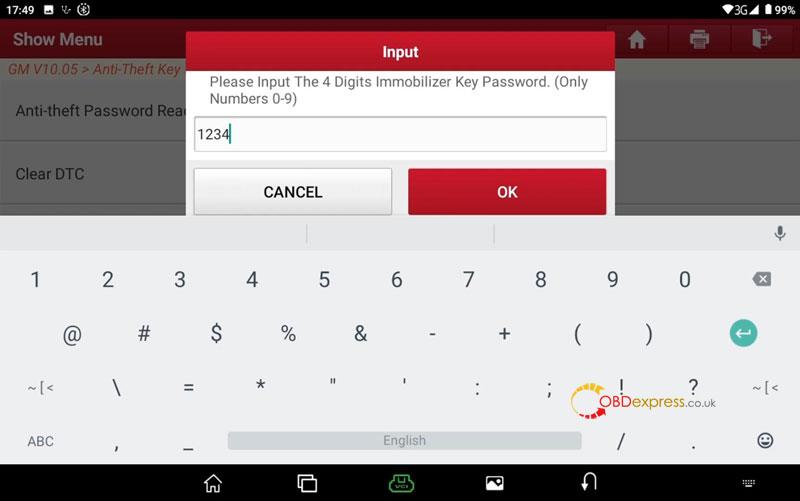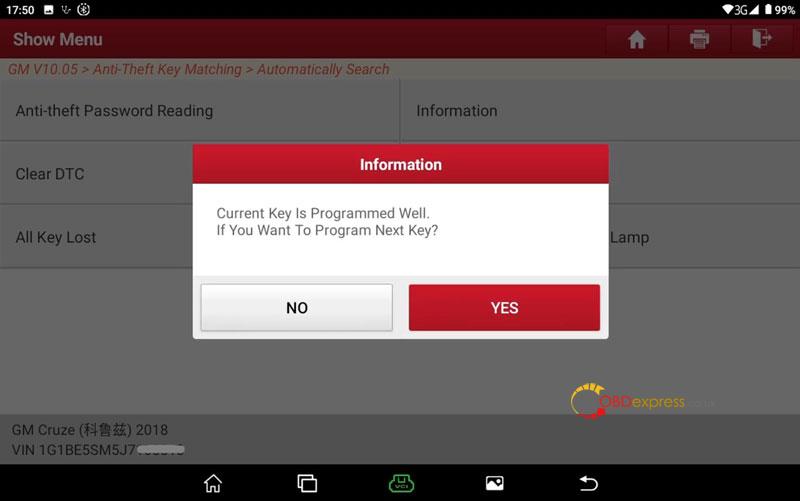This is a quick guide on how to add 2018 Chevrolet Cruze mechanical keys with Launch X431 Key Programmer + X431 IMMO PLUS. Users of X431 IMMO ELITE or IMMO PRO can refer to the same procedure as well.
Step1. Generate Remote
Connect X431 Key Programmer & IMMO PLUS tablet, enter “Key Programmer” menu:
- Check if the software version is updated to latest or not.
- Read transponder of original key.
- Detect original key frequency.
- Generate remote
Put a new key into X431 Key Programmer slot.
Vehicle remote >> American >> Chevrolet >> All remotes >> Chevrolet KeylessGo ID46(315) >> Generate
Burn successfully.
Step2. Add Key
IMMO >> GM >> Anti-Theft Key Matching >> Automatically Search >> YES >> Anti-Theft Key Matching >> Mechanical Key >> All Key Lost
Please close all doors, turn ignition ON.
Please input the 4 digits immobilizer key password.
Please turn off ignition and pull out the key.
Please open door and close door, ensure that all electrical equipment are off.
Please input the key need programmed and turn on ignition.
Current key is programmed well.
If you want to program next key? No
Please turn off ignition and pull out the key.
Please open door and close door, ensure that all electrical equipment are off.
Turn the ignition ON.
Please turn off ignition.
Please turn on ignition.
Programmed key number: 2
Program completed.