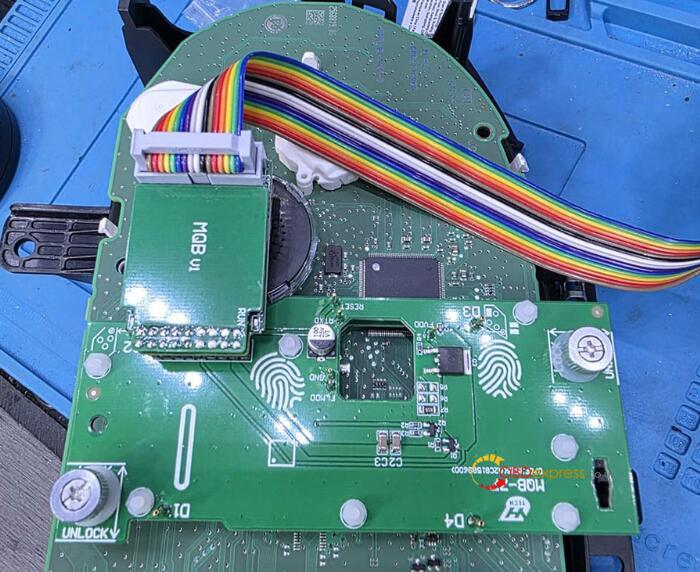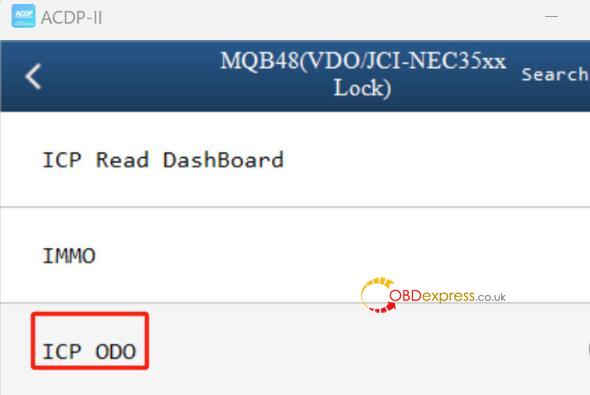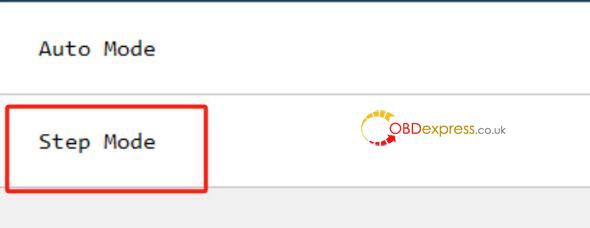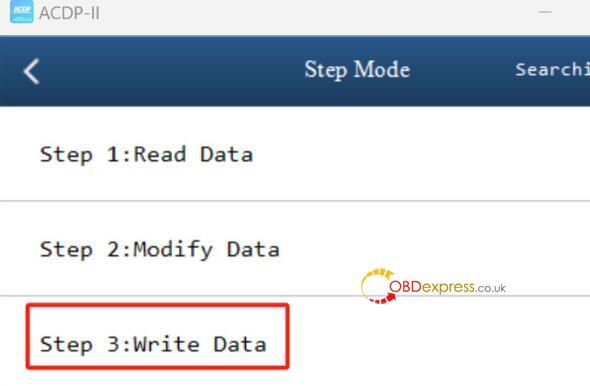Customer problem: I used Yanua ACDP2 with Module 34 to read a 2015 VW Golf cluster, but it turned black after reading. It cannot be written back. It’s expensive to get a new cluster (more than USD 1K+). How can I restore the data?
OBDExpress.co.uk engineer offered the solutions below:
Solution 1:
Restore data (write data back)
Path: ICP ODO-> Step Mode-> Step 3: Write Data
If it fails to write data, please offer the original cluster data to Yanhua ACDP team to modify data manually, then write back data.
Solution 2:
Try to use different tool to write the original data, such as Xhorse VVDI Key Tool Plus Pad. It can re-read the data and repair the file online after the entire operation, upload back the file and the cluster turn back to normal.
Solution 3:
Contact a third-party to buy a sync file conveniently.
Tech support:
- Email: sales@OBDexpress.co.uk
- WhatsApp: +86 18750906257