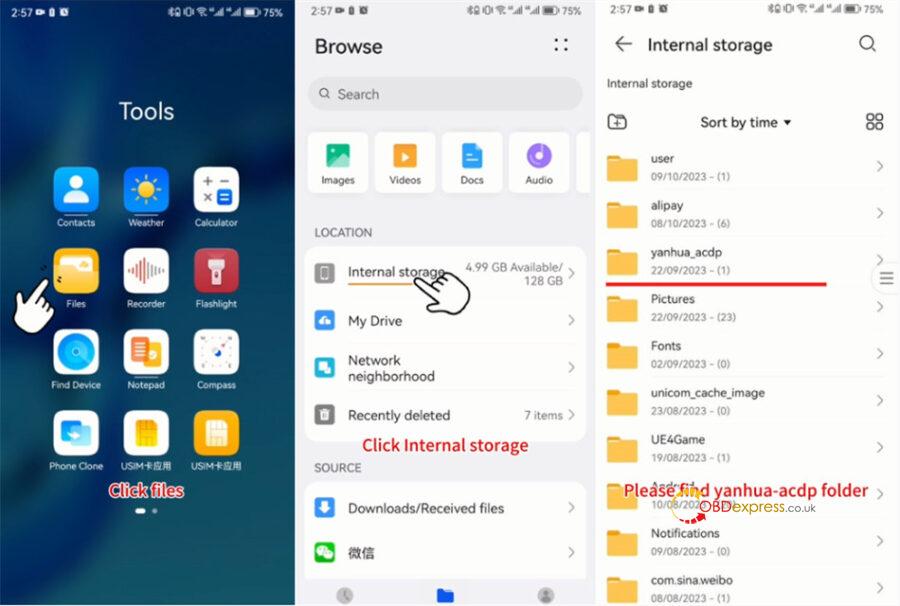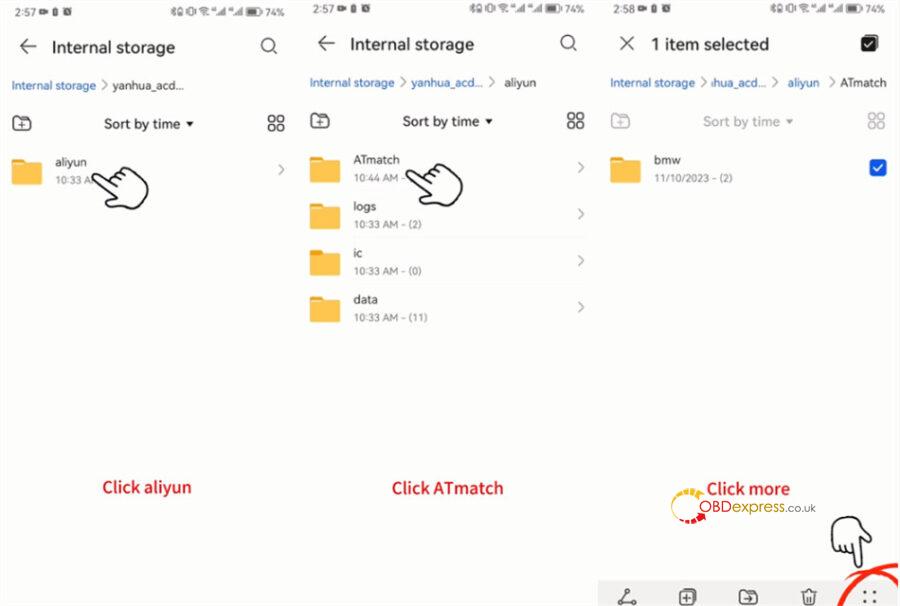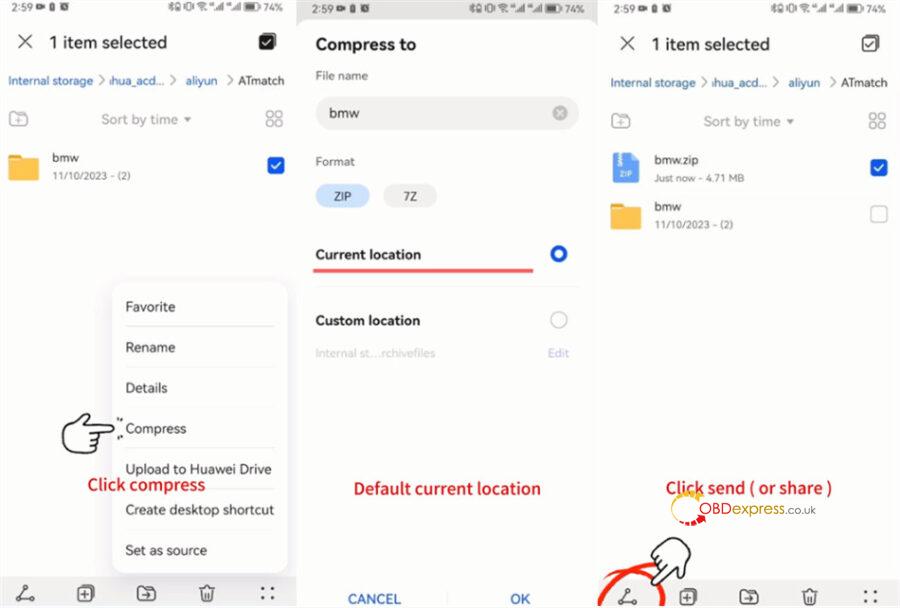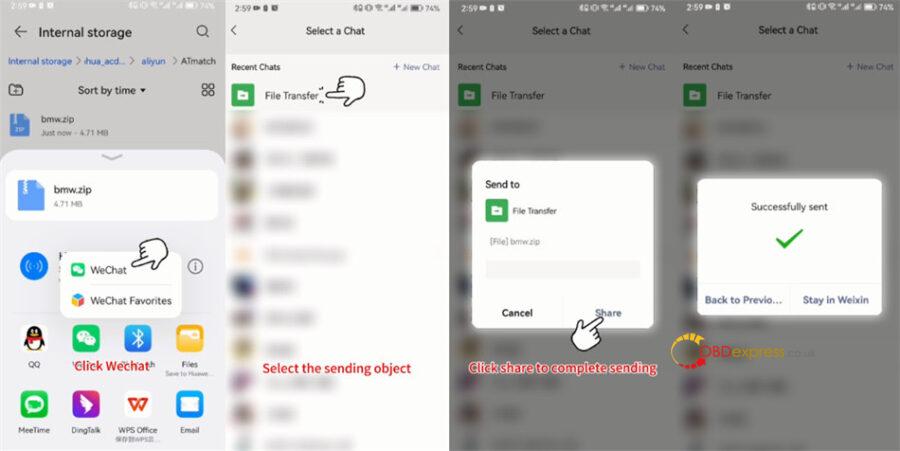Here is the guide to exporting Yanhua Mini ACDP 2/ACDP 1 data on Android Smartphone.
Click Tap “Files” in the “Tools” option
Select Internal storage>> yanhua_acdp folder>> aliyun>> ATmatch
Find the file that you want to export
Here take bmw as an example
Long press bmw, and it will be ticked
Click the “more” icon at the right bottom corner
Click “Compress”
Click the default current location and click “OK”
Long press the zip file you want to export (i.e. bmw.zip)
Click the send or share icon at the left bottom corner
Here use WeChat as an example
Click WeChat icon>> WeChat
Select the sending object (i.e. File Transfer)
Click “Share” to complete sending
Successfully sent!
Mini ACDP data also can be exported on IOS System: