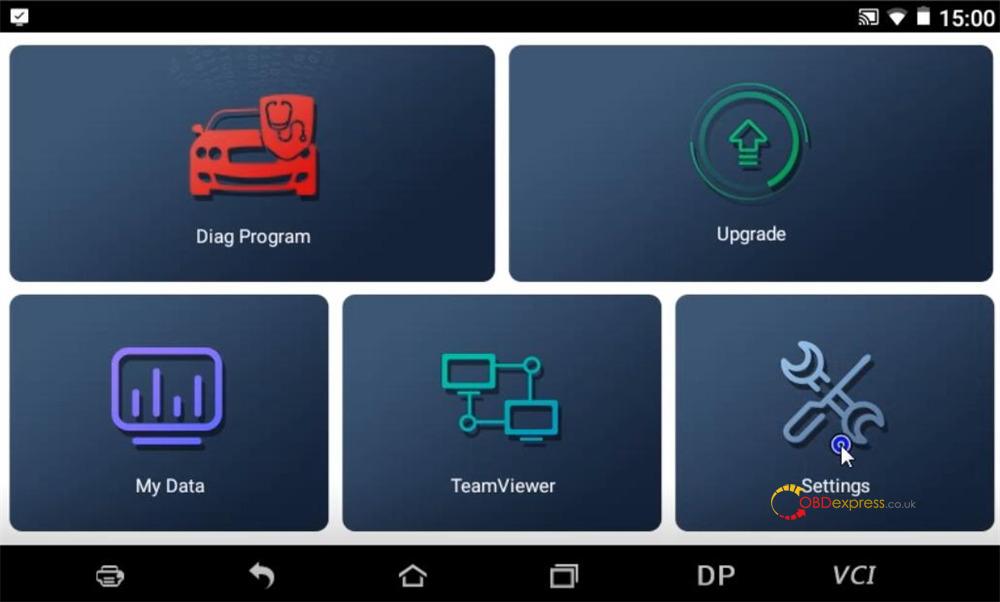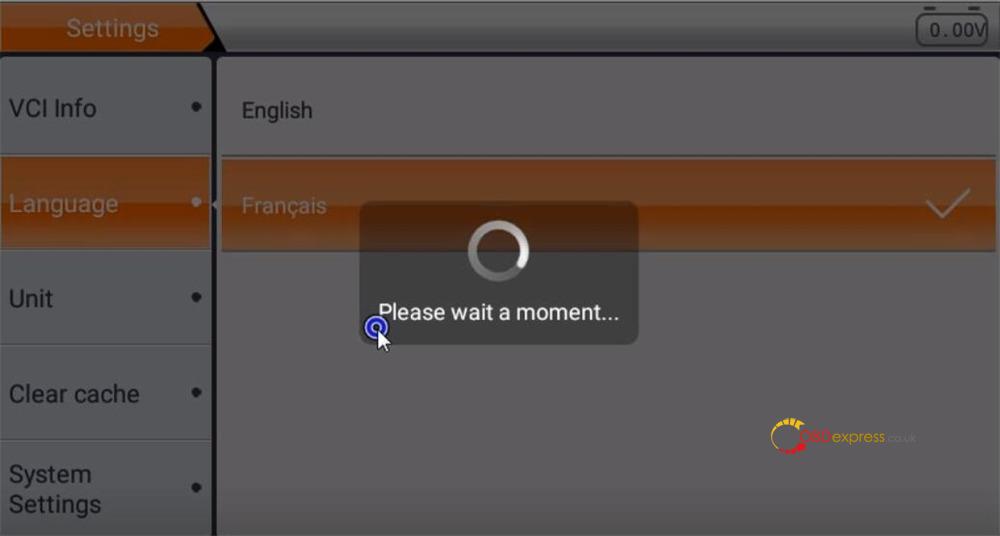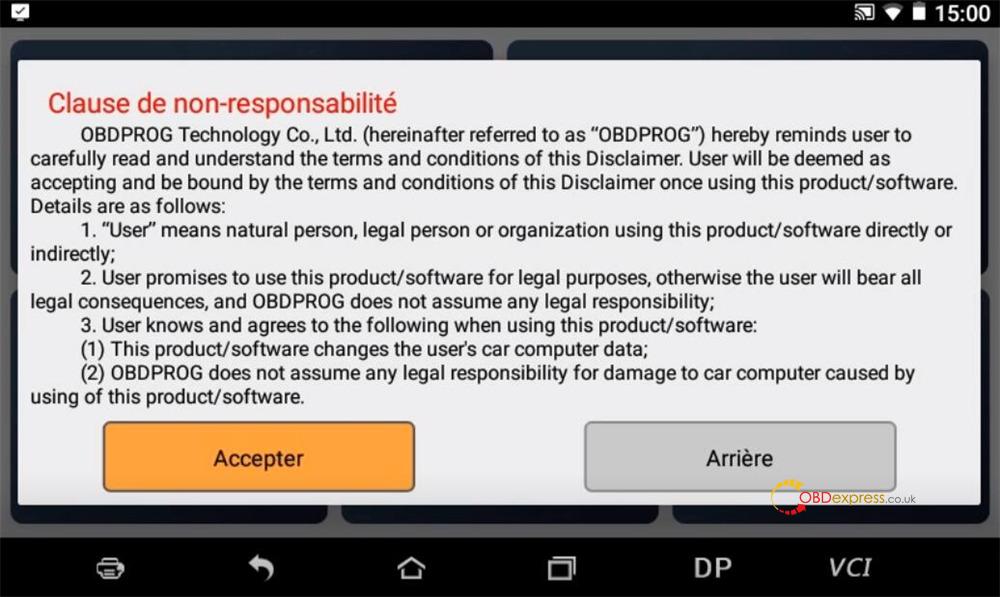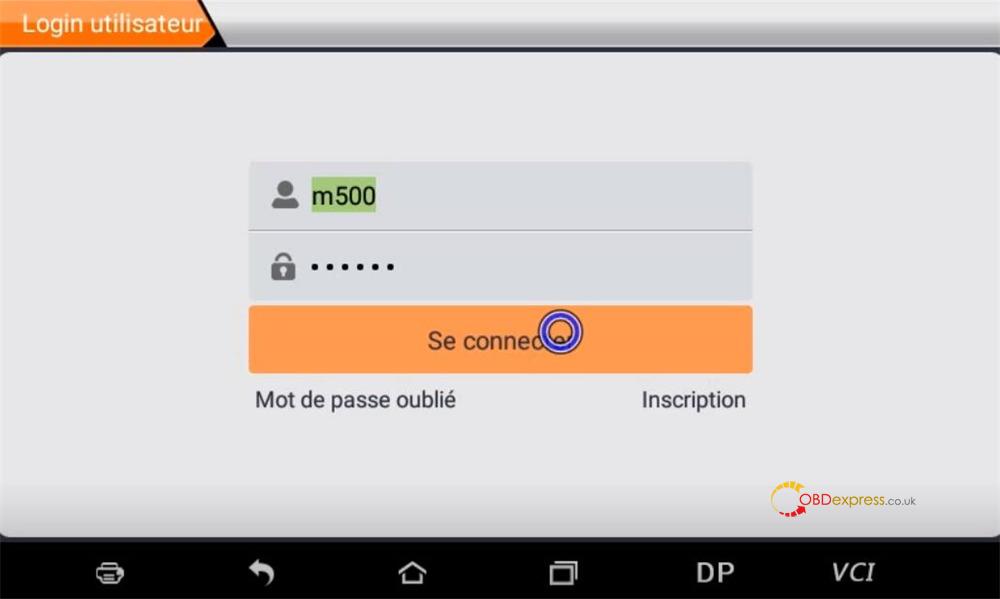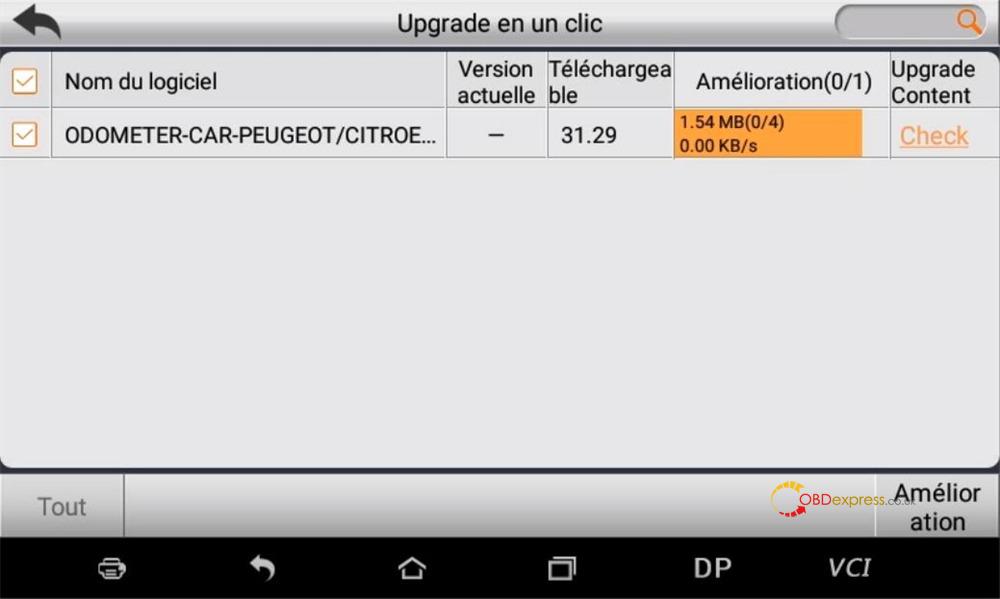Question: Can I change the language of OBDSTAR ODOMaster to Spanish? How to do?
OBDexpress.co.uk technician replied:
Yes, currently ODOMaster supports several languages, including English (default), Italian, Russian, German, Spanish, Polish, Portuguese, and French.
You can freely switch to any of these languages directly on the device, and no device SN is needed for this process.
Please note:
You can only have one additional language active besides English, but you are free to switch between English and that language as many times as you like.
Simple guide to change language:
For example: English-> French
Turn on OBDSTAR ODOMaster odometer correction tool
Tap “DP” on the home page and agree to the disclaimer
Go to “Settings” and select “Language” to view the available language options
Choose your desired language
After a moment, the language will be successfully changed
Restart the device to confirm the new language setting
Then from the main menu, select “Upgrade” to log in to your account
Select the software you want to update
Once completed, your ODO Master is ready for use.