Ford VCM2 clone dealer IDS diagnostic & programming software is updated to latest V97.
New IDS V97 is compatible with VCM II clone Item No:
SP177-1
SP177-C
SP177-C1
SP177-C2
SP177-D
SP177-DB
SP177-E
SP177-F
SP177-FB
SP177-G
NOTE: NO SP177!!!
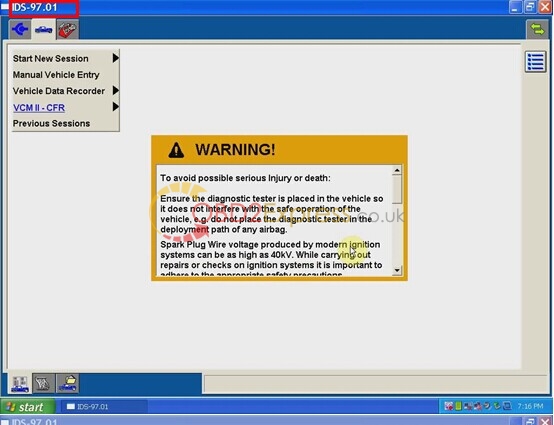
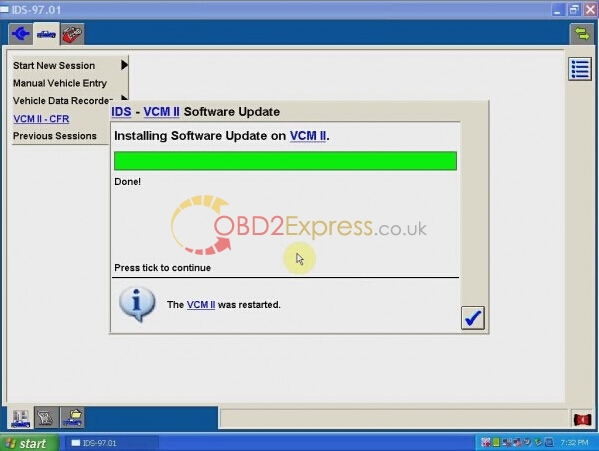
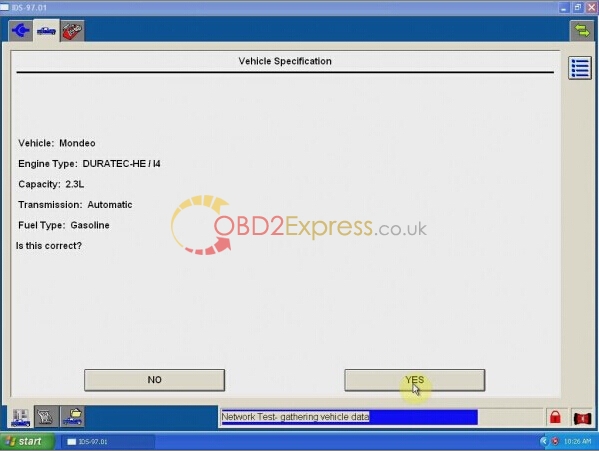
Update method: by CD
Free download IDS V97 (V97.01 full)
http://www.obdexpress.co.uk/service/vcm-ii-diagnostic-tool-for-ford-technical-support-8346.html
How to update VCM 2 IDS V97? IDS V97 update instruction, please visit blog here:
http://blog.obdexpress.co.uk/2015/09/24/how-to-update-ford-vcm2-ids-to-v97-v97-1/
How to install Ford VCM2 IDS V97?
Please follow the video guide step-by-step
FORD VCMII V97 VM.avi38.8 MB
https://mega.nz/#!Xst0QC5Z!lFbrhKKSQC5H8GWnwJBklpzjAxYRPNT_69rQT6w-mrs
Main steps:
1. Install VMware
2. Install Calibration C81/V81 software
3. Install IDS V91.01 full
4. Install IDS V96.01
5. Install IDS V97.01 full
NOTE:
VCM2 Item No SP177 is not compatible with V97, it works with OEM V96 support key programming, ECU programming, VMM and CFR function currently. SP177 VCM2 cannot be directly loaded with IDS V96 to update, need to send back your main unit to our factory.
We will reflash and update vcm2 to v96 for free.













