I have bought today batteries and powered on the device C4. Unfortunately the WLAN-Card isnt working.
I can configure the C4 and in the details there is no WLAN-Card recognized, also on the Screen of the device you will see the Info to connect via cable.
For Test i have configured the C4 from a garage and that works fine, i can see the WLAN-Settings etc.
MB SD C4 meet this problem: “DCDI_eErrorCode=204 (204)” prompt, how to solve:

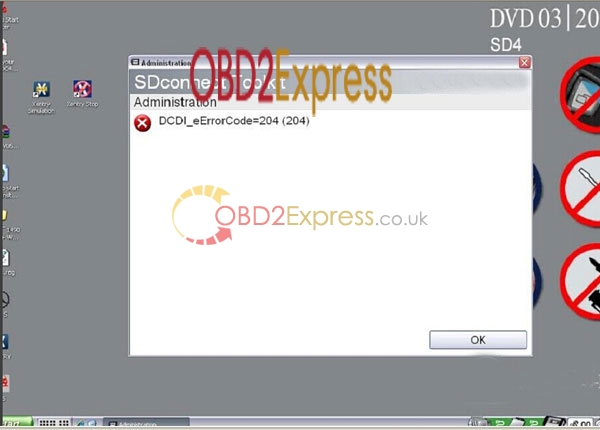
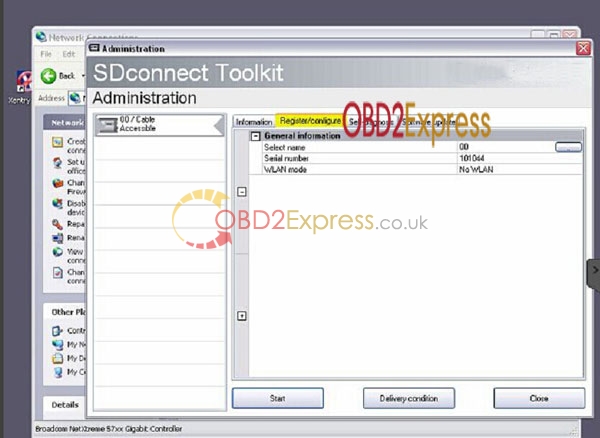
For this problem, it is caused by the following reasons:
1)you use other software not belong to use.
2)Your machine lost some files because of update.
3)Other reasons cause the machine cannot work normally. To solve this problem. you need to do the following step and update your firmware to latest:
Free download: MB SD STAR C4 FIRMWARE UPDATE INSTRUCTION
a, update these 3 files IN ORDER: 02—>01—>03
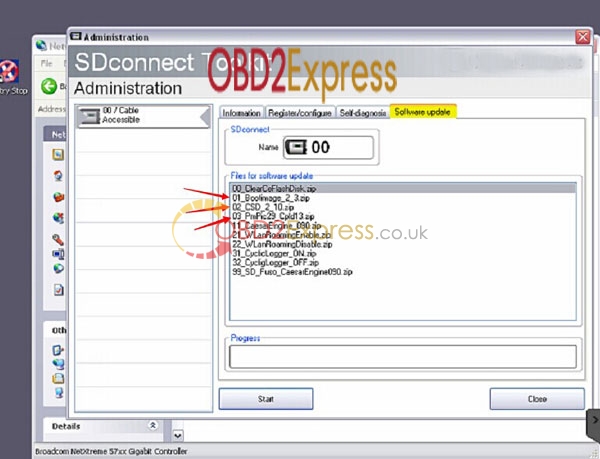
b, When you do this update, you need to install the NEW battery (do not use chargable battery), and connect OBD cable with your car to provide power. (If you do not connect the vehicles, you can use OBD 12V power adapter to provide the battery, otherwise it will get 662 update failure prompt).
More information:http://www.obdexpress.co.uk/wholesale/mb-sd-connect-compact-4-star-diagnosis-hdd-d.html











