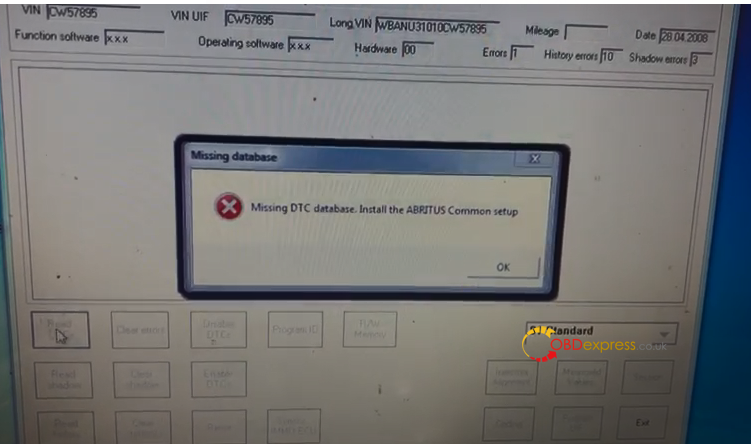Have Fly SVCI2020 or SVCI2019, and after opening the Abrites commender BMW v10.4/v10.5 software to read the DTC, unfortunately, got error “Missing DTC database, install the Abrites common setup”.
obdexpress.co.uk solution:
Step 1: Open the SVCI2020 installation directory
Step 2: Enter “C: Program Files (x86)\Abrites Commander Software List\Common2\ ” directory and copy BMW folder and paste it to “C: Program Files (x86)\Abrites Commander Software List\Common\” directory.
Good luck.
(Visited 87 times, 1 visits today)