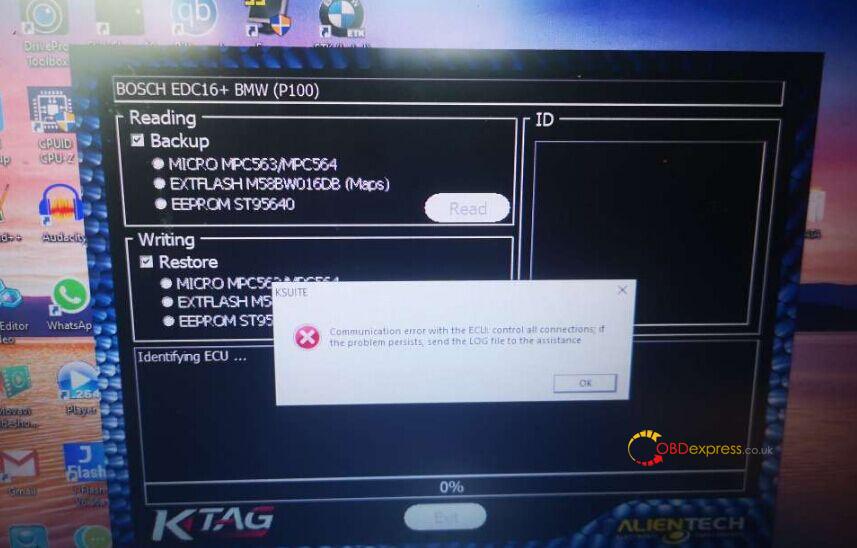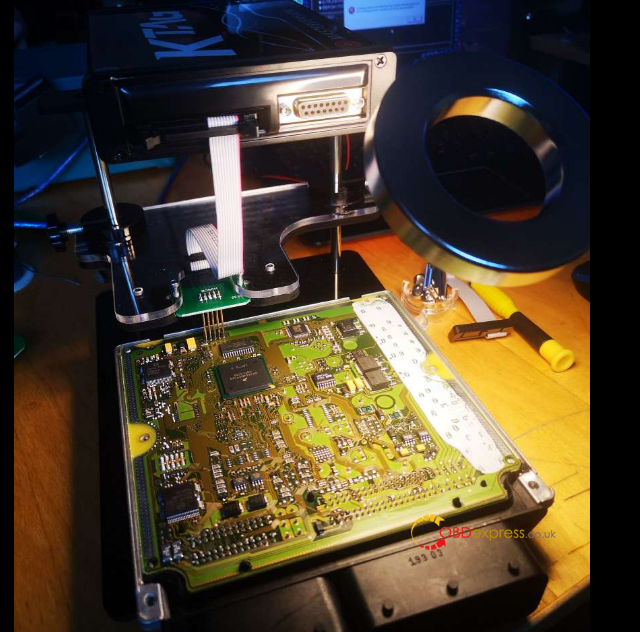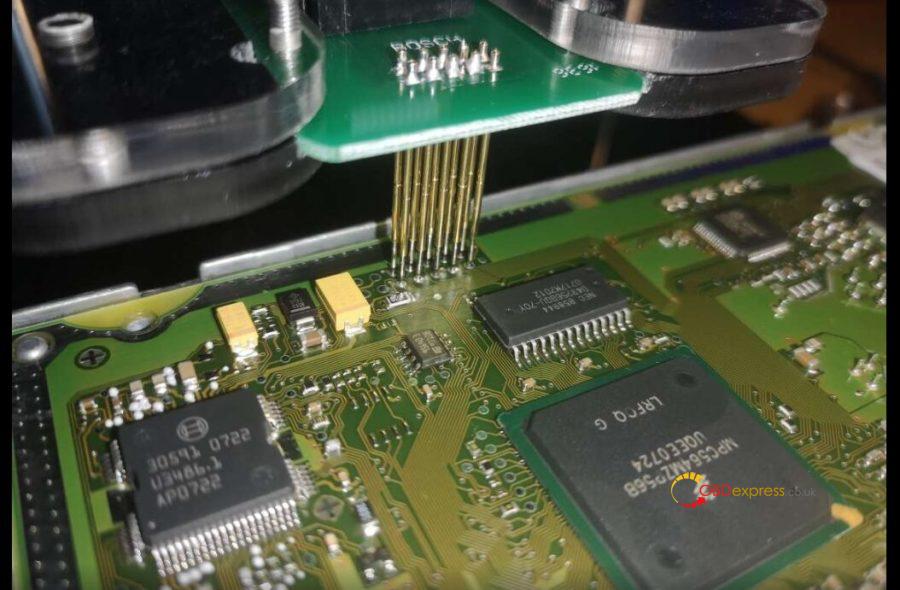If your Ktag V7.020 clone had error “Communication error with the ECU: control all connections…”, please try any of the following solutions, all are tested by experienced users.
ECU type: Bosch EDC16+ BMW (P100)
Using: KTAG V7.020 ksuite v2.25 (red pcb)
Error: “Communication error with the ECU: control all connections; if the problem persists, send the LOG file to the assistance”
Please try any of the following solutions:
- k-tag communication error: please check power connections- 0x100B
– First change your 12v external adapter if work ok or else fault in k-tag
– After installation of software you have to copy help file to the installation directory, that’s why I access to alientech database when click read.
Video guide: https://www.youtube.com/watch?v=hs5LAfNhmd4
- In the similar method as above.
In this case as a power source use the original transformer that brings the ktag that also does not reach 12v.
@eltoke (cartechnology.co.uk) feedback.
- Try with independent power supply to ECU instead of KTAG cable.
- Sure is not voltage problem, I did always this ecu with 12V 1000 mA.
- Rework your Hardware Ktag PCB.
@DK Veteran’s option
- If you use clone ktag, this ecu have been remapped another tuner via other tool..
Yes your ktag not read because ecu’s file has did changed so ktag is not connect ecu.
Use Another tool. Same like x17-kess-fgtech-cmd and more… - Have you checked the right position of the wire inside your DB15? maybe this pics can help you to check
8.Or just solder boot pin, maybe bad connection.
happened to my once or twice.
- Pin 3 +15 = 12v pin 2 = gnd. connect to these with bench power supply or similar instead of using K-tag to power up ECU, leave everything else the same.
I have had to do this a few times and that’s with genuine k-tag too.
Also check wire on both Boot pins.
Good luck!
If you need good quality Kess v2 clone, here you can go:
http://www.obdexpress.co.uk/wholesale/kess-v5.017-ecu-online-version.html
Thanks.