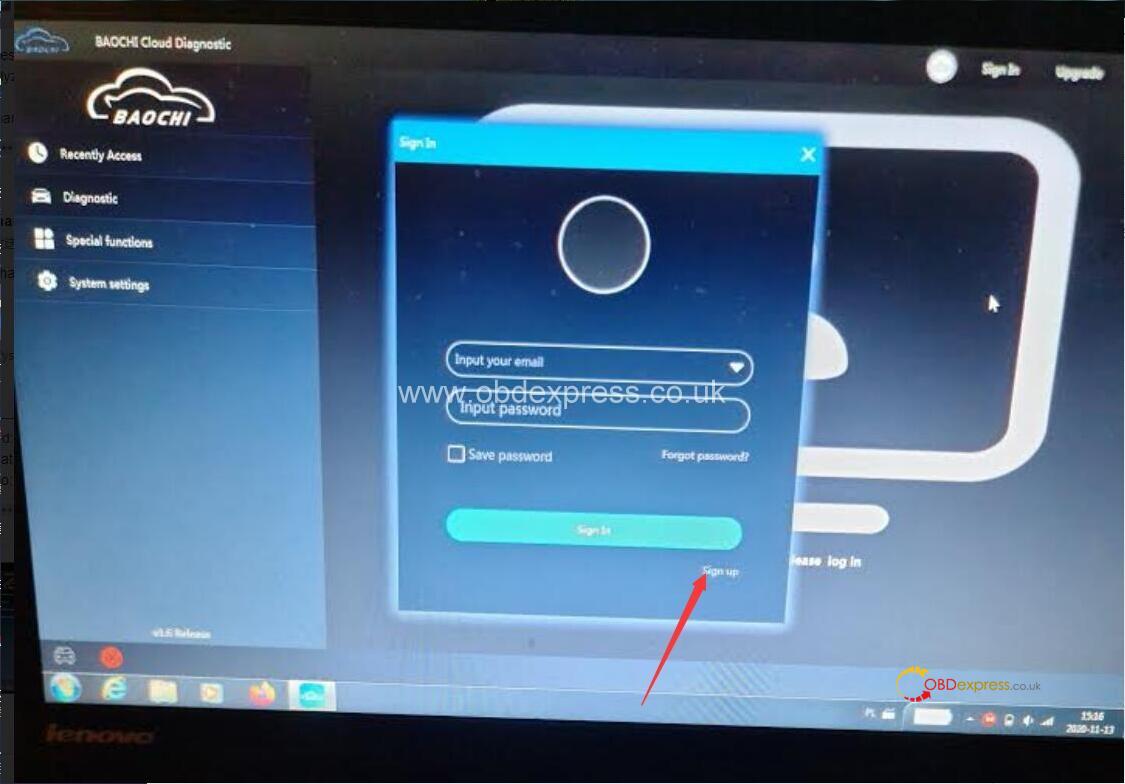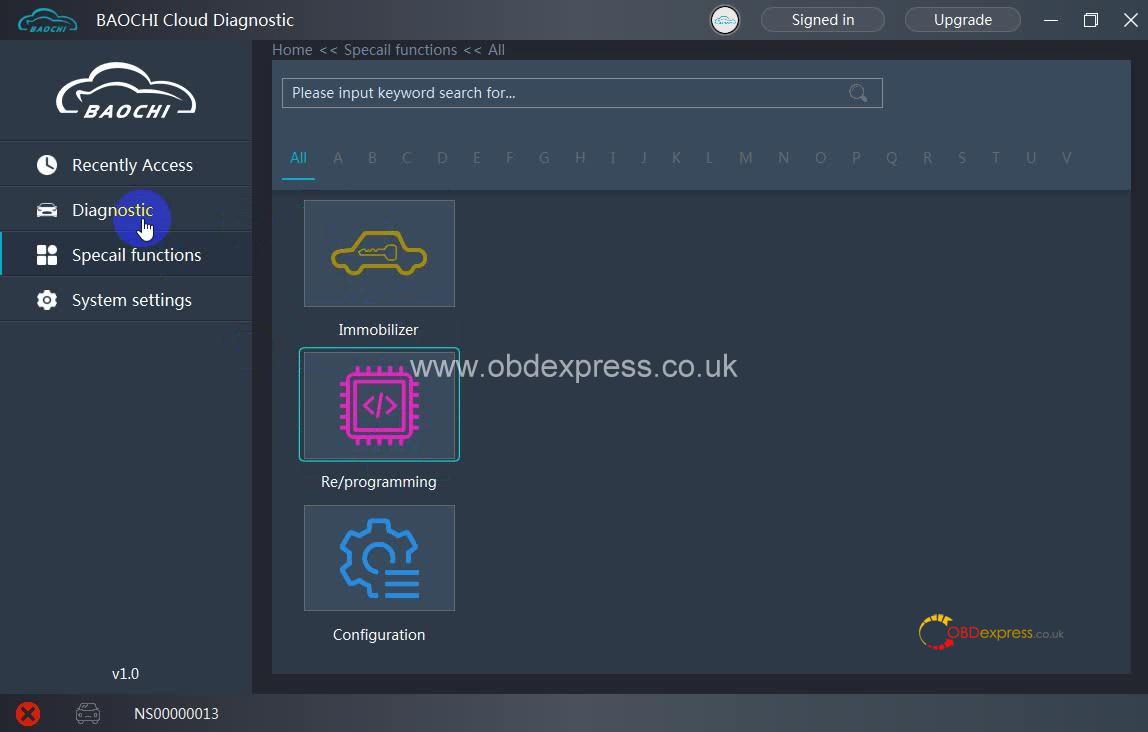One user feedback he received SVCI ING software “BAOCHI Cloud Diagnostic” from obdexpress.co.uk, when he downloaded and installed, he got a window asking him to input email and password (Image blow).
How to do?
He is supposed to register a member for BAOCHI Cloud Diagnostic.
- Browse the official site: http://flyobd.com
- Click on “Downloads”, download ” BAOCHI_Cloud_Diagnostic_PC” .
or download from mega:
https://mega.nz/file/P7oRiazD#gAOuFnv3bopNPhrwQFDDci6GOMismMzBHOci4kdhlP8
Size: 62.0MB
- Install “BAOCHI Cloud Diagnostic”, it is easy to do by following the on-screen guide.
- Register a member and login: Open “BAOCHI Cloud Diagnostic ” on the desktop, it will pops up a window to login, for the first time to use, register a member is required, please search the device Bluetooth, enter the email address, the activation code, the password.
- Next is to access to Nissan / Infiniti / GTR / Datsun / Renault to diagnose, do immobilization, reprogram module etc.
Watch Youtube Video:
SVCI ING BAOCHI Cloud Diagnostic Software tech support:
(Visited 609 times, 1 visits today)