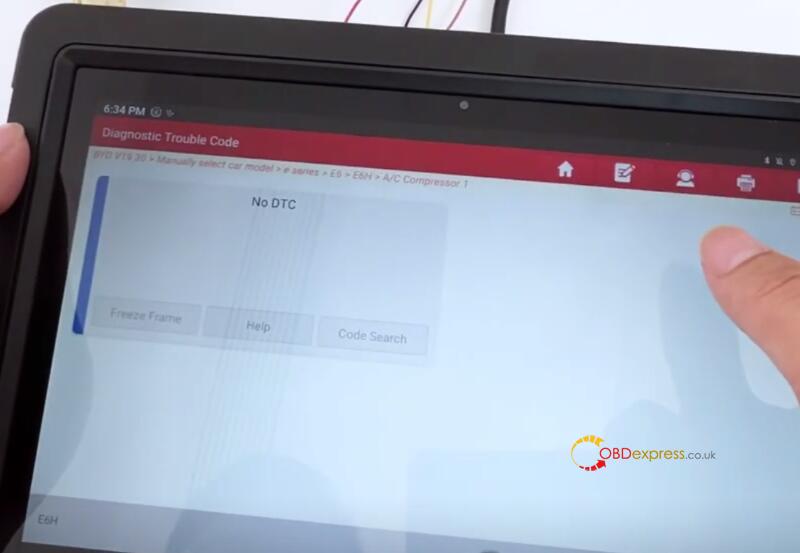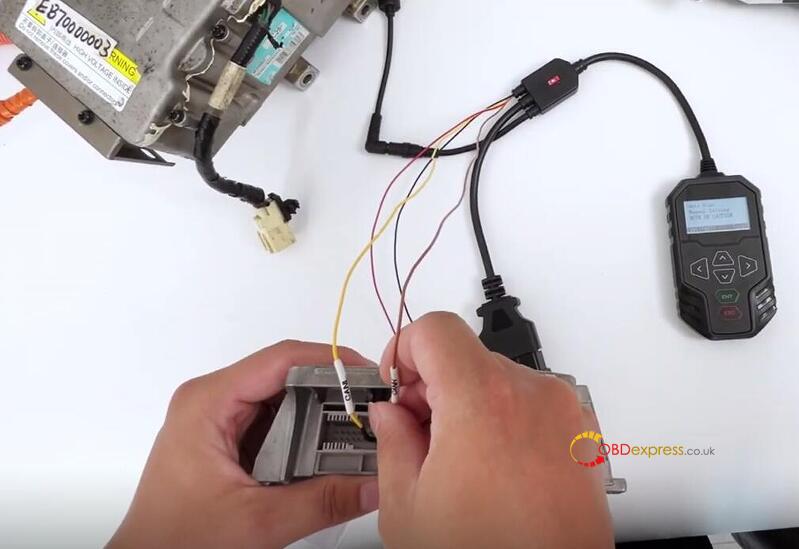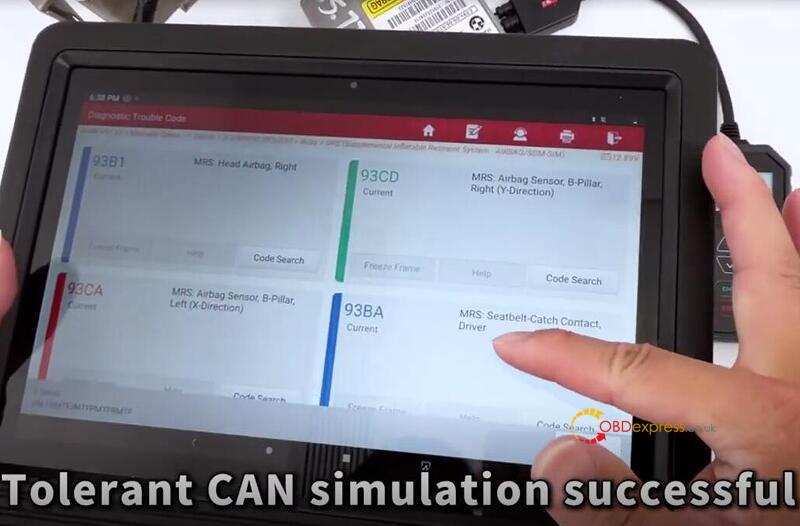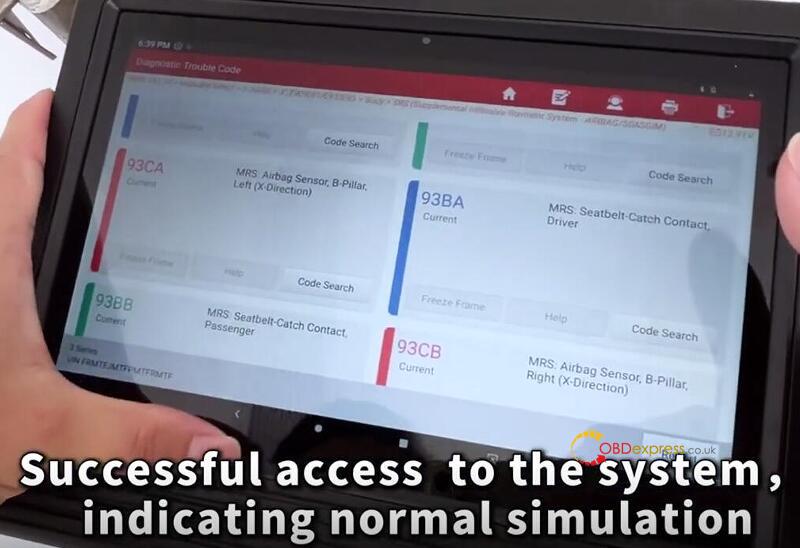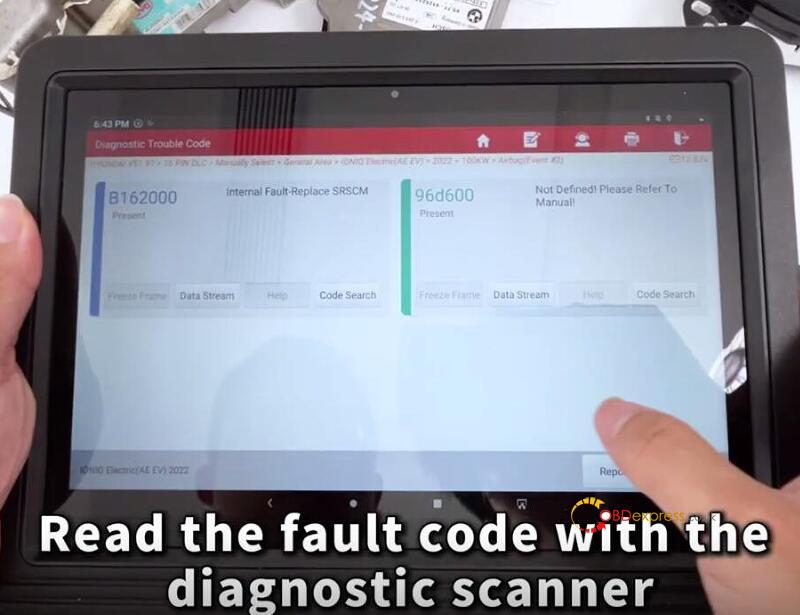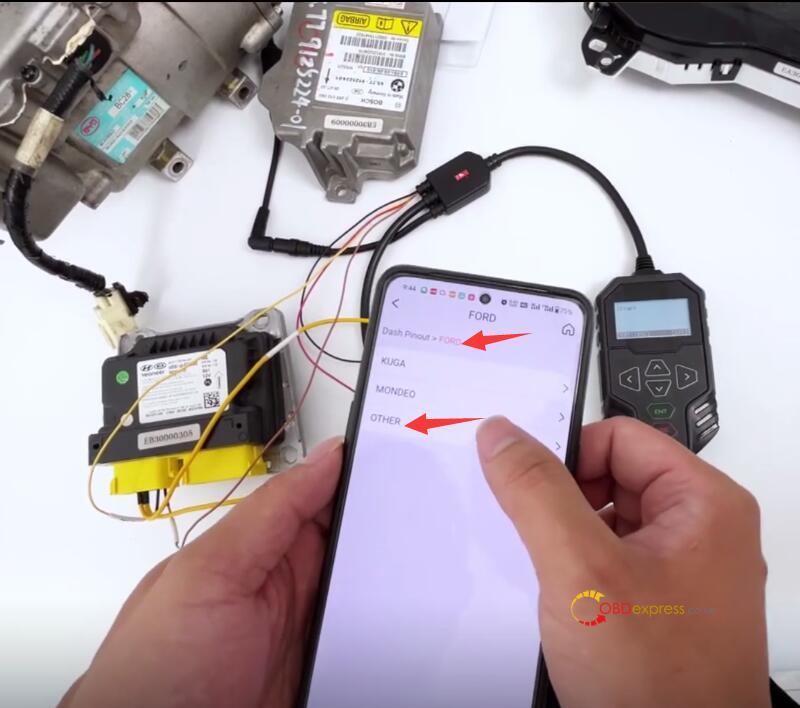OBDSTAR MT203 CAN Driver/Gateway Simulator is a new 2024 OBDSTAR tool which is specially designed for automotive electronics maintenance and repair with 2-year free update. It can do CAN driver and gateway simulation function for multiple vehicles.
First, let’s learn more info about OBDSTAR MT203.
OBDSTAR MT203 Gateway Simulator comes with MT203 main unit and Mini USB upgrade cable.
- The Mini USB upgrade cable is directly connected to the PC for one-key upgrade.
You can download the software from the official website “Service-Download-One Click Upgrade Tool“, and then connect the device to the computer with USB to upgrade it.
- The main unit cable has a 120 ohm resistor switch. If the ECU does not have a 120 ohm resistor, it needs to be turned on.
There are also four cables in MT203, power cable, GND cable, CAN Low and CAN High.
Besides, it also has 12V power connector and OBD female connector.
OBDSTAR MT203 CAN Driver can be used for automotive electronic ECU repair and e-car components repair below.
- Automotive electronic ECU repair (Airbag, Dash, BCM and other modules simulation gateway diagnostic test by BENCH)
- Automotive electronic ECU repair (Dash, Audio, Gear Lever, AC panel and other modules CAN drive test by BEHCH)
- E-Car components repair (Compressor, DCDC, On-board charger and other modules simulation gateway diagnostic test by BENCH)
OBDSTAR MT203 supports Dash, Audio, Gear Lever, AC Panel and other test functions for the car models below.
AUDI, FORD, PORSCHE, BENZ, JAGUAR, ROLLS-ROYCE, BMW, LAMBORGHINI, VOLKSWAGEN, DODGE, LAND ROVER, VOLVO.
OBDSTAR MT203 supports Gateway Protocol Types incl. Standard CAN, Tolerant CAN, and CAN FD.
- Standard CAN/Standard CAN
500K/250K 500K/125K
Custom Baud Rate
- Standard CAN/Tolerant CAN
500K/83.3K
500K/100K
500K/125K
125K/125K
Custom Baud Rate
- Standard CAN/CAN FD
500K/5M
500K/2M
Custom Baud Rate
OBDSTAR MT203 supports CAN Driver for many vehicles.
Supports Dash, Audio, Gear Lever, AC Panel and other test functions for AUDI, BENZ, BMW, DODGE, FORD, JAGUAR, LAMBORGHINI, LAND ROVER, PORSCHE, ROLLS-ROYCE, VOLKSWAGEN, VOLVO and other brands
Then, let’s see how to use OBDSTAR MT203 to perform Gateway Simulator and CAN Driver.
Plug in the 12V power supply
Connect the OBD female connector to the diagnostic connector
1).GATEWAY
Check the note of caution
1.Select [Auto Scan]
Supports Standard CAN and Tolerant CAN
Start by operating the Standard CAN
It recognizes that the baud rate of the BYD E6 compressor is 250K
Press [ENT] to start the simulation
Check out the diagnostic tool
It can access the system normally, and the simulation is successful.
Note:
If the simulation is successful, the three points will rotate in a loop.
If they stop, the simulation fails.
2.Operate [Manual Setting]
Supports Standard CAN, Tolerant CAN and CAN FD
- Standard CAN
Select Standard CAN>> Custom Baud Rate and set it according to your needs
On the left is the baud rate of the diagnostic scanner, and on the right is the baud rate of the ECU
Enter the correct baud rate and press [ENT]
Access to the diagnostic system normally- successful simulation
- Tolerant CAN
Connect the module first
Select Auto Scan>> Tolerant CAN Scan
Recognized successfully, its baud rate is 100K.
Read the fault code with the diagnostic tool
Tolerant CAN simulation is successful
Diagnostics can be performed normally.
Select [Manual Setting] to try as well
There are some common baud rates in the device by default.
Select the correct baud rate, and then read the fault code with the diagnostic scanner
Access to the system successfully, indicating simulation is normal
- CAN FD
The CAN FD protocol does not support automatic scanning.
Select [Manual Setting], this has been pre-tested, and the baud rate is 2 megabits
Select the correct baud rate 500K/2000K
Read the fault code with the diagnostic scanner
It’s also possible to diagnose normally. The simulation is successful.
Select [Custom Baud Rate], enter the correct baud rate, and press [ENT]
Read the fault code with the diagnostic scanner, and the simulation is successful.
2).CAN Driver
There are many types of drive tests like dashboard, ABS, etc on the main menu.
The wiring diagram of the module can be found from the OBDSTAR APP on the Android/IOS smartphone
For example: Dashboard>> FORD>> OTHER
Connect MT203 and dashboard drive correctly according to the diagram
Press [ENT] on the MT203 device, and the dashboard lights up
Press [ESC], and the dashboard enters sleep mode
OBDSTAR MT203 CAN Driver/Gateway Simulator will be available at OBDexpress.co.uk next week. If you are interested in it, you can pre-order it now.
https://www.obdexpress.co.uk/wholesale/obdstar-mt203-can-driver-gateway-simulator.html