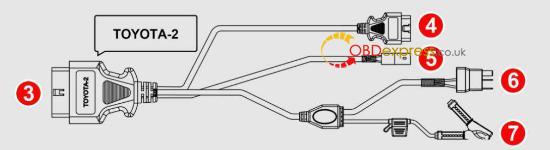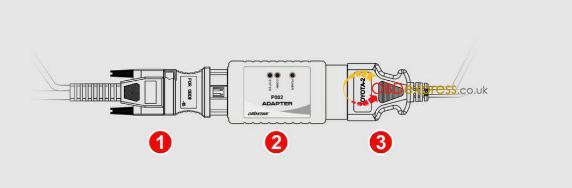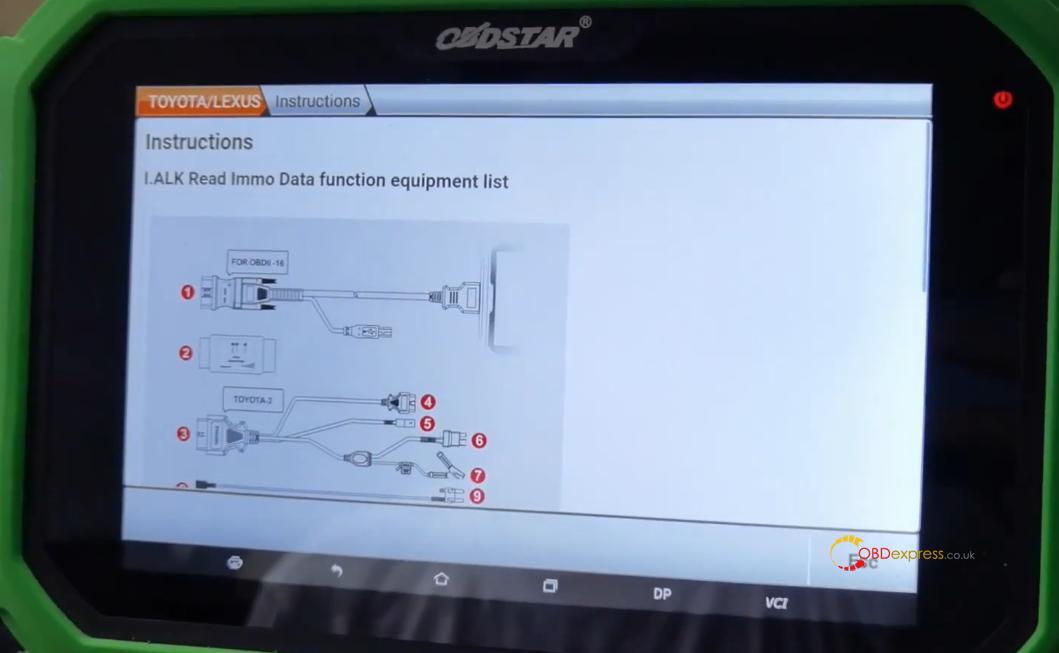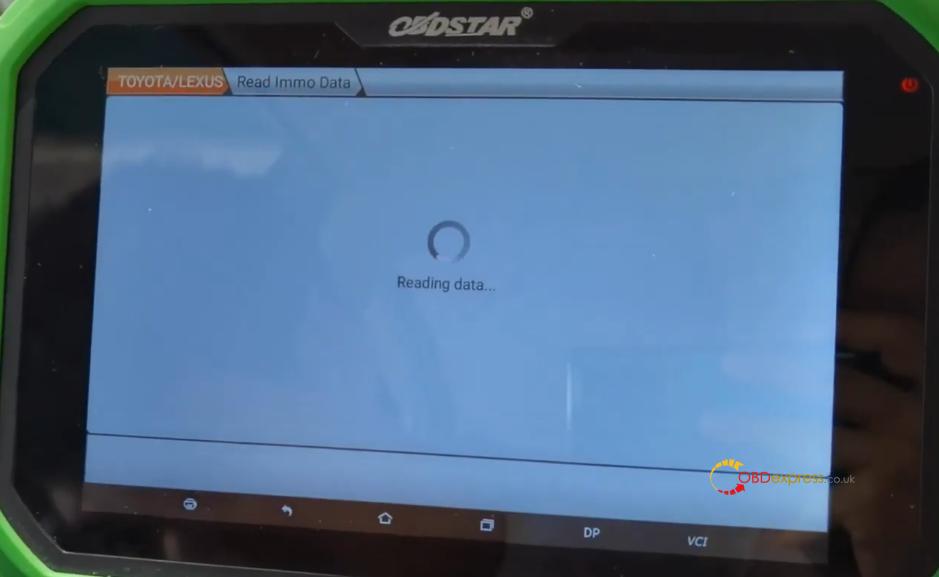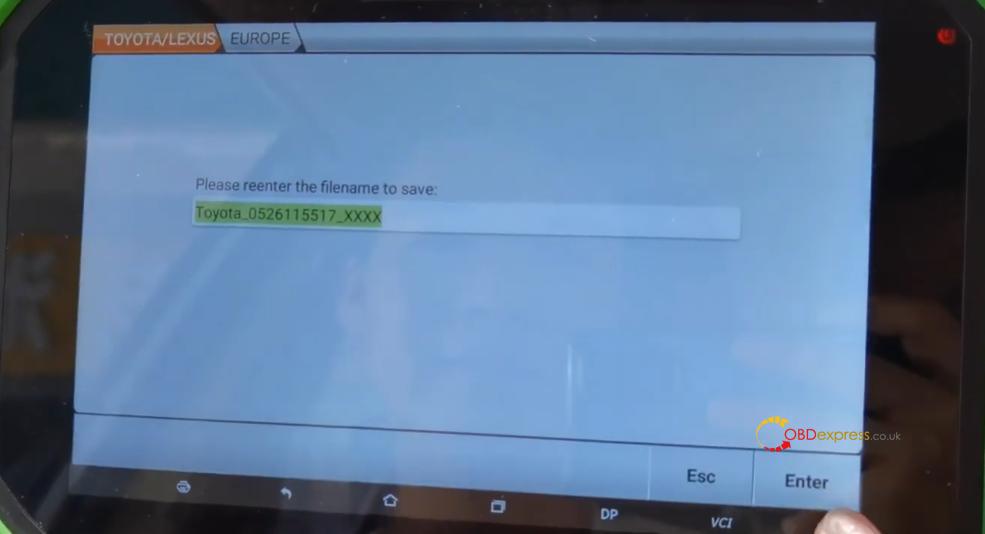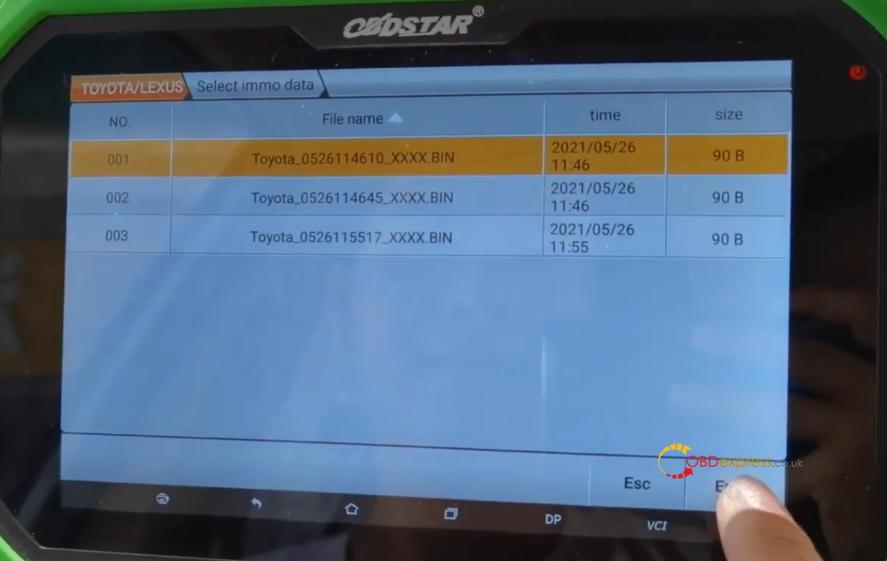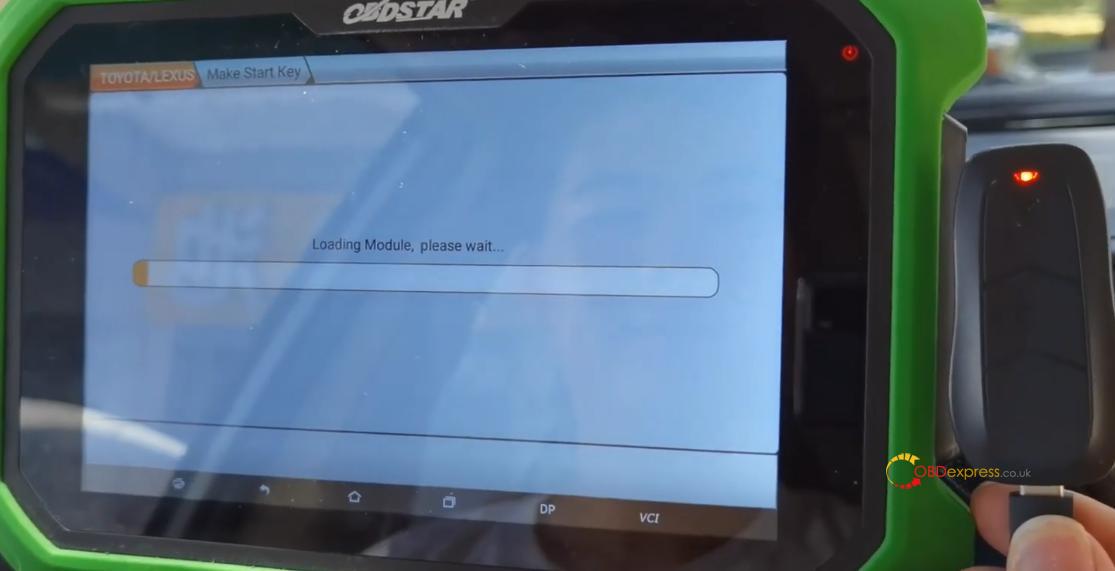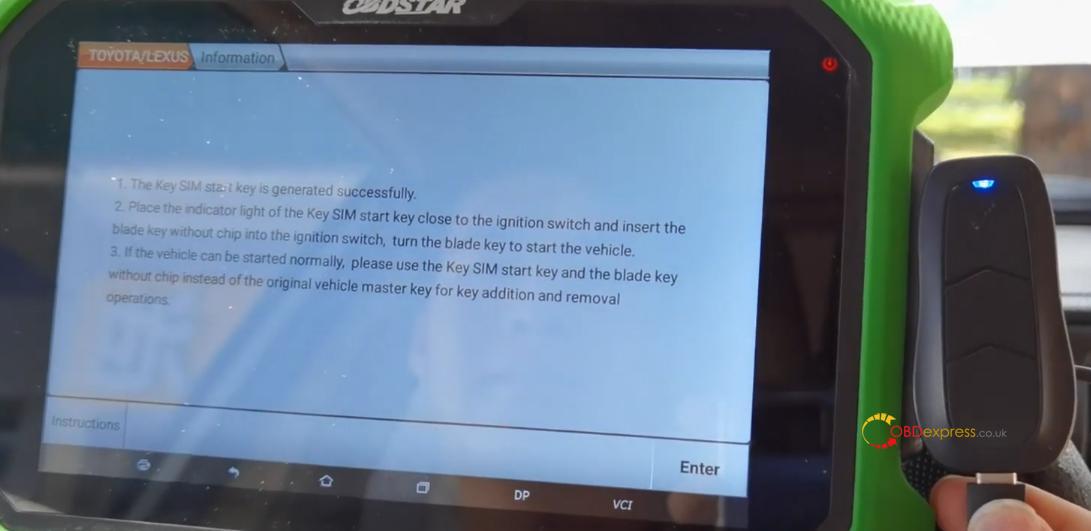OBDSTAR carried out a wave of updates in June. This time there is a lot of content, including programming Toyota Levin’s key loss. Now let’s take a Toyota Levin 2017 All Key Lost for the example, to see how to read immo data and generate a 8A H blade key for it .
Tools:
P002 Adapter
TOYOTA-2 Cable
OBDII-16 Connector
Main Wire
Master Key (without transponder)*1
Blade Key (without transponder)*1
Preparation:
Step 1: Remove the lower shell of the vehicle ignition switch lock, pull out the plug of the ignition switch lock, and then plug of the ignition switch lock plug into NO. 5.
Step 2: Unplug the IG2 relay. Connect the IG2 relay socket to NO. 6.
Step 3: Remove the positive cable of the vehicle from the positive terminal of the battery (note: Don’t short-circuit the positive cable with the vehicle body), clamp the positive terminal with NO 7.
Step 4: Plug NO. 4 into vehicle’s OBDII connector.
Step 5: Connect NO. 1, NO.2 and NO.3 together.

Step 6: Connect the other end of the main cable to OBDSTAR DP PLUS (ensure network connection).
Now connections done, let’s start the operation.
Press
DP>>IMMO>>Asia>>TOYOTA LEXUS>>TOYOTA/LEXUS V32.45>>Enter>>Manual Select System>>BLADE>>TYPE 3(WITH H 8A/8E)>>EUROPE>>Read Immo Data>>Enter>>Enter.
Here it reminds users if the cables are correctly connected. If anything puzzled, press “Instructions” to check.
Continue to press “Enter” to the step of Read Immo Data.
In a while, save the file and press “Enter” twice to complete the step.
Then press
Make Start Key>>Enter>>(the file we saved before)>>Enter>>Enter
Here connect Key SIM to OBDSTAR DP PLUS by the USB cable as the prompt.
Press “Enter” to the step of generating a KSIM start key.
When completed, watch the prompt:
Place the indicator light of the Key SIM start key close to the ignition switch and insert the blade key without chip into the ignition switch, turn the blade key to start the vehicle.
Check the instructions.
So press “Enter” and
- unplug the clamp on the positive terminal and restore the positive cable
- unplug the plug in the IG2 relay socket and restore the IG2 relay
- unplug the plug in the ignition switch lock and restore its original plug.
Then follow the previous prompt.

Wait and the vehicle can be started normally. Press
Program Key>>Enter>>Enter, and it will display:
Insert the key to be programmed and keep the ignition off.
So turn off the ignition and insert the key to be programmed.
Press “Enter” and wait until the immo light turn off.
Then press “Enter” to finish.
Check if the vehicle can be started with the newly programmed key.
Done!
This is how OBDSTAR X300 DP Plus programs Toyota 8A H non-smart Key All Key Lost with P002 adapter.
Let’s take a look at the complete update content of OBDSTAR:
Update time: June 4th, 2021
OBDSTAR X300 DP Plus Toyota IMMO upgrade [V32.45]:
no need to disassemble or to replace the immo box all key lost programming for Rav4, Hilux, Crown, Kluger, Corolla, Camry, Levin, Prado, Reiz.
(This function requires X300 DP Plus to work with P002 adapter, Key SIM, TOYOTA-1 cable, TOYOTA-2 cable, and multi-functional cable.)