
How To Use LAUNCH X431 HD Module Heavy Duty Truck Diagnostic Adapter
Here is a user manual for new arrived LAUNCH X431 HD Module Heavy Duty Truck Diagnostic Adapter Incl four parts: Part 1:Knowledge of X-431 HD […]

Here is a user manual for new arrived LAUNCH X431 HD Module Heavy Duty Truck Diagnostic Adapter Incl four parts: Part 1:Knowledge of X-431 HD […]
Here are some tips of how to properly prepare 1B file for using in FSC code generator to avoid 0xD1 errors (“version after create () […]

It’s an instruction on how to setup BMW ENET cable software E-SYS on Windows XP & Mac OS X. Requirement: Laptop running Windows XP […]
Here is a manual of how to read F series I-Step from VCM master, using BMW E-sys software. The I-Level (aka I-Step) is the […]

Disclaimer: Smart Key Teach-in only supports Mercedes-Benz Smart (1998~2002) with K-line protocol. Smart Key Teach-in support ECU type as follows: MB – Smart vehicles dongle key programmer SMART Teach-in is required when keys are lost, damaged or if additional key is needed. Also, this procedure synchronizes engine ECU with BSI – can be used when changing damagedECU or BSI with new/used one! For adapting each remote with Immobilizer / BSI module the following dongle can be used: 1. Turn ignition ON without starting engine (position “1”). 2. Insert dongle in OBD connector (it is located under steering column, near pedals). 3. The LEDs must lit both, then green must blink few times. If all OK, green LED remains lit and red must be off. If red LED blinks fast, this means an error, you may remove dongle and try again. 4. If red LED is off and green is on, turn OFF the ignition key. 5. Press twice LOCK button on each remote (if 3 button remote used) within 30 sec. Maximum of 4 keys can be programmed. 6. Turn ignition ON again, this completes learning sequence. Remote controls are working only when ignition is OFF, cranking is possible only when vehicle is in UNLOCK-ed state. […]
This is a turorial of how to use ENET Cable and E-sys interface to do coding on BMW i3. Equipment requirement: ENET Cable – Ethernet […]
Copyright © 2024 | OBDexpress.co.uk