1 How to register and update CN900 key programmer?
When you power on this CN900 programmer, you will see the software hardware version and serial number information. Send your serial number and order number to us, we will provide it to factory to open the update authorization for you.

After the authorization is opend, follow the following way to update the software:
1) Use USB cable to connect the CN900 key programmer to your laptop and power on
2) Click “Connect”, and serial number will appear in the lower-left corner (the place which mark 2)
3) Click “Update” button, it will give you the prompt that now machine is the latest version
4) Click “Camera” icon, like number 4.
5) After operation is finished, provide the serial number and open the 46 function. Once this 46 function authorization is opend, click “Update” button again till update is finished.
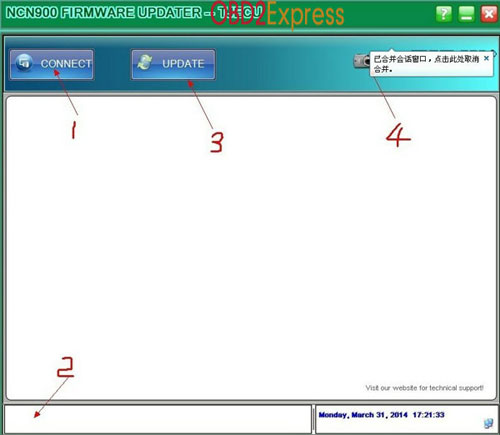
Attention, if you do not open the 46 function and update the software, when you use ID46 decoder, it will give you the following prompt: “Decoding function: It must be used in conjunction with 46-Decoder. The CN900 SN must be registered. Contact Dealer for detail.”
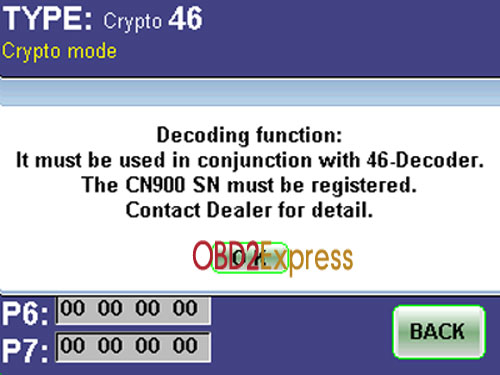
2: After you update the CN900 key programmer. Old software will not work on PC. what should you do?
Solution: Uninstall the old software. Download and install CN900-320-NEW-software on your laptop. Then your CN900 will work normally.













