FYI: KTAG K-TAG KTM100 V2.13 firmware V7.003
with “interface connected. Error: [e000079] customer code invalid.” and SOLVED!
When Error E000079 pops up:
After well installed the Ktag KTM100 V2.13 software on Win XP laptop and tried to select ECU to read and write. The software displays no ECU options under “Option” tab (all options are in gray). Meanwhile, the KTM100 software reported an error:
“Initialization…
Interface connected…
Firmware Version: v7.3 build:0000
Error 【E000079】Customer Code Invalid”
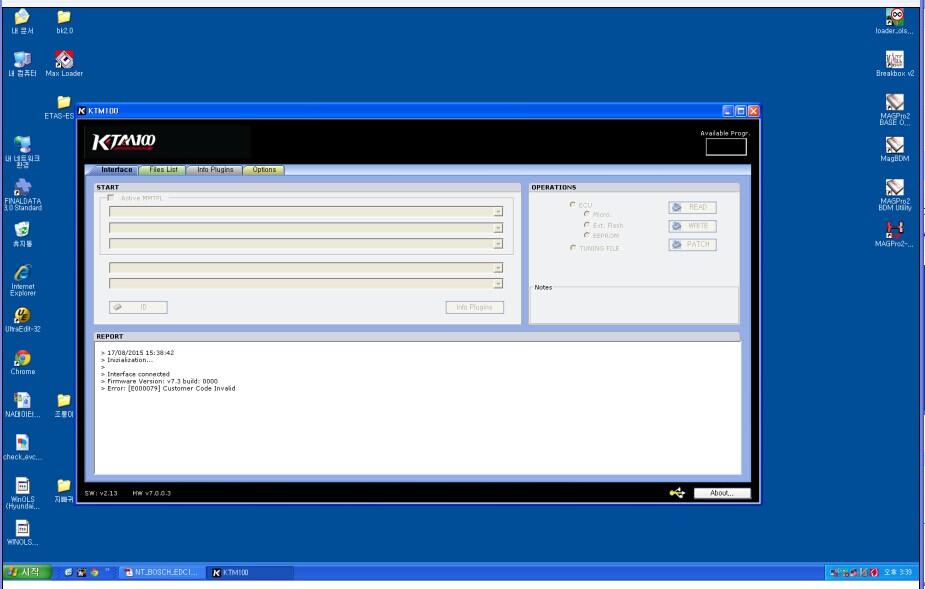
Why Error E000079 happen to you:
- You got to internet connection
- You didn’t install successfully Ktag driver
- There is no power supply fed to the Ktag ecu programmer
- There is a poor connection between the TF card and Shrapnel
How to solve Ktag 7.003 Error E000079 :
- Please disable internet/network connection before installing software. THIS IS VERY IMPORTANT!!!
- Ensure KTM100driver is well installed.
Open My Computer>>Manager>>Device Manager>>Universal Serial Bus
controllers>>DimSport-New Trasdata Device to check the good communication between K-tag and computer.
This is how to install Ktag ktm100 fw 7.003:
- Make sure there is a power supply fed to the KTM100 ECU tuning kit.
- the problem not solved yet? Check whether the shrapnel firmly attached to the TF card.
Credits to Obdexpress.co.uk engineers has worked out the solution and verified working.













