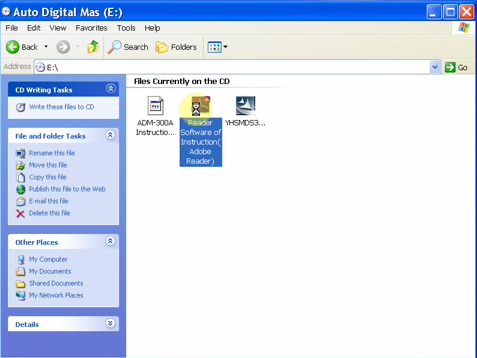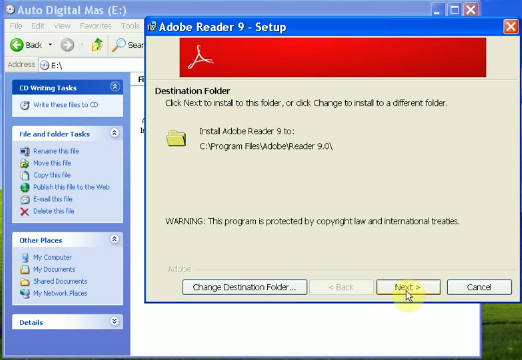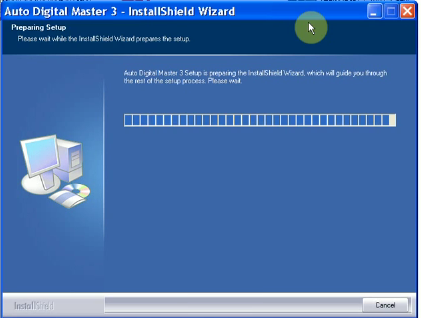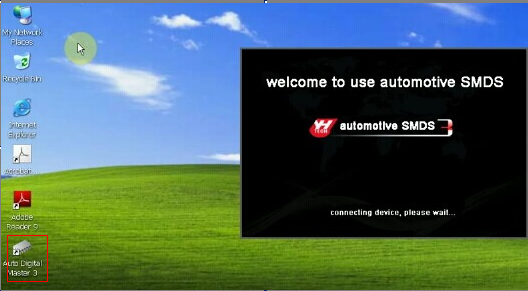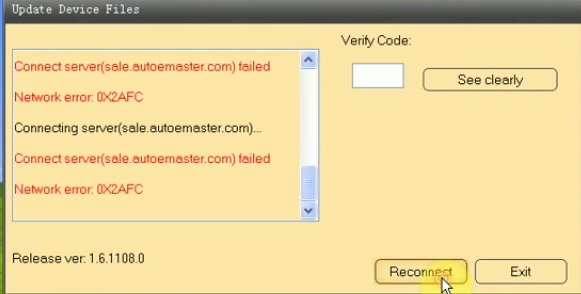Original ADM-300A Digital Master SMDS III is an ECU programming tool made by YANHUA Tech, supporting main functions like Audio decoding, reading IMMO code, Airbag resetting, Odometer adjusting ECU programming and Data programming etc.
Supported OS: Windows XP and WIN 7
Update: Support online update
ADM 300A Digital Master Software Installation Guide:
Video: https://www.youtube.com/watch?v=lmGabNt0-fs
Put package attached software CD into computer CD-ROM drive;
Open Auto Digital Mas (E);
Run “Reader Software of Instruction (Adobe Reader)”;
Follow prompts to complete Adobe Reader setup;
Run “YHSMDS3-1.7.1402.25-EN Setup. exe”, automatically come out following new window;
Being Easily done according to the system prompts;
Double Click “Auto Digital Master 3” icon on the desktop;
Wait for connection;
Click OK, and then Select Reconnect;
It is OK, click Exit;
Any information needed would be available on OBD2EXPRESS.