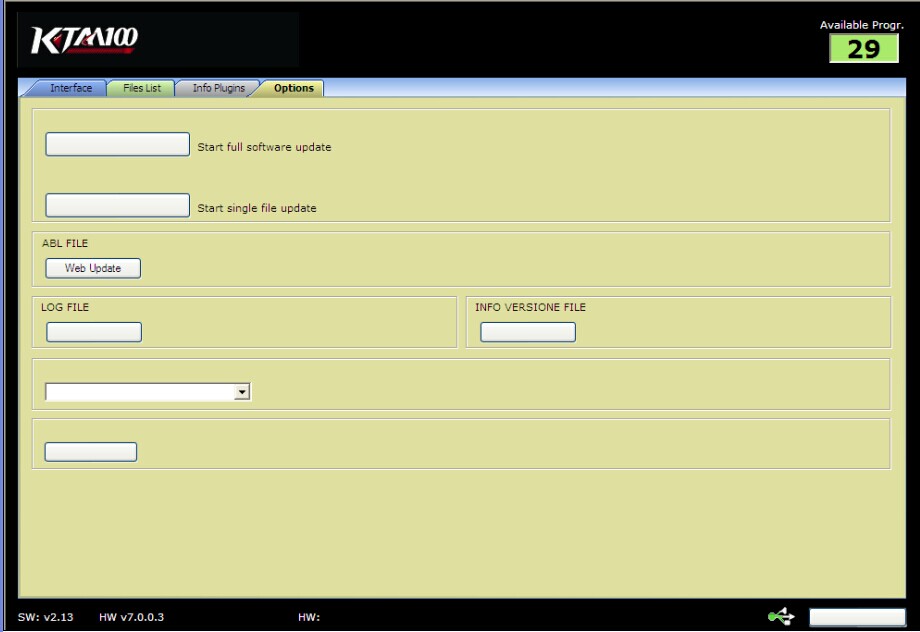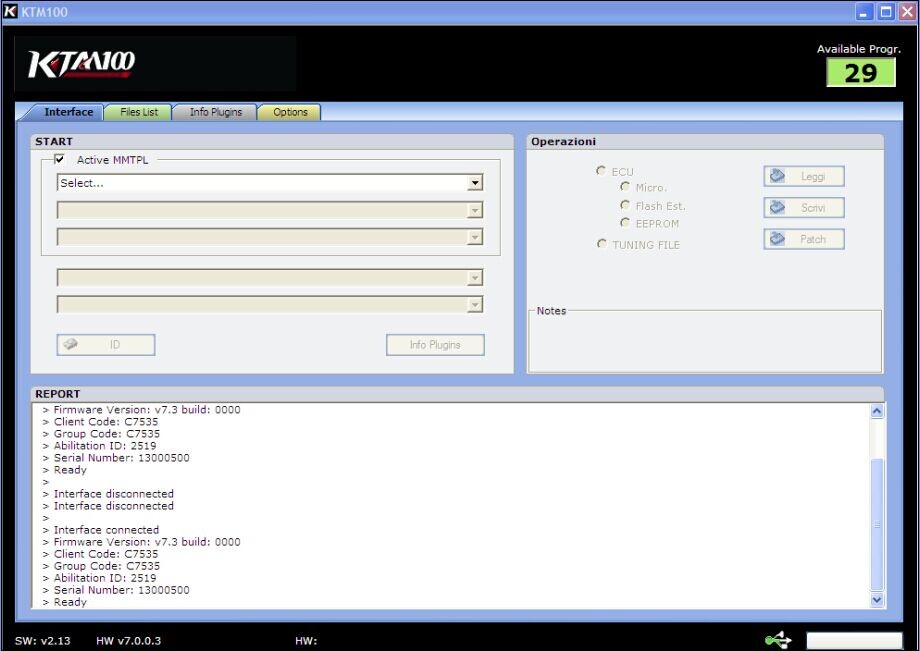One of the new KTAG KTM100 V2.13 firmware v7.003 ECU tuning kit mechanics got the option menu empty error when programming EDC17. But soon the problem was successfully fixed with the help of our engineer.
Problem:
He installed KTM100 software on PC with XP SP3 system, software was loaded OK. The Ktag ECU programming tool is recognized by PC and it read the vehicle information. But in the “Option” menu the windows to set language and another is all white (error screenshots token below). He changes on 3 other PC but the problem is on all.
Reason:
The operating system is not compatible with Ktag KTM100 software. (ONLY REASON)
Solution:
Change our Windows XP SP3 operation system and re-install the KTM100 ECU tuning software.
Then follow the KTM100 V2.13 software installation video guide here:
Problem is settled.
Customer feedback:
With your XP operating system, all the menu option displays.