KESS V2 firmware 4.036 Kusite updated version V2.15 features, free software and installation guide are provided here.
Free download Kess v2 Ksuite V2.15 software
http://down.obdexpress.co.uk/ksuite-2.15.zip
Top features:
1. No token limitation
2. No Checksum Error
3. Multi-Languages: English, Spanish, Italian, French, German, Portuguese
4. Operating system: Windows XP/Windows 7
Newest Kess V2 with 4.036 Firmware K-suite 2.15 Master version add new protocols:
VAG Bosch EDC17C74 TC1793
KESSv2 – Car – 510
– Read: YES
– Write: YES
– Checksum Correction: YES
– Cable: 144300KCAN
Iveco Truck Bosch EDC17CV41
KESSv2 – Truck – 509
– Read: YES
– Write: YES
– Checksum Correction: YES
– Cable: 144300K208
Cummins Ford Truck Continental CM 2220C
KESSv2 – Truck – 511
– Read: YES
– Write: YES
– Checksum Correction: YES
– Cable: 144300K235
Cummins Generic Truck Continental CM2220
KESSv2 – Truck – 513
– Read: YES
– Write: YES
– Checksum Correction: YES
– Cable: 144300K236
Cummins Agrale Truck Continental CM2220
KESSv2 – Truck – 515
– Read: YES
– Write: YES
– Checksum Correction: YES
– Cable: 144300K236
Cummins Volkswagen Truck Continental CM2220
KESSv2 – Truck – 516
– Read: YES
– Write: YES
– Checksum Correction: YES
– Cable: 144300K236
Case Tractor Bosch EDC17CV41
KESSv2 – Tractor – 512
– Read: YES
– Write: YES
– Checksum Correction: YES
– Cable: 144300K208
Cummins Rostselmash Tractor Motorola CM850
KESSv2 – Tractor – 514
– Read: YES
– Write: YES
– Checksum Correction: YES
– Cable: 144300K226
How to install KESS V2 K-suite V2.15 firmware 4.036?
Pre-install caution:
Disable both local network and wireless network connection.
Disable any anti-virus software program.
Never update the kess v2 ECU programmer.
Very Important!!!
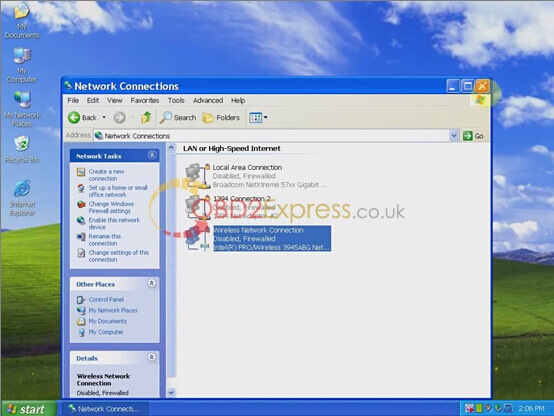
Instruction:
Open Ksuite V2.15 software folder/CD
Install WinRAR 3.62
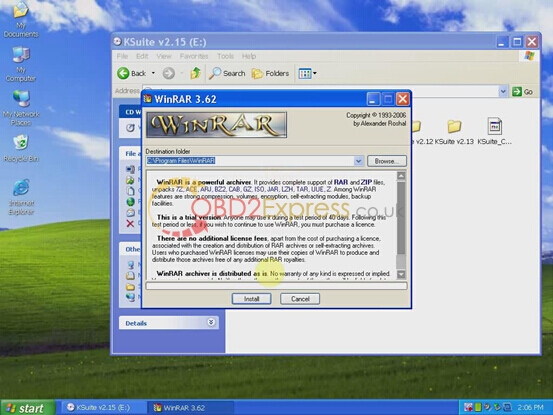
Click “Select all”, press OK
Open Ksiute 2.15 folder
Copy Ksuite 2.15.zip software to desktop
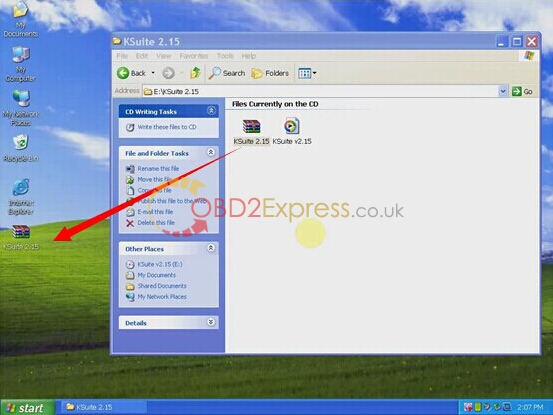
Open KSuite v2.12 folder
Open “Setup”
Install setup wizard, click “Next”
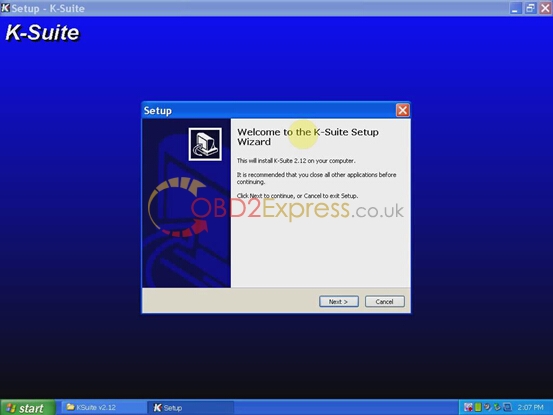
Click “Install”
Click “Yes” to install Microsoft Visual C++2005
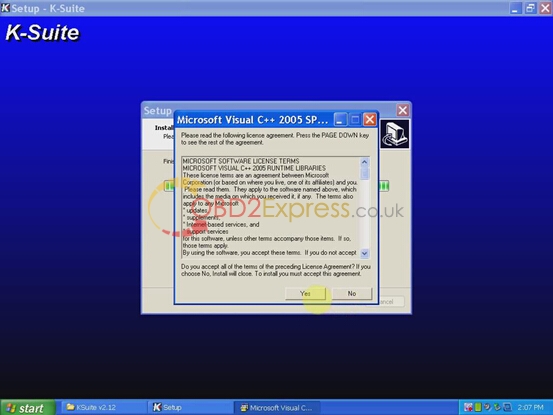
Select Language
Install USB Driver
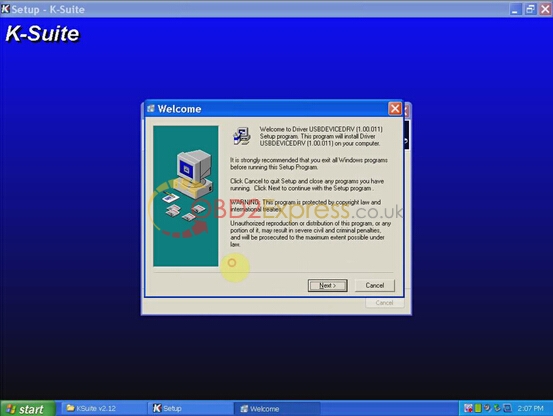
Click “Install”, click “Next”
Click “Next”
Click “Finish”
Unzip Ksuite 2.15.zip software to desktop and open it
Copy all files in the folder
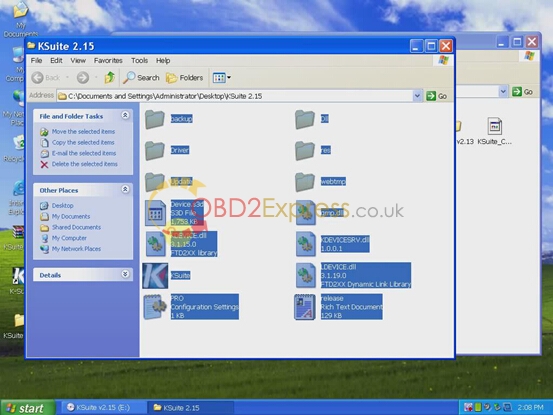
Right-click KSuite software-> Properties->Find Target->delete all files in that folder
Paste all files copied from Ksuite 2.15 folder to Ksuite software
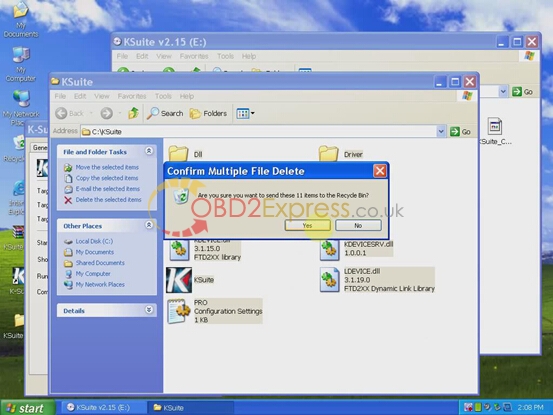
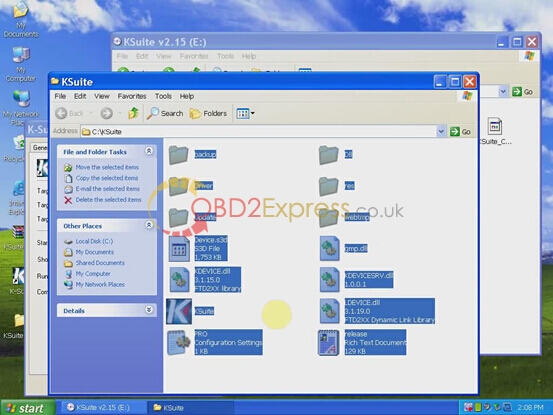
Copy “Help” folder to KSuite

Delete Ksuite 2.15.zip file on desktop
Connect KESS V2 ECU Tuning master kit with computer via USB cable
The system will find the hardware wizard
Select “Install the software automatically (Recommended)”, click “Next”
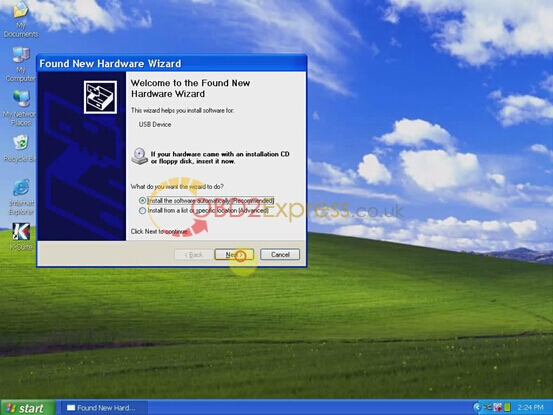
Click “Finish”
Open My Computer>.Device Manager>>Universal Serial Bus controllers>>USB Device to check well communication is built
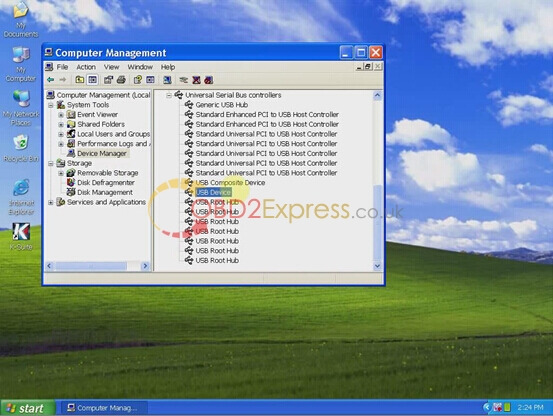
Open KSuite software on desktop
Check device info. Software and hardware


Click car icon
View ECU list, select vehicle brand and ECU type and follow system prompt to read and write ECU
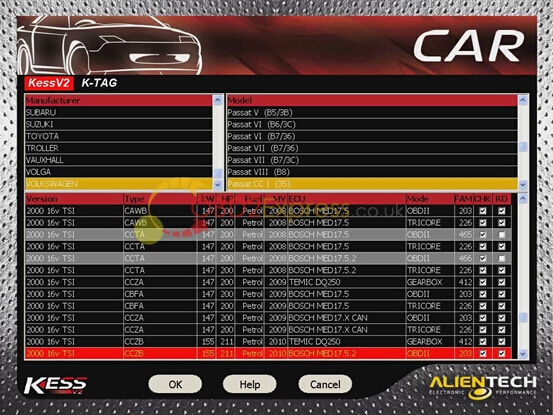
Who Views This Also Viewed:
Kess V2 V2.13 Firmware V4.036 downgrade to V2.08 (Fixed)
How to solve no valid token file when you program KESS V2 tokens?
Free KTAG Ksuite V2.11 software FW6.070 and installation
Read Porsche ME7.2/ME7.8 in Boot Mode, Galletto or KESS V2?











