Kess v2 fw4.036 Ksuite V2.22 ( Item No. SE87-D at obdexpress.co.uk) gets any of these 3 error messages “Invalid protocol file”, “External exception EEFFACE”, or “no protocol found” after format the SD card. How to solve them? Following parts will offer tested working solution. Hope it helps.
Part 1: EXTERNAL EXCEPION EEFFACE
For those users who have Kess V2 master Ksuite V2.22 (Item No. SE87-D), a part of users may get a common error “EXTERNAL EXCEPION EEFFACE”?
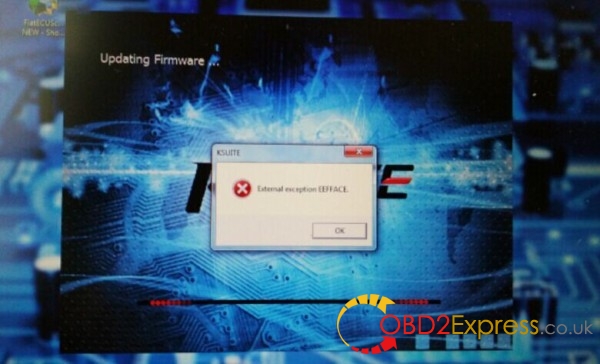
(Tested) 100% working Solution:
Download file “Driver_USBDEVICEDRV.zip” I uploaded at mega.nz and then setup, usually the problem will be fixed
https://mega.nz/#!FEBHRRjS!KApCf3gl3RSOoSxPvy7ZcDpcciAFtSSxtMFw0chuZUU
Note: This file is safe to download.
A little percent of users may have no luck, then download one more fixup software “kess v2 fixusb (se87-d) ” and then setup.
https://mega.nz/#!oVRG1YLZ!hABNRfbSXgd-EexPCKX6nWPv1_cNgarQINU9i3n_Q5s
Hope it is helpful
Setup Tips (Important):
If Kess v2 fw4.036 v2.22 is not working, you are strongly advised to install our supplied working Setup 1.93 selfinstall.rar”, if you keep on installing the higher version of software, just copy the program you installed on C:// and save, then install “Setup 1.93 selfinstall.rar” , finally replace the same file in Local disk C: with the newly saved data; then it will work
Part 2: Kess v2 fw4.036 Invalid protocol file
Question: I have kessv2 software 2.08 fw 4.036 and if selected siemens PCR2.1 or siemens simos 10.12 write me message *Invalidprotocol file* tested ecu MED17.5.5 and this working fine
Working solution (Tested):
Option 1: Maybe some steps are not needed but I do like this:
(Note: to test this way is at your risk if you use KESS V2 ksuite V4.036 from obdexpress.co.uk)
Do all steps to firmware update -> Done -> Connect kess to PC again -> run “Kess v2 Token Resetter”with protocol corrections -> (Then need push two button) PUSH “KESS protocol Update Loader” and wait ~ 5-10 sec until winrar end working ->PUSH KESS protocol update start(program will start and update your sd card again) -> all done
Option 2: I have solved invalid protocol by formatting sd with some format program (EASEUS partition master) and not windows. Now all ok.
Part 3: get “no protocol found” after format the SD card
Usually, some users may format the SD card at any reason, then get “no protocol found”, the fast way they think is to get new program online, actually you are supposed to have one new customized SD card from the factory not directly get software online.













