How to connect XENTRY Connect C5 step-by-step guide here:
C5 China clone

source: http://www.obdexpress.co.uk/wholesale/mb-star-c5-xentry-sd-connect-wifi.html
It’s the standby mode when SD Connect C5 is not connected to a car
C5 will go to the standby mode only when connected to the power

Two USB ports and another port for power supply on the side of C5 mux
(charged with the power cable for Panasonic tab)

C5 wlan cable and tab power cable are connected to the ports on the right of the Panasonic tab


Turn on and off for 3 seconds and the tab will start
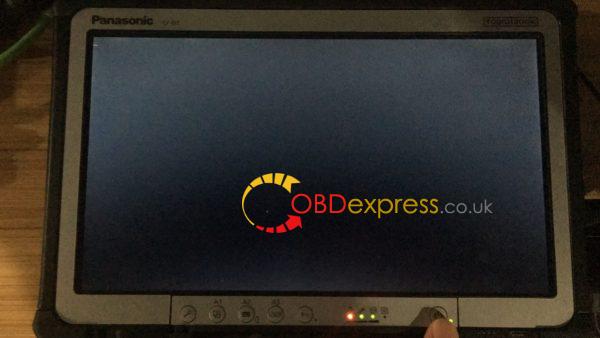
Connect the OBD cable, power cable and wlan cable to C5 mux in a good condition

Wait for another 2 minutes….C5 will start and display info as below

“No car connected” will pop up coz there is no car connected to C5

This is the tab connected to C5

Run Xentry Connect

Wait for connection to C5
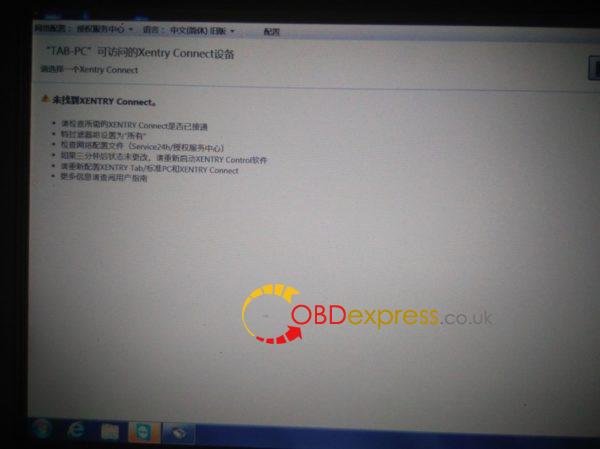
Connect successfully to C5
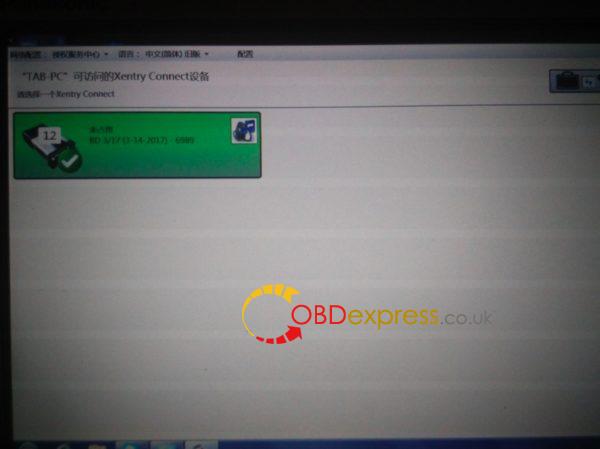
Click on the green icon
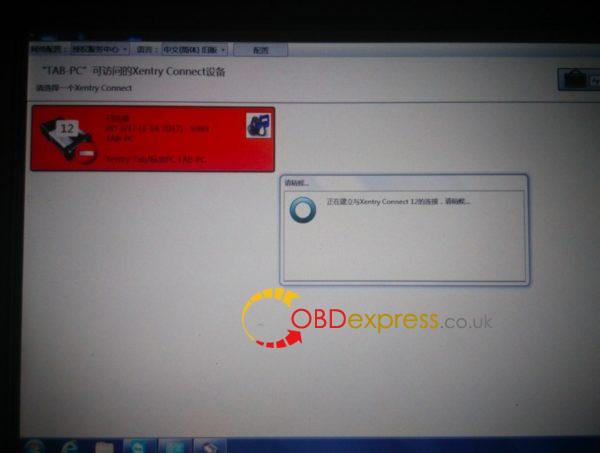
Login Xentry Diagnosis to have Mercedes diagnostic or programming with Xentry Connect
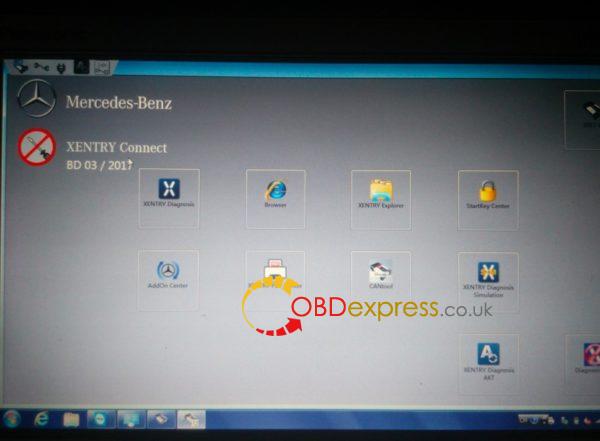
The newest Xentry XDOS is version 07.2018: http://www.obdexpress.co.uk/wholesale/2018-07-mb-sd-benz-c4-c5-software-ssd.html





