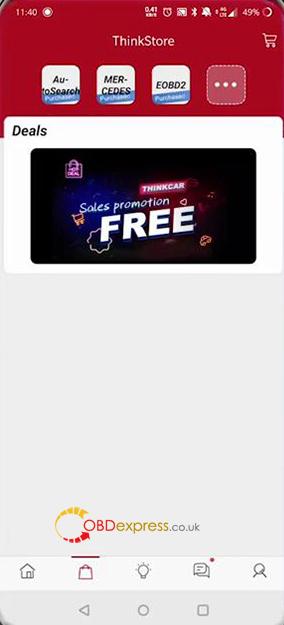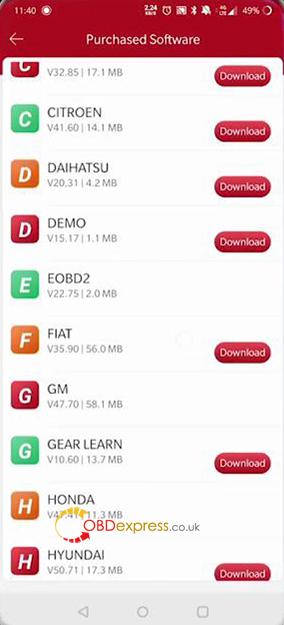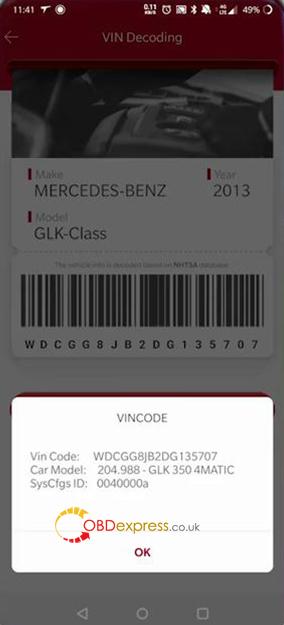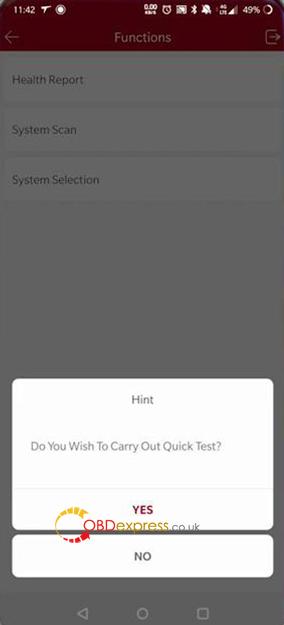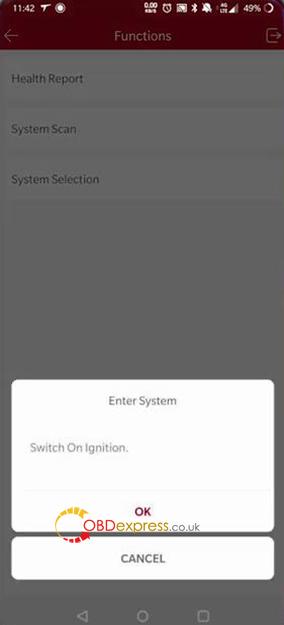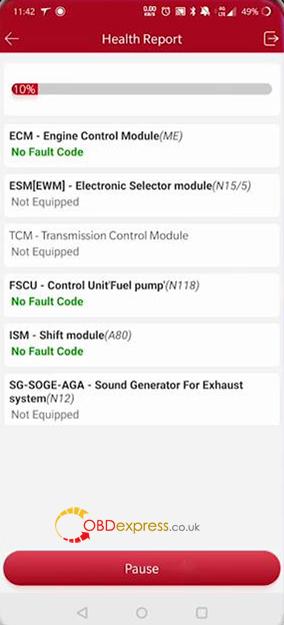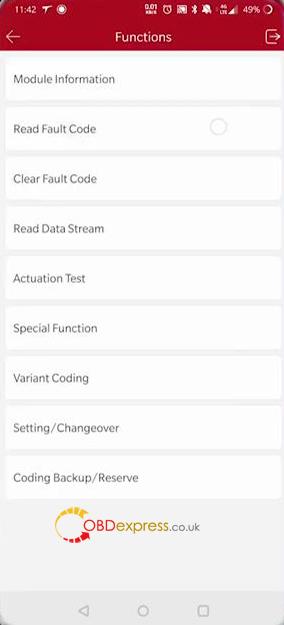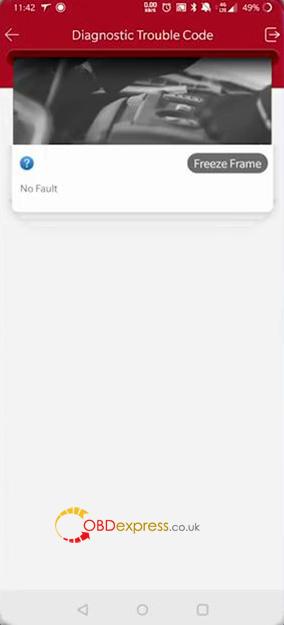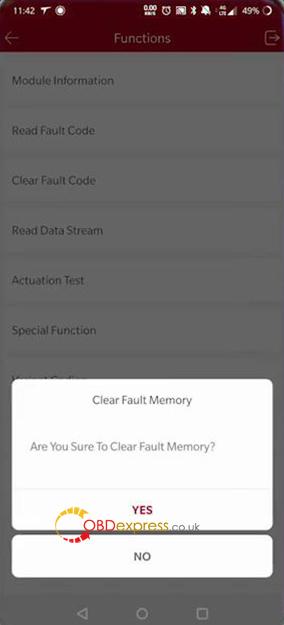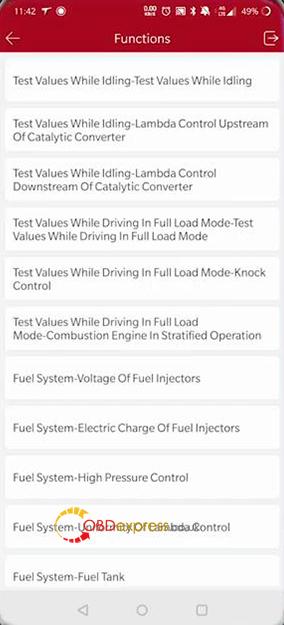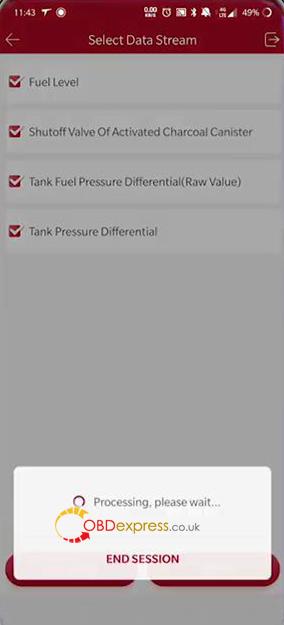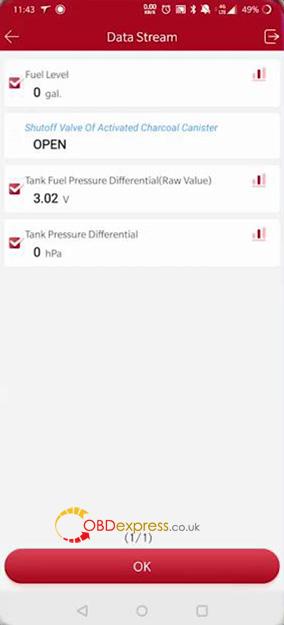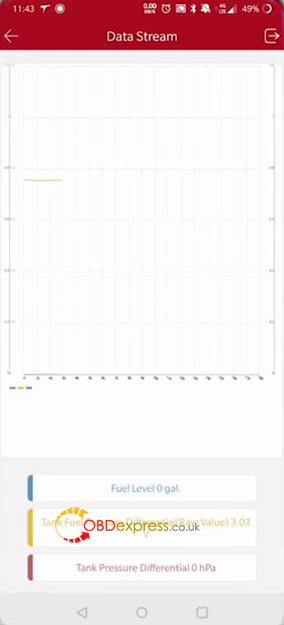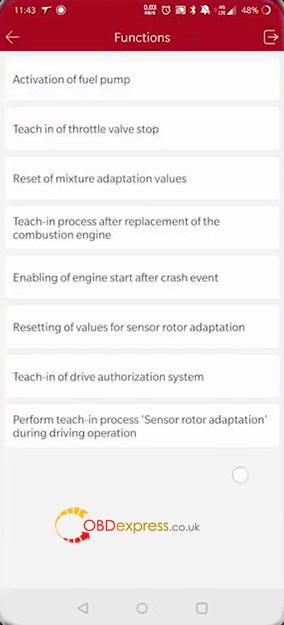Car model and year: 2013 Mercedes Benz GLK_Class
Aim:
Read fault codes, clear codes, read DataStream, special functions etc.
Mercedes Benz code reader:
Bluetooth Launch Thinkdiag OBD2 full-system scanner
Procedure:
Plug Launch Thinkdiag into the OBD2 port of car, when you hear the beep and you see the green light you know it’s connected.
We have the key on the position and we’re going to show you a few functions that we can do.
There are two ways to get into the APP itself:
- First way would be to go into your Think store.
You can select the software here, if you don’t have it downloaded you would select “Download”; if you do have it downloaded you would just select the software.
- 2nd way would be to select all systems full functions which would automatically scan the vehicle for you.
We have make ,year, model and VIN, click on “Next Step”.
- Health report : read codes and clear codes.
We go into “Health report” first.
The health report is going to start scanning the vehicle and see if you’re having any issues with any of the electronic components there. So, it’s going to start scanning each module.
If you see the module that you want to test before the scan is finished, you can press the “pause” function, that will stop the scan and give you the information.
ECM information.
Have option: read fault code.
There is no fault.
If you are worried, you can clear them
- Read data stream.
If you want to see it in graph form, you could press “Combine”, select the options you want to graph. A nice feature with Launch Thinkdiag scan tool like pinch and zoom anything like that, so you can change the scaling thereby pinching it this way and then bring it on the screen, can you scroll it that’s actually great..
- Special functions.
Configuration -SCN
Configuration-manual settings
Tech-in process
Enter ” Tech-in process” and have the following options:
okay.
Launch Thinkdiag good source:
http://www.obdexpress.co.uk/wholesale/launch-thinkdiag-obd2-code-scanner.html