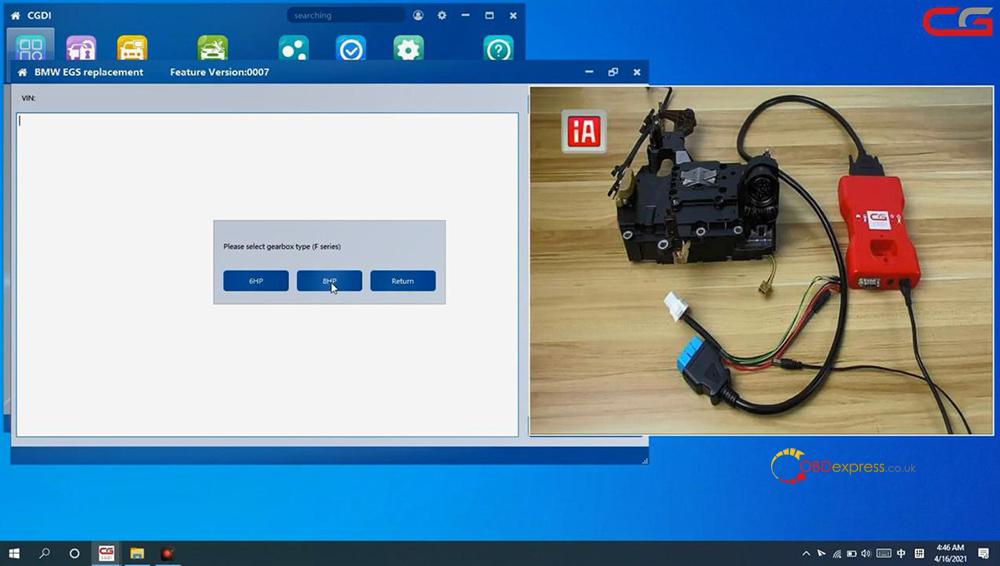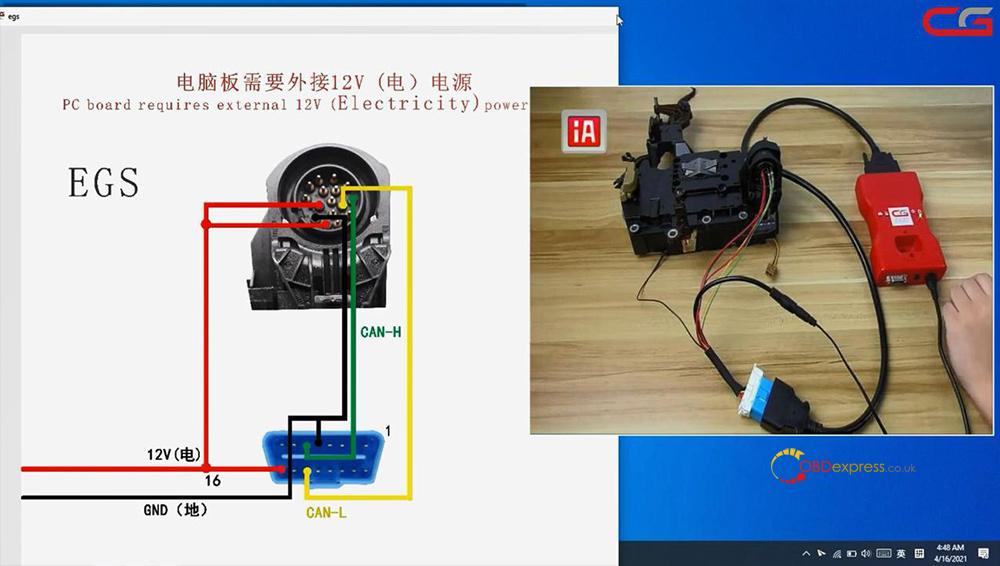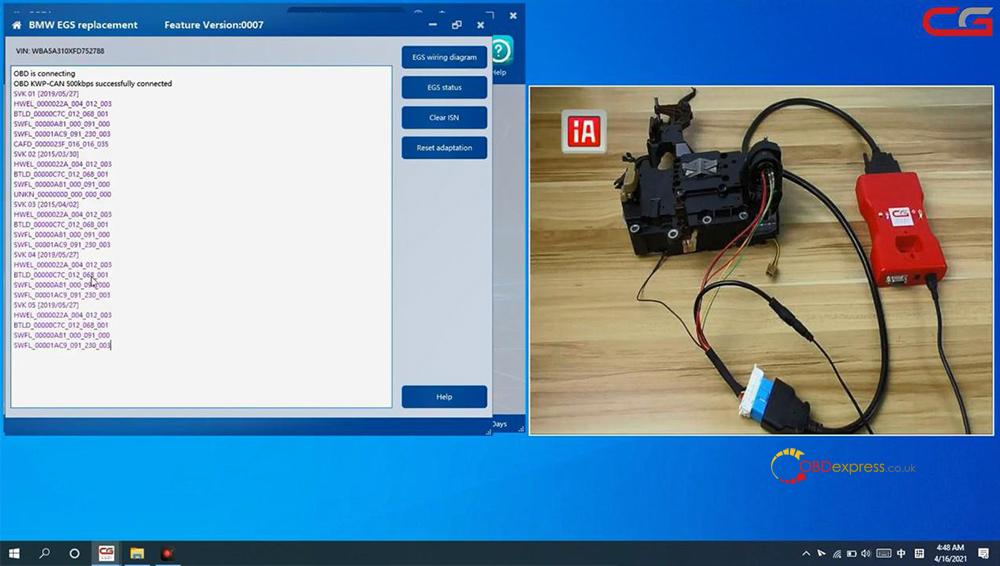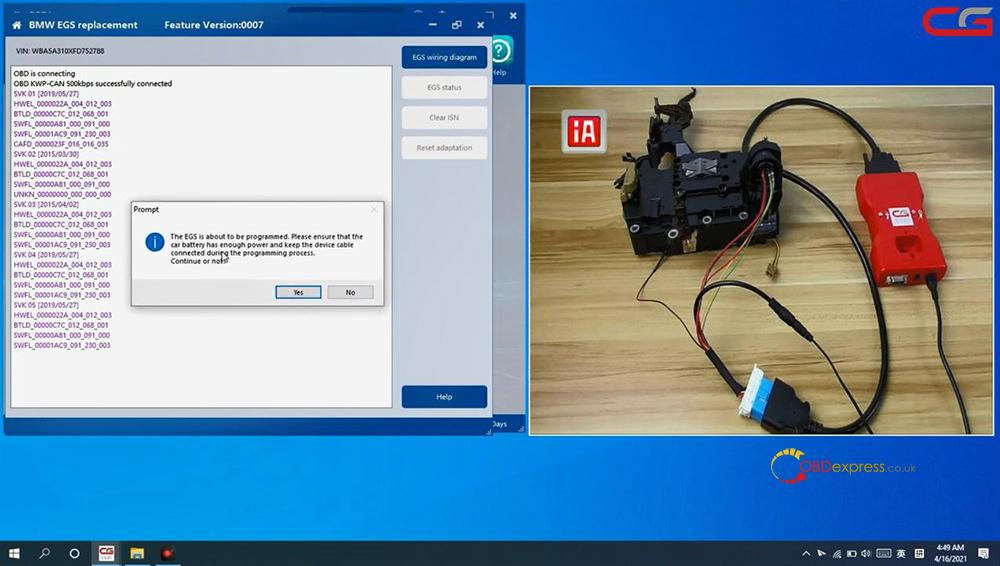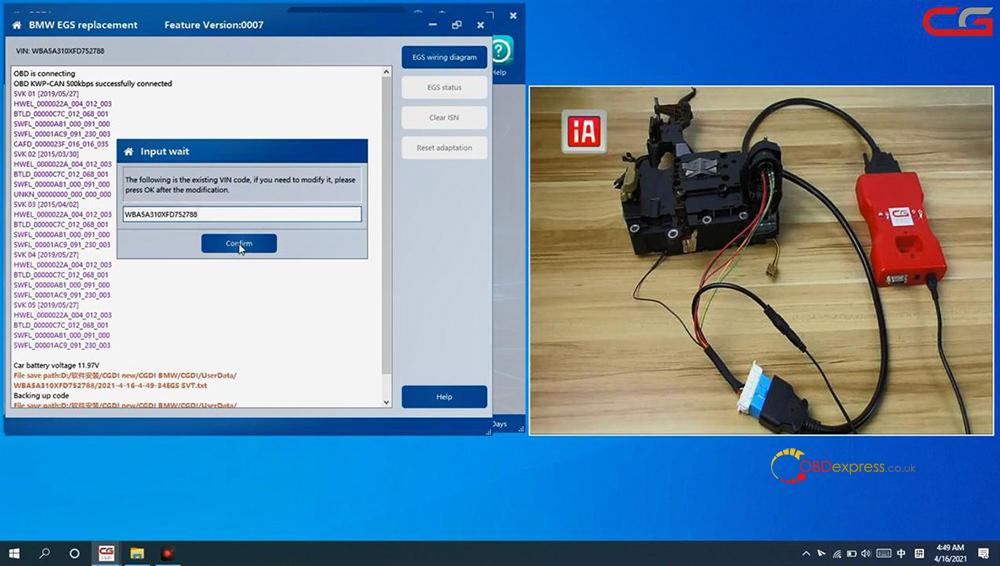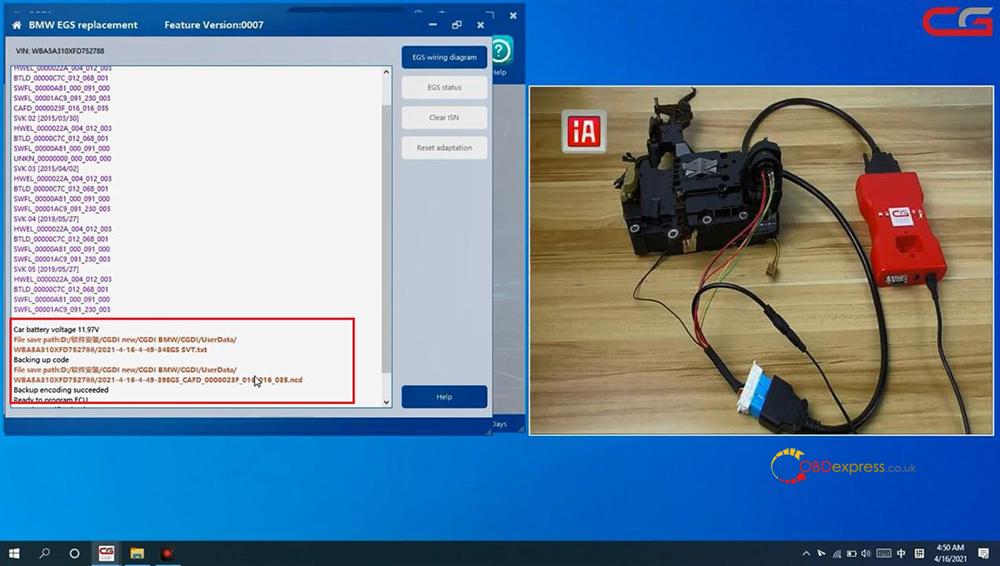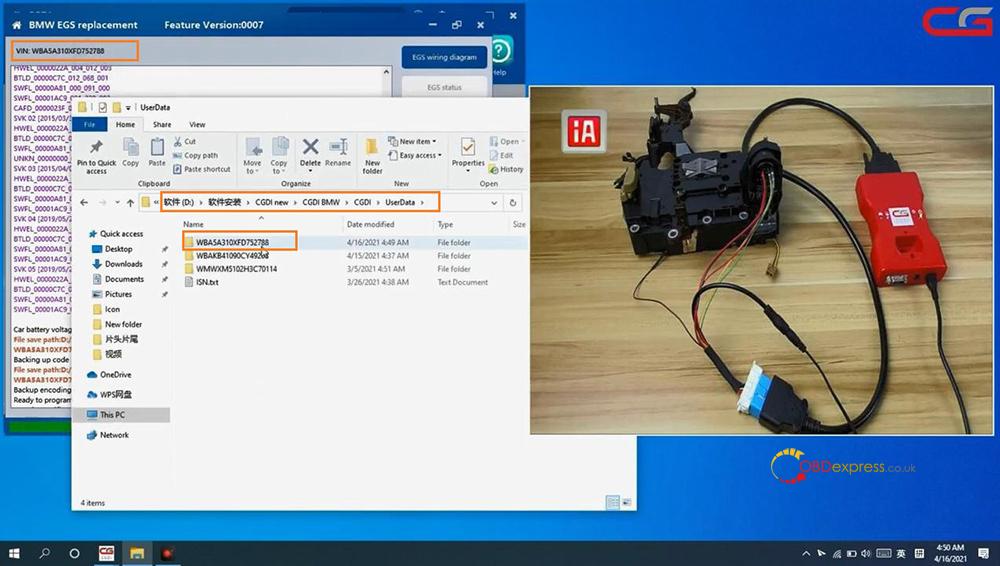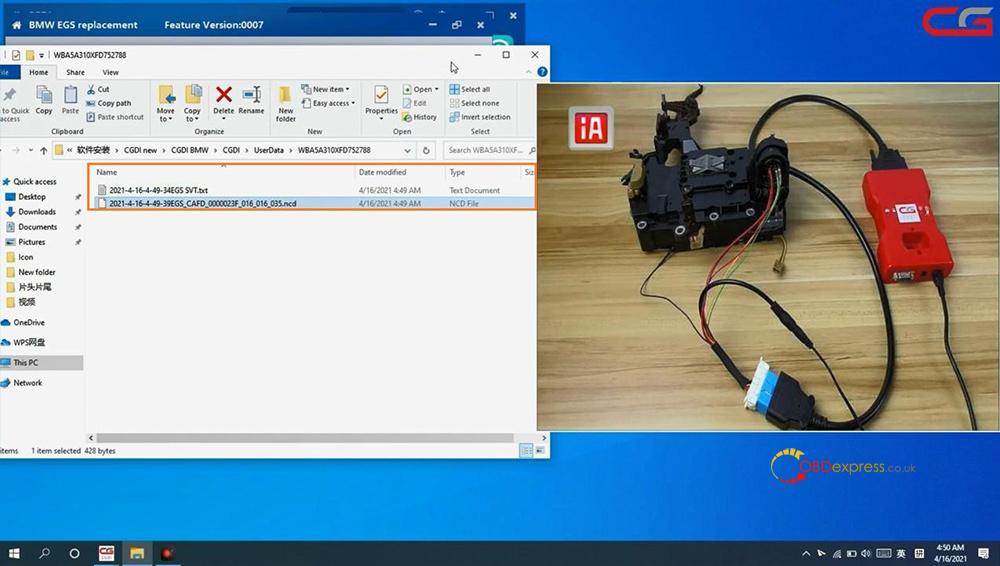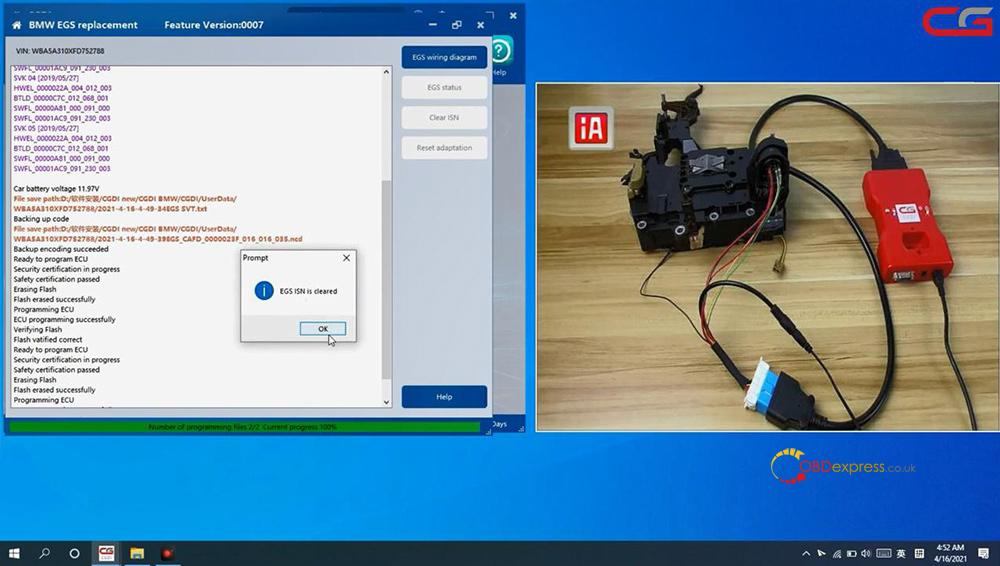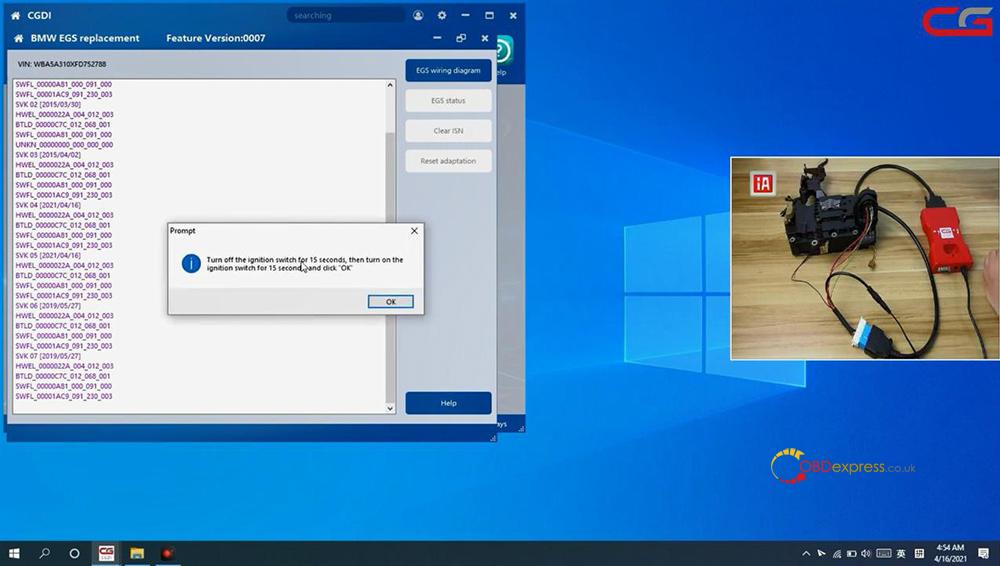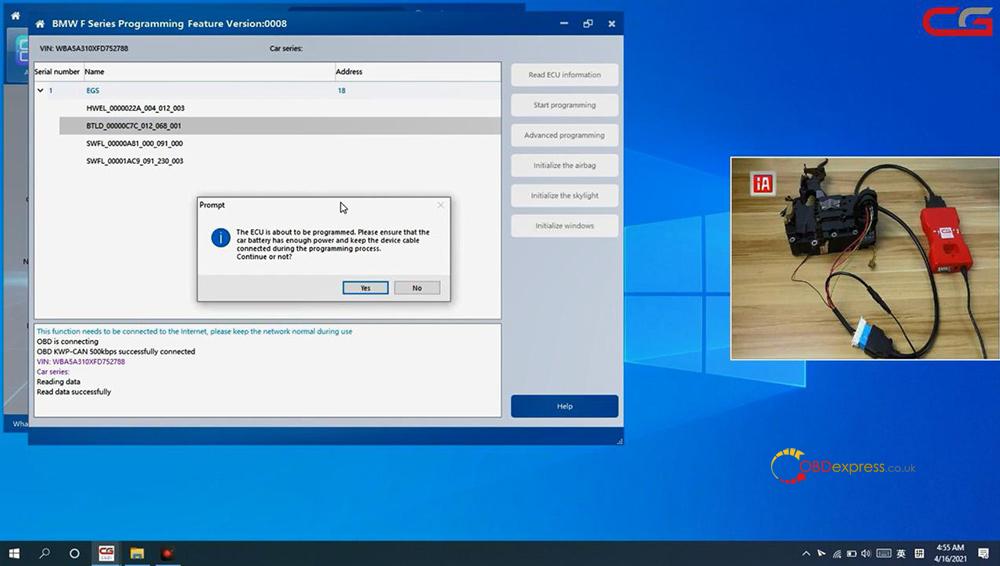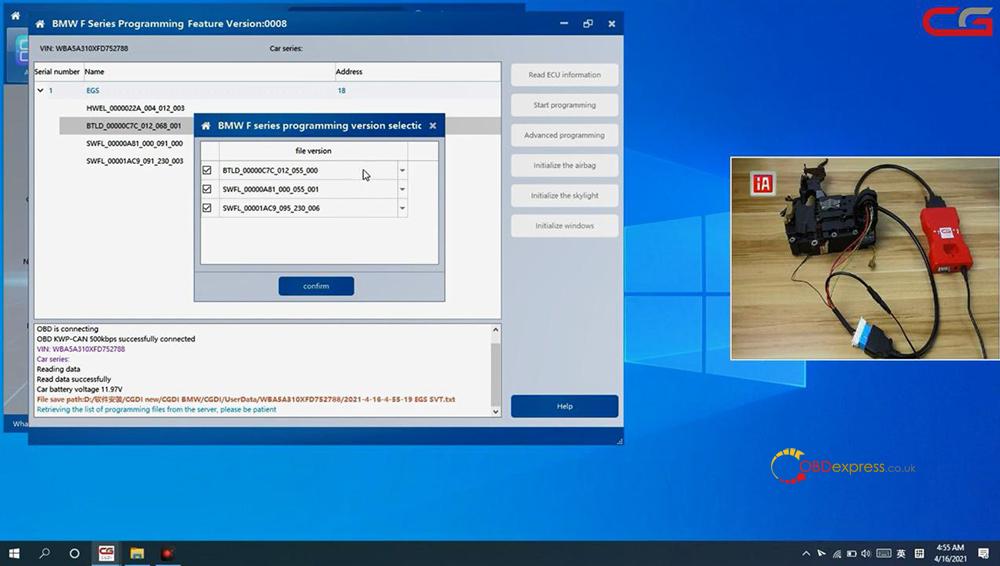BMW EGS 8HP F series change on bench with CGDI BMW Programmer and one EGS gearbox testing cable (you can buy it or you can make it) and also an external 12V power.
Look at what we prepare:
CGDI BMW programmer
EGS (removed from the car) and do it on bench
EGS gearbox testing cable (you can buy it or you can make it)
Open CGDI software, click on “BMW EGS Change”, select gearbox type (F series) 8HP.
Click on “Cancel” when it prompts “Please confirm that the OBD cable has been connected to the vehicle and turn on the ignition switch”, and then it prompts” OBD timeout”, we do not connect the OBD, so it shows OBD timeout, it is normal.
Click on “EGS wiring diagram” in the CGDI software.
Please follow the diagram to connect the EGS and CGDI BMW programmer.
The white adapter is EGS gearbox testing cable (you can buy it or you can make it)
Connect the adapter to EGS with two power cable and one GND.
Connect 12 Voltage external power .
Click on “BMW EGS Change” again.
Select 8HP gearbox type (F series).
OBD KWP-CAN 500kbps successfully connected and it reads out the EGS information containing VIN information and others, please save the information because it is very important
Next is to click on “EGS Status” and receive message “EGS ISN is not cleared”.
To virgin the EGS means we need to clear the ISN.
Read the prompt: The EGS is about to be programmed. Please ensure that the car battery has enough power and keep the device cable connected during the programming process.
Whether to backup data, click on “Yes”.
The following is the existing VIN code, if you need to modify it, please press OK after the modification, we don’t need to modify the vin, just click on “Confirm” and go on.
Ready to program ECU.
Here you can see the file save path.
Normally the file saved in BMW userdata place.
During the ECU is programming, do not touch the hardware and make sure the power is stable.
Okay, EGS ISN is cleared.
Click on “EGS status” again, and it prompts “EGS ISN is cleared”.
We need to put out EGS back to the car and to code it.
If it does not work after coding, you can try to program by clicking on “Reset adaptation”.
Must do it on car, put your EGS to the car.
Turn off the ignition switch for 15 seconds, then turn on the ignition switch for 15 seconds and click on “OK” to reset adaptation.
Your EGS can work good, and sometimes some customer check the EGS status, if it is not correct, we can read the information and then go to “BMW F/ G series Program” page.
Sometimes the SWFL or BTLD file will be unknown or loss information.
Then we can choose “Advanced programming”.
Choose the BMW F series programming version and confirm, please connect the internet.
And program by following these information.
Choose the same version as the original one.
And then click on “confirm” and it will program.
CGDI BMW server will write file into EGS. Then EGS status will be normal, and then you can do other operations.
Alright, that’s all, thanks!