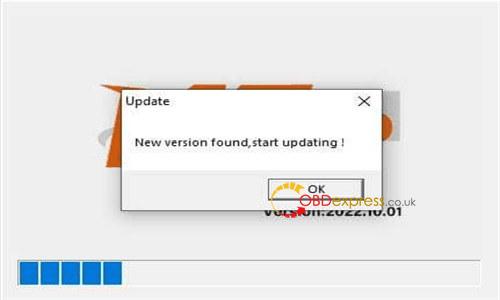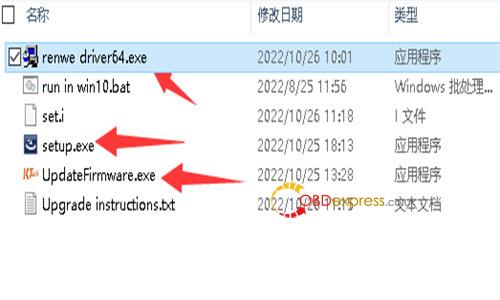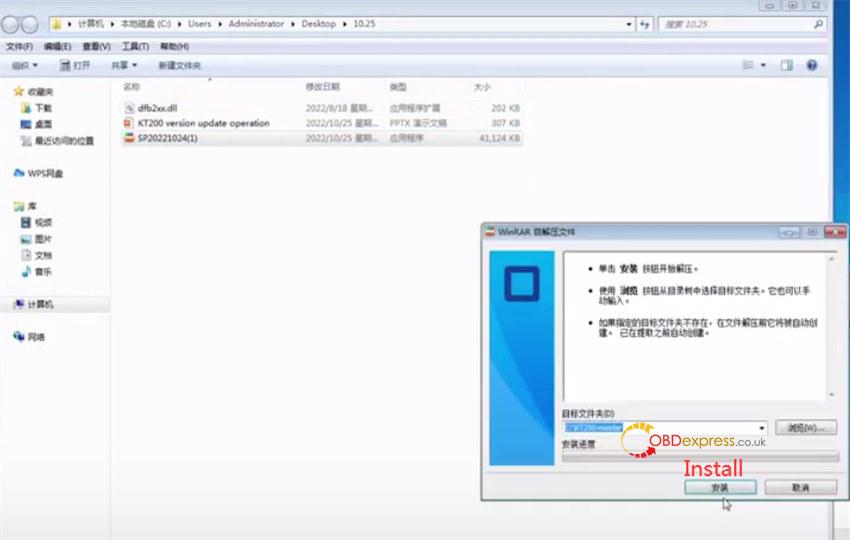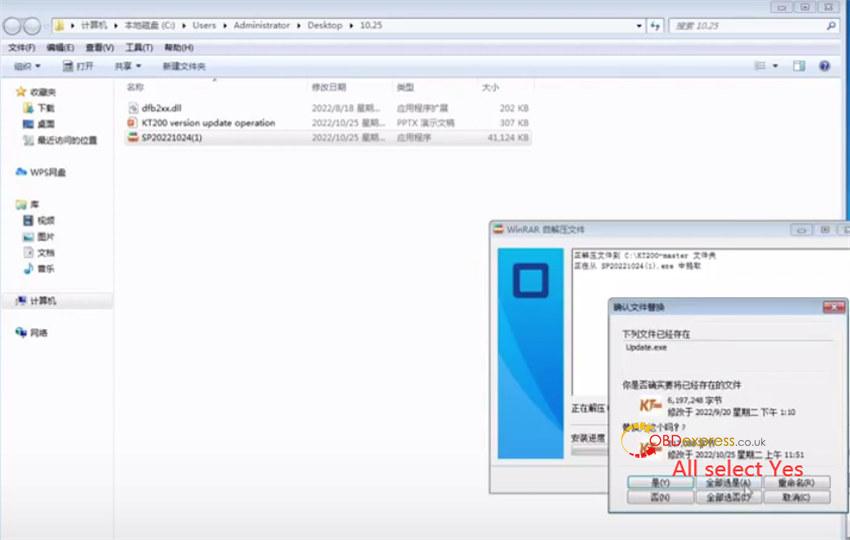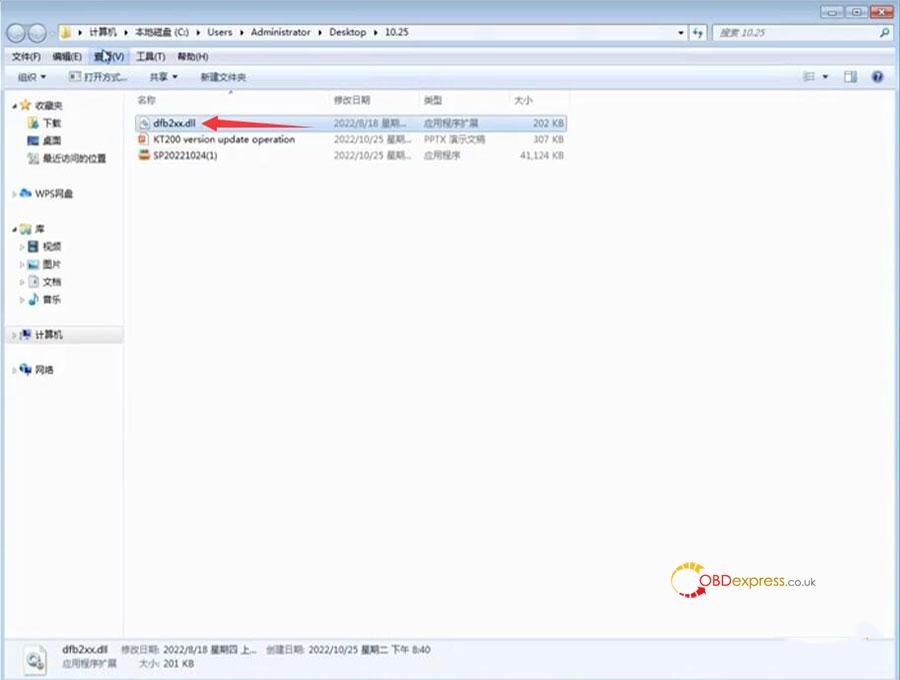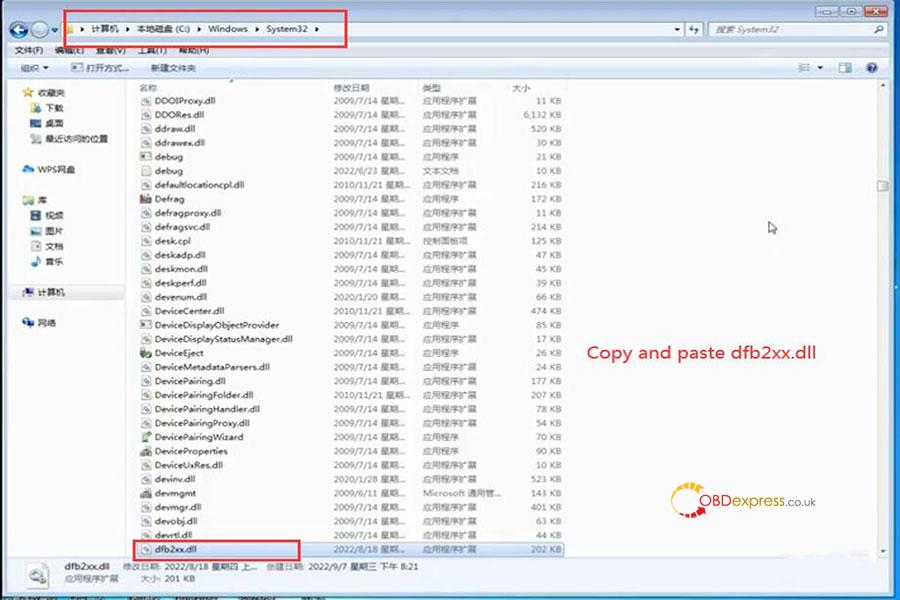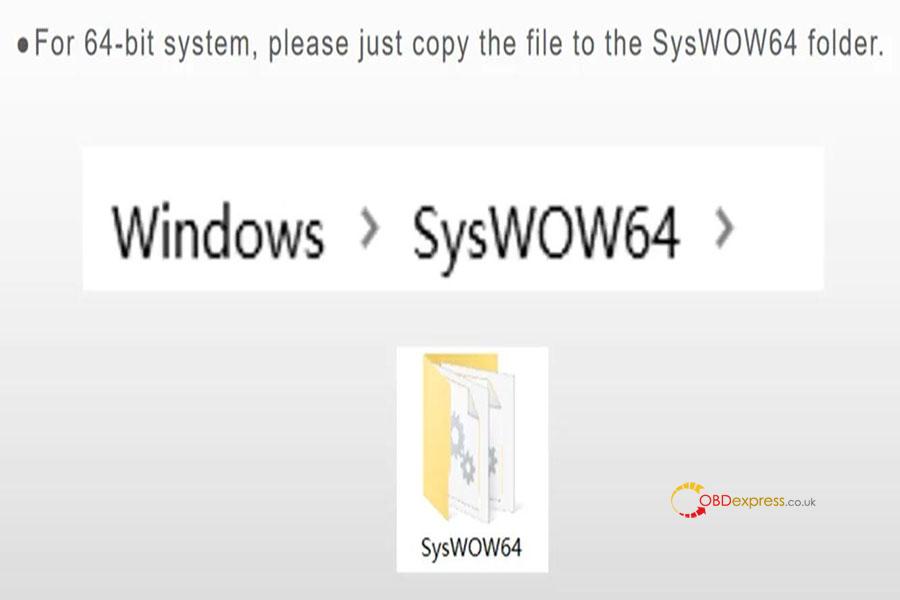Here obdexpress.co.uk shares the solution to resolve KT200/KTM200/ECUTuner ECU programmer software update failure issue.
Problem:
When open KT200 software, there is an update prompt appears ‘New version found, start updating’, but there is no response and cannot update the new version automatically after clicking OK.
Solution:
Download and install KT200 V2022.10.01 software (new) to fix the problem soon.
Note: the software version is the same as before, but the factory has fixed the bug that software flash and not open problem.
Installation steps:
Step 1: DO NOT connect KT200 ECU programmer, go to run renew driver64.exe directly
Step 2: Connect KT200 and computer via USB cable, then run Updatefirmware.exe
DON’T DISCONNECT USB DURING THE PROCESS
Step 3: Install setup.exe, then run KT200.exe
Besides, you also can free download the latest KT200 patch and dfb2xx.ll to solve the problem.
Installation steps:
Unzip the files downloaded
Load and install the Patch SP20221024 (1)
Click install, then all select YES
Copy dfb2xx.dll to replace the specified folder file
Copy and paste dfb2xx.dll to C:/KT200-master/DFBTech_Driver/i386 folder
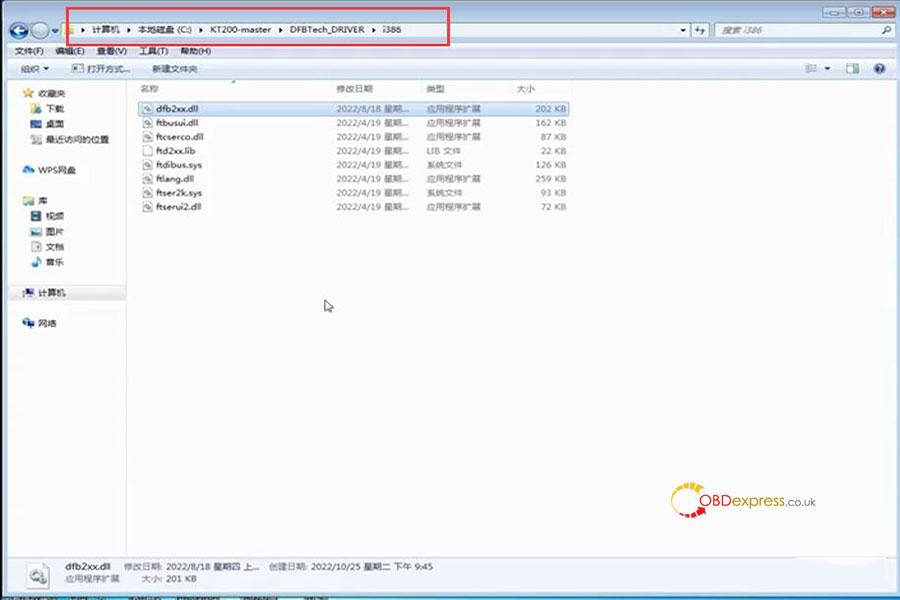
For the 32 bit system: copy and paste dfb2xx.dll to C:/Windows/System32 folder
For the 64 bit system: copy the dfb2xx.dll file to C:/Windows/SysWOW64 folder
After that, KT200 software can be updated successfully, just open the KT200 software to use normally.