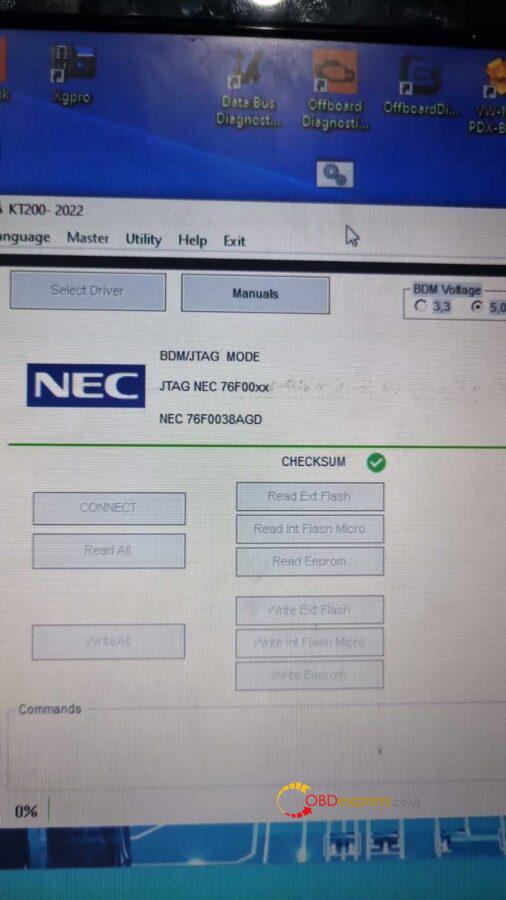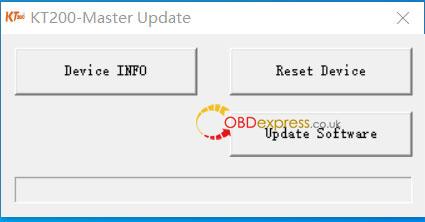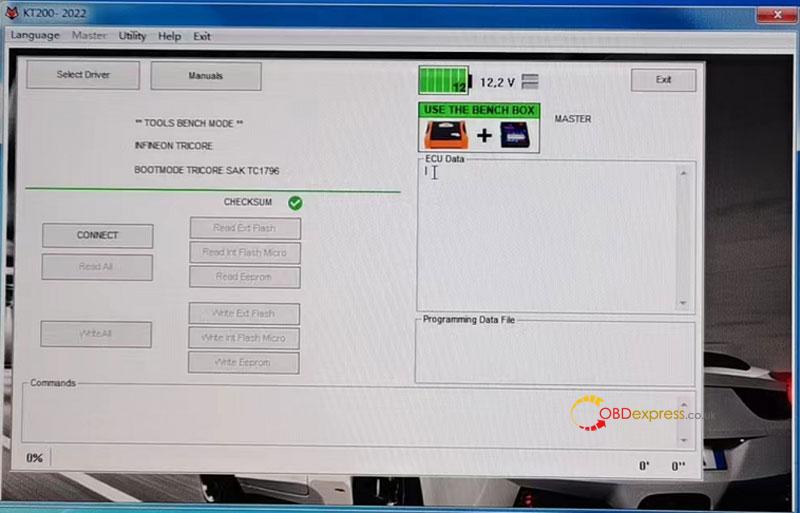Follow the solution to fix KT200 ECU Programmer license cannot be turned on(function buttons all gray) or voltage low installation problem.
Solution
- Update >> Reset Device;
- Unplug the KT200 USB port, then reconnect it;
- Click “Reset Device” again to open the software normally.
Hope this can help.
If you still have problem, please contact us with device SN.
Read also
KT200 V2022.10.01 Free Download and FAQs
(Visited 241 times, 1 visits today)