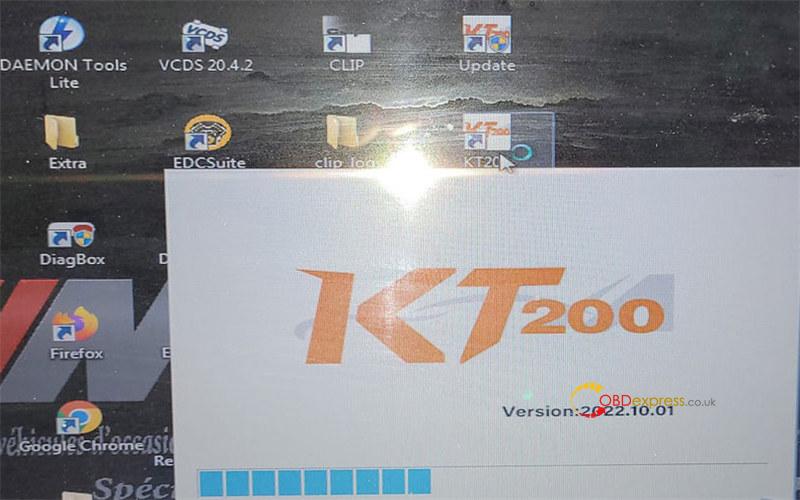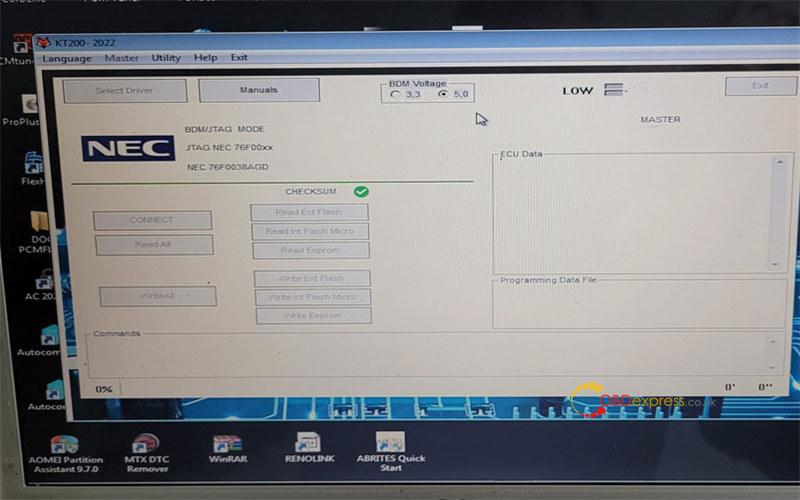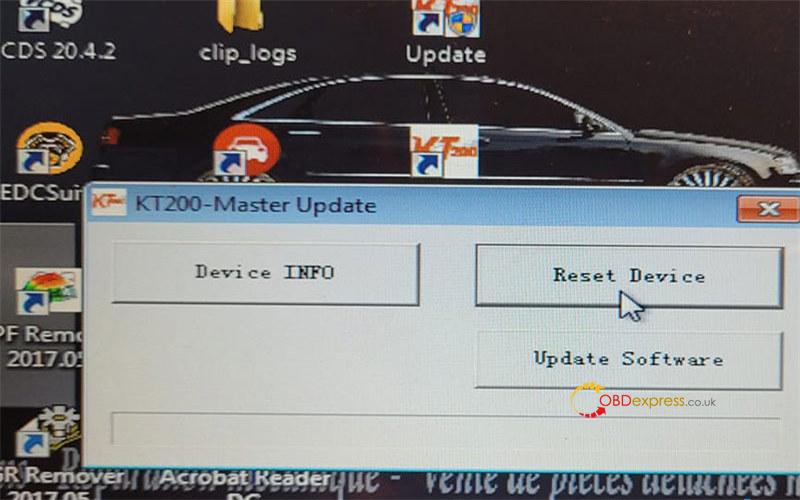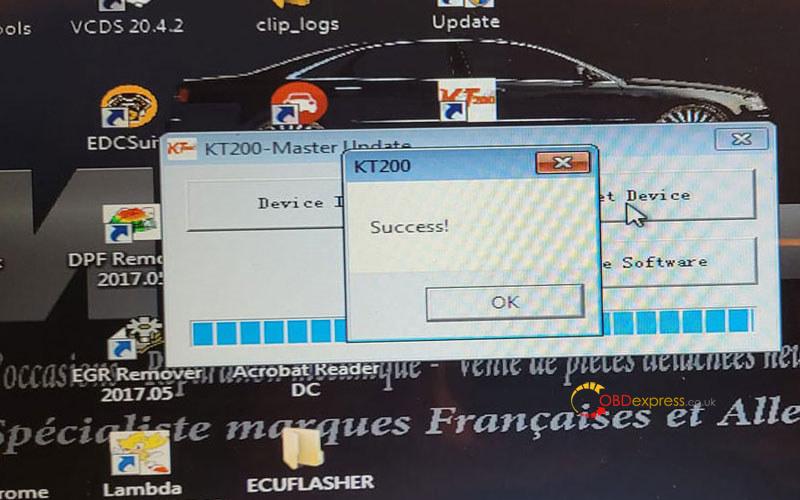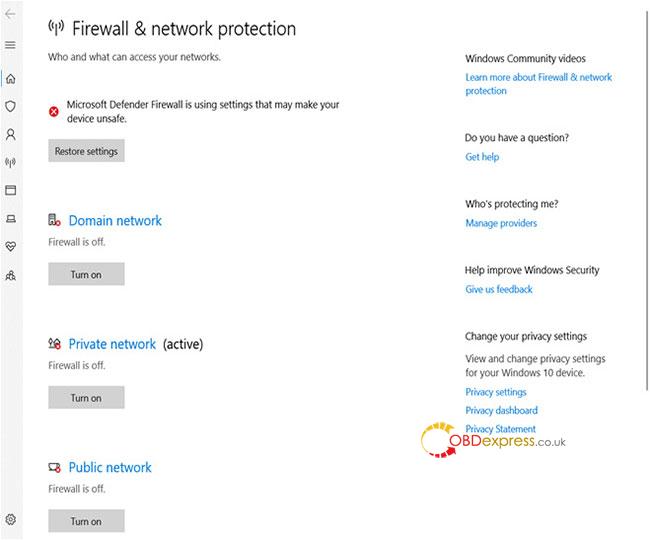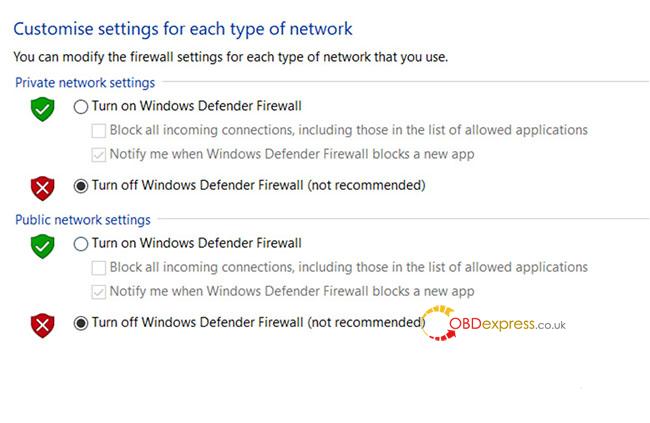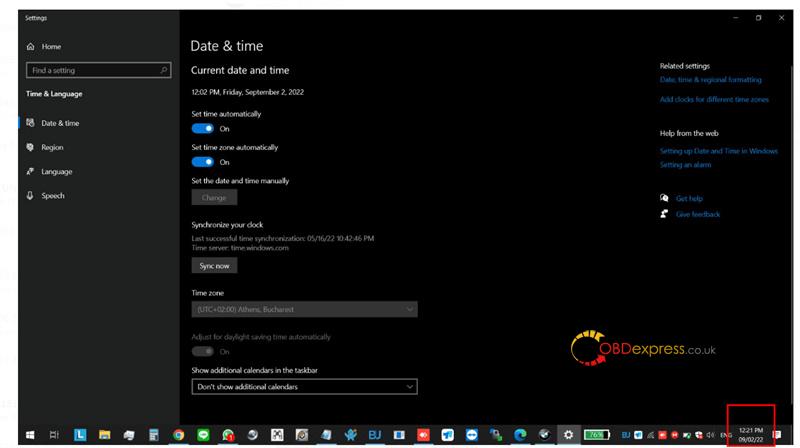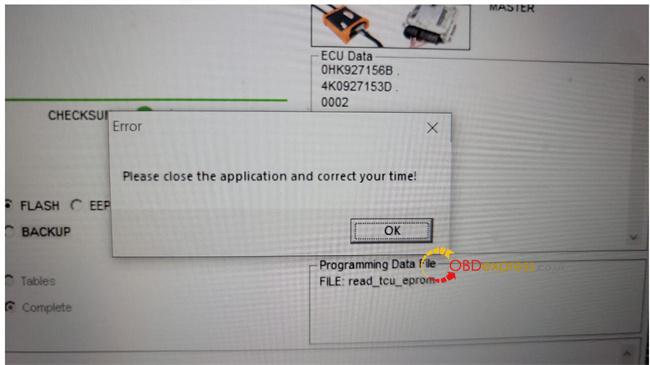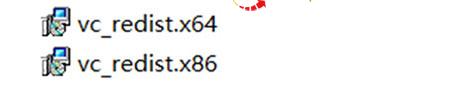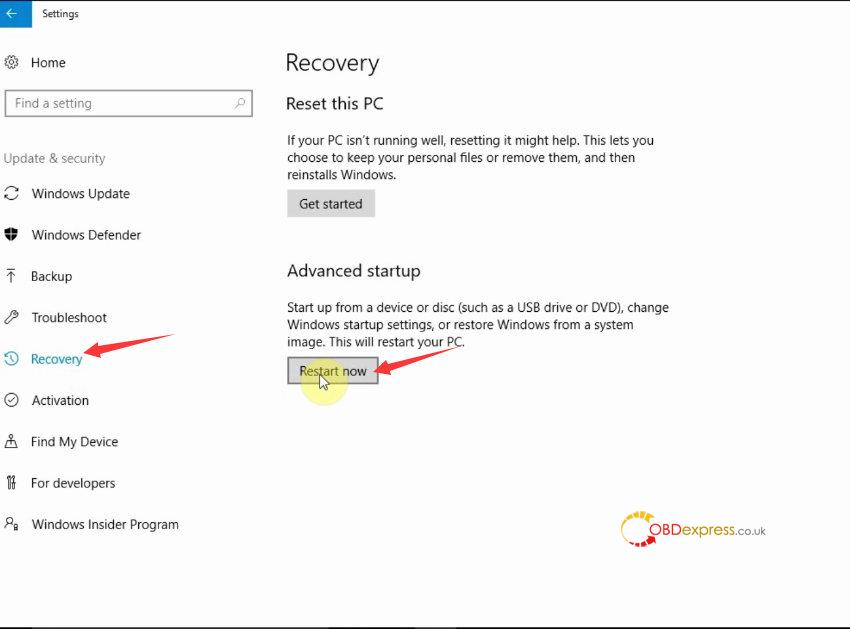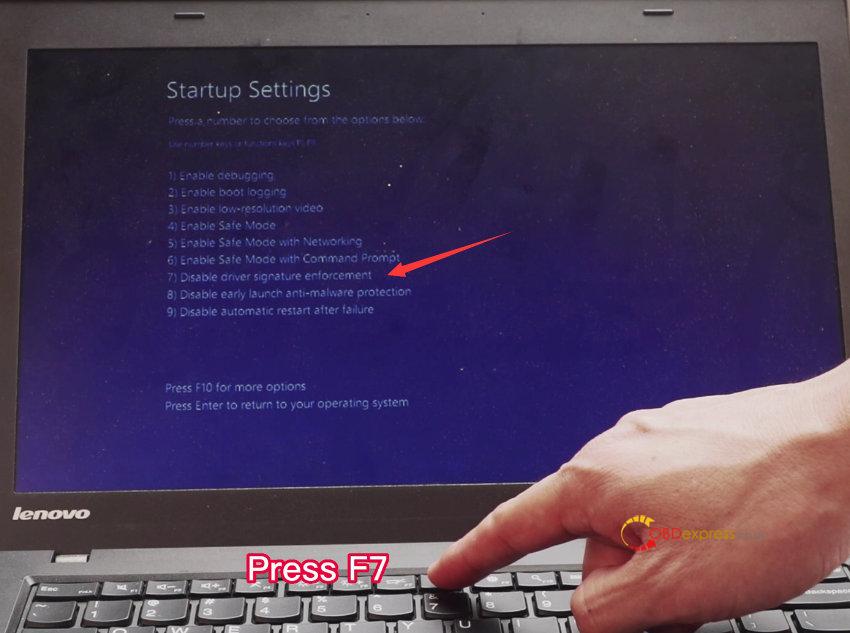The newest software of KT200/ KTM200/ECUTuner ECU programmer has been updated to V2022.10.01 in September, 2022. It’s available with Italian, English, Dutch, French, Spanish, Polish, Portuguese, Czech, Romanian and Turkish, and can be used on Win7, Win8/8.1, Win10 or Win11. Here obdexpress.co.uk offers the related free download link and some common errors & solutions for using KT200 software.
Free download KT200 V2022.10.01:
https://mega.nz/file/MKd03YQA#wpv1vARRRYNx9dERkYbIIoPdoaEMrVErVVLRUJYJP4k
Size: 885.6 MB
No password
V2022.10.01 KT200 Update info:
Operating environment requirements:
Computer: CPU> 2.5 GHz (Intel i5, i7), RAM> 8GB
Disable anti-virus program before installing software
Must connect to internet for operation and keep the network stable.
Otherwise, it may fail to install or use with some issues.
It’s easy to install.
Just use this cmd as admin bcdedit.exe /set no integrity checks on.
Restart PC, then copy to folder and extract to C:
Install drivers.
KT200 software common errors and solutions:
Problem 1:
When open KT200 software as an administrator with internet connection, everything is gray and cannot be operated.
Solution:
- Go to Device Manager and delete driver. Reinstall from installation.
- Open KT200 Update Program and reset device, unplug and plug device, run KT200 software again.
Problem 2:
Software cannot connect to the server problem
After connecting KT200 device, click on “CONNECT”, it says “WAIT INTERNET CONNECTION” but it has not been connected. Error!!! Send Log File to support.
Solution:
Disable Windows Defender.
Take the computer WIN10 system as an example
Go to Windows Settings>> Virus and Threat Protection
Check whether anti-virus protection software is installed, and then close and delete the anti-virus software
If have, go to Windows Settings>> Firewall and network protection to turn off network firewall
And check if Windows Defender Firewall is turned off synchronously.
Make sure you have closed the firewall and anti-virus system software, reopen KT200, and connect to the server.
Problem 3:
Computer time zone problem
If the time zone is inconsistent with the current location, KT200 will display an error ‘Computer clock is wrong’.
Solution:
In the computer settings, search for “time”, select the corresponding time zone, and synchronize the network time.
Problem 4:
Error: Close the application and correct your time
Solution:
If the software takes too long to open, time will not be synchronized.
Just close the application and correct date/time of your PC
Restart the KT200 software
Problem 5:
Diagnosedetect problem
Solution:
There are three files Gcheck.dll, SecurityAccess.dll, wuzi.dll in the KT200-master folder, the suffix dll files cannot exceed three letters, and the extra ones can be deleted.
Problem 6:
dfb2xx.dll file error
Use Diagnose to detect, displays an error ‘Wrong size or version of C/windows/syswow64/dfb2xx.dll’
Solution:
The reason is that the size of the dfb2xx.dll file in C:\windows\syswow64 is inconsistent. The size of the dfb2xx.dll file of KT200 is 202kb, not 392kb, so replace it.
Problem 7:
Driver problem
The driver is missing, and appears the error message ‘Cannot load file libcrypto-3.dll Error: 126’
Solution:
Install the patch package corresponding to the operating system, and it can run normally
The 32-bit system corresponds to the X86 version, and the 64-bit system corresponds to the X64 version.
Problem 8:
Driver installation error ‘Windows encountered a problem installing the drivers for your device.’
Solution:
Open the computer settings, search for ‘Recovery’
Select Reset this computer>> Troubleshoot>> Advanced Options>> Startup Settings>> Restart
Finally, just select ‘Disable automatic driver signing’