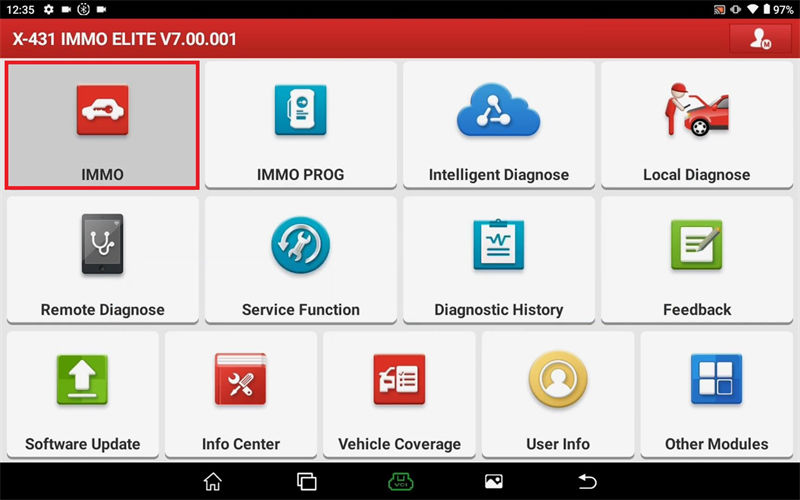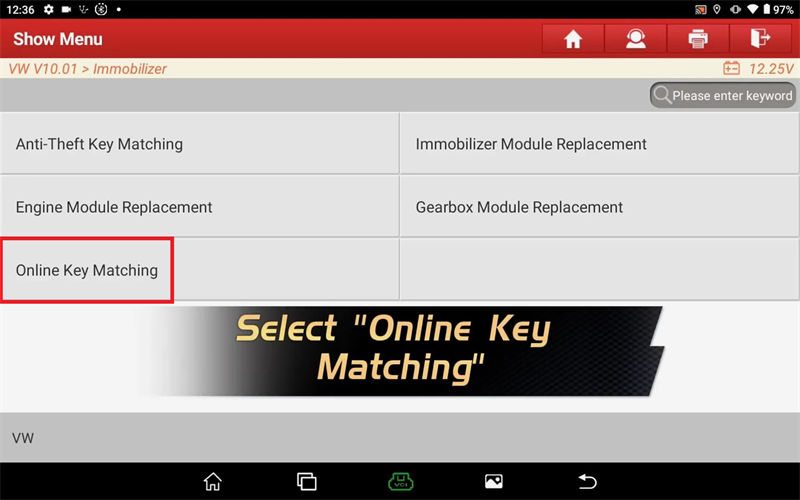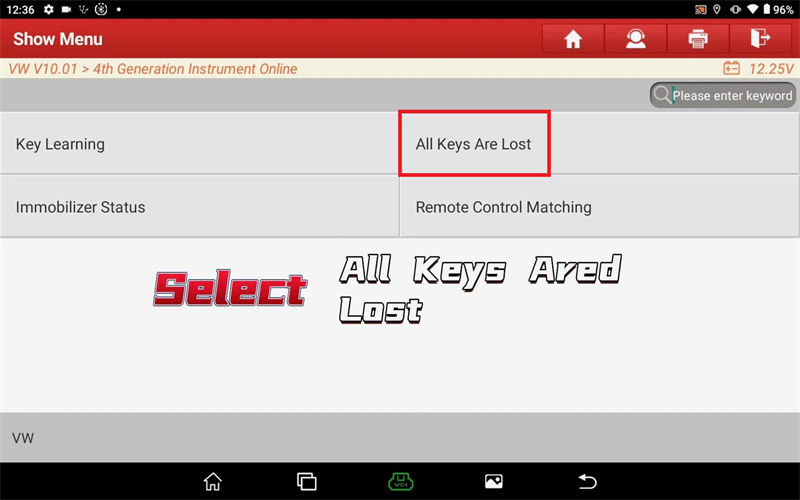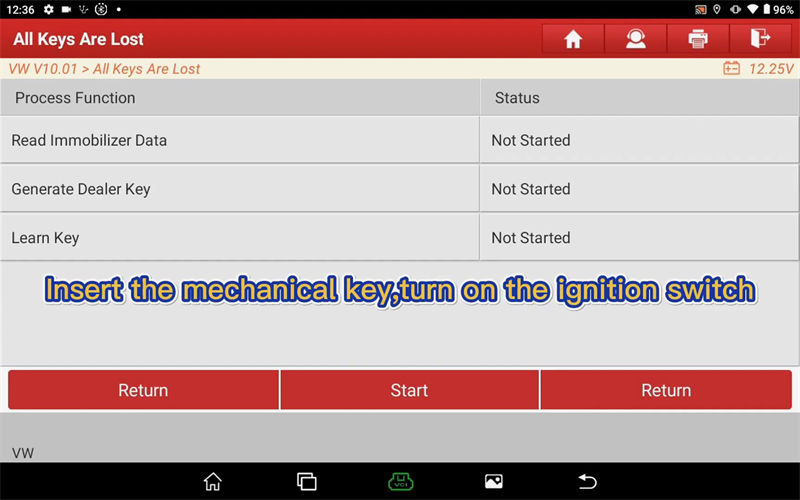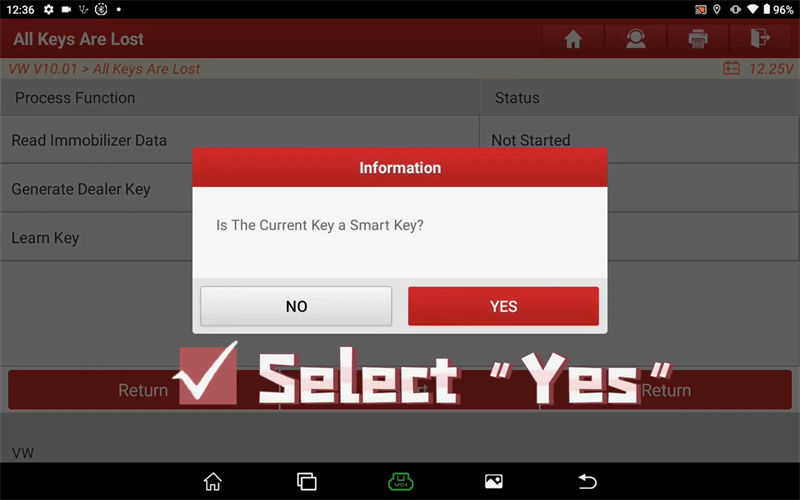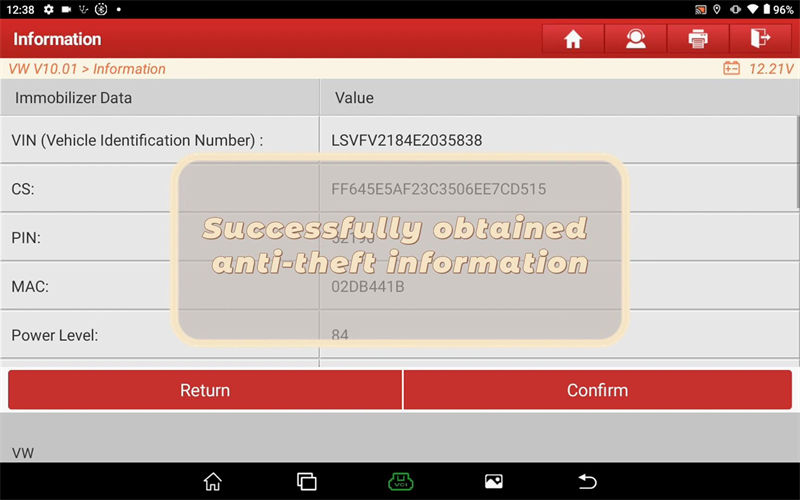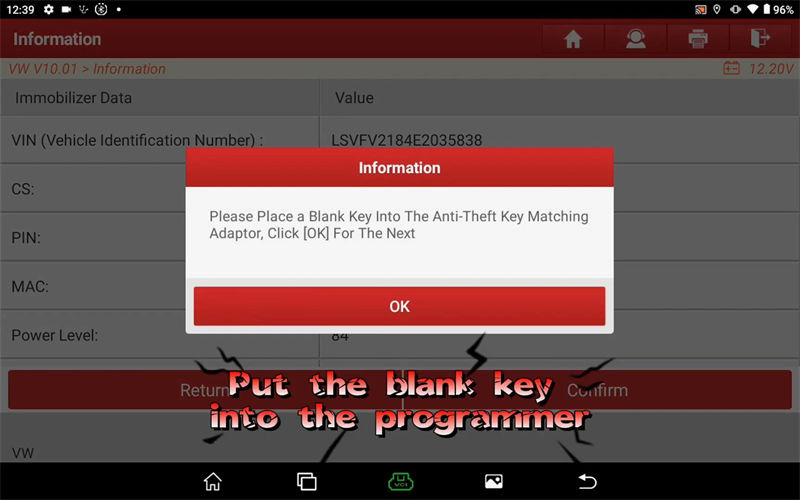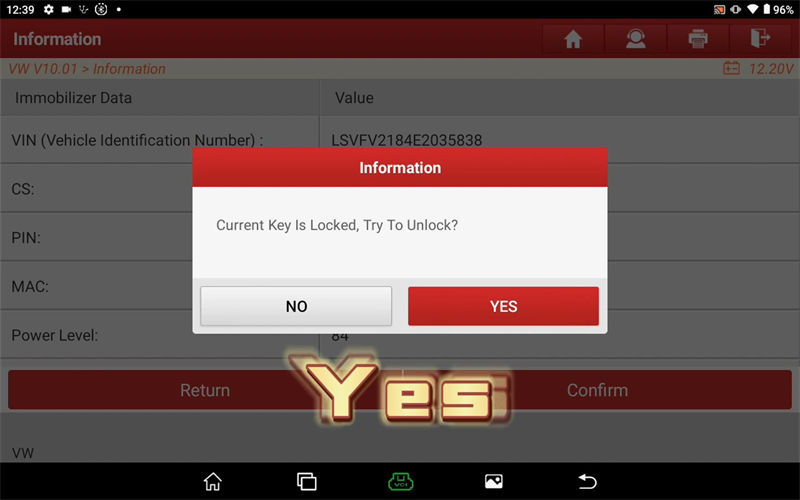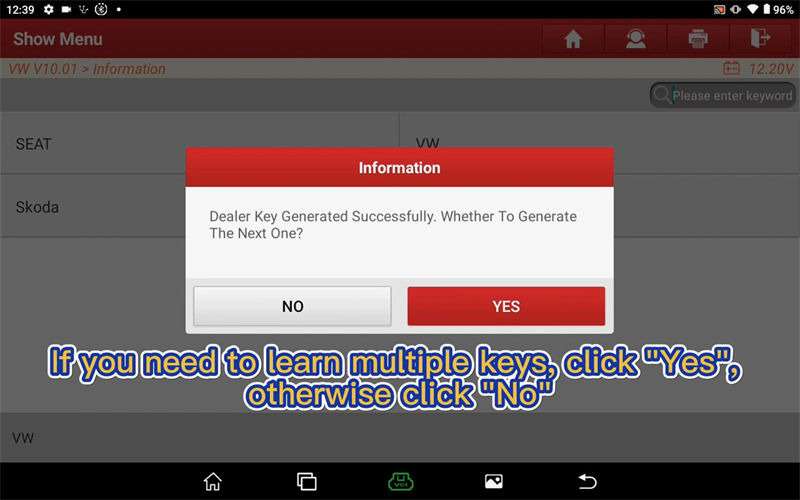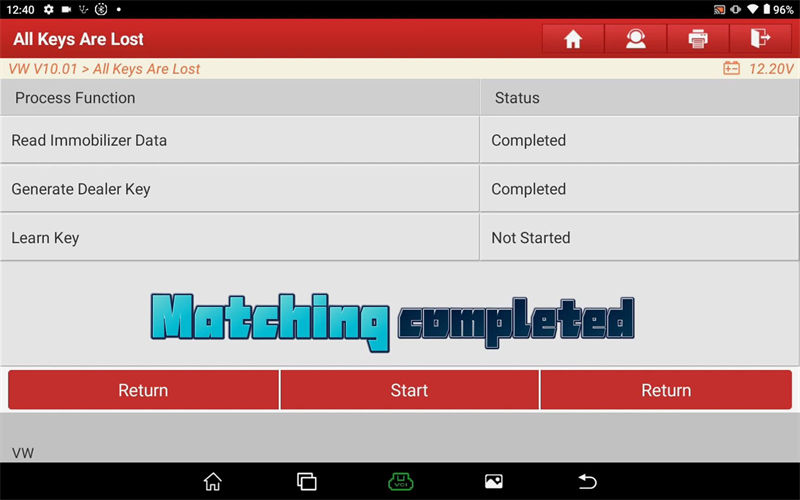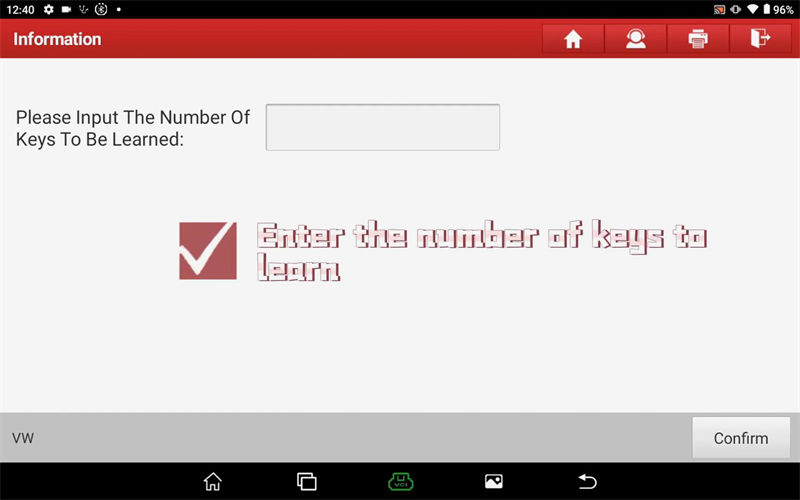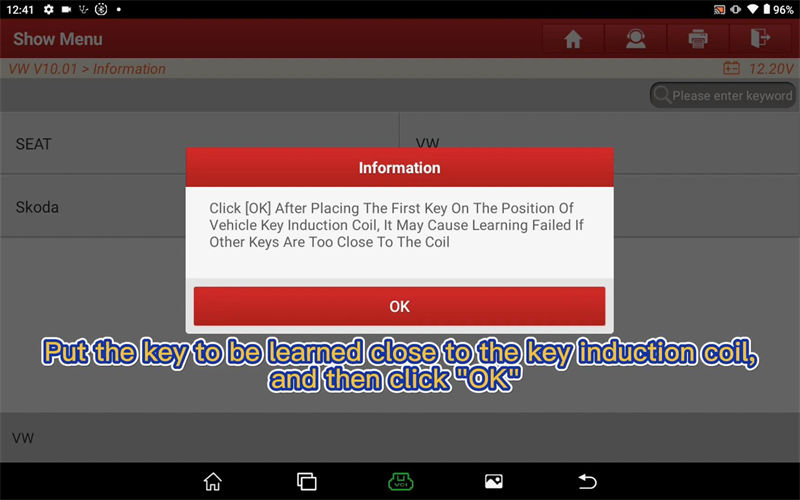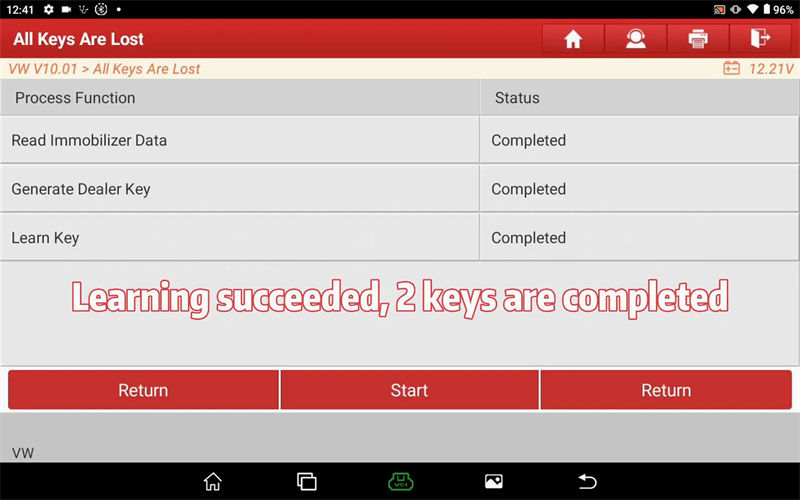Launch X431 IMMO Elite is a comprehensive scan tool to provide complete coverage of IMMO and programming functions. Support the key matching function for VW, BMW, Mercedes Benz, Ford, Audi, Porsche, etc.
This is a tutorial on how to program VW 4th all keys lost with X431 IMMO Elite step by step. Read this article to learn how easy it works.
Procedure
IMMO >> VW >> OK
Note:
- The programming risk is undertaken by the individual.
- Not all vehicle problems can be resolved by programming. Please be serious in choosing.
- This function only provides ECU refresh. Other processing needs to be summarized and solved by technicians themselves.
- Not all ECUs support programming.
Click “OK”.
Online key matching >> 4th generation CAN instrument >> All keys are lost
Insert the mechanical key to turn on ignition.
Click “Start”.
Is the current key a smart key? Yes
Please turn on the hazard warning indicator!
Reading the anti-theft data…
*Please ensure network connection and voltage are normal.
Successfully obtained anti-theft info.
Click “Confirm”.
Generate dealer or not? Yes
Whether to generate OEM key?
Note: generating OEM key is able to start vehicle without key learning. And will not change any data of instrument.
Click “No”.
Put a blank key into the X-PROG3 programmer.
Current key is locked, try to unlock? Yes
Select “VW”.
Dealer key generated successfully.
Click “Yes” to learn next key, “No” to complete.
Matching completed.
Is the current key a smart key? Yes
Enter the number of keys to be learned: 2
Select “VW”.
Click “OK” after placing the first key on the position of vehicle key induction coil. It may cause learning failed if other keys are tool close to the coil.
Click “OK” after placing the next key on the position of vehicle key induction coil.
Learning succeeded, 2 keys are completed.
More X431 IMMO Elite info to be updated…