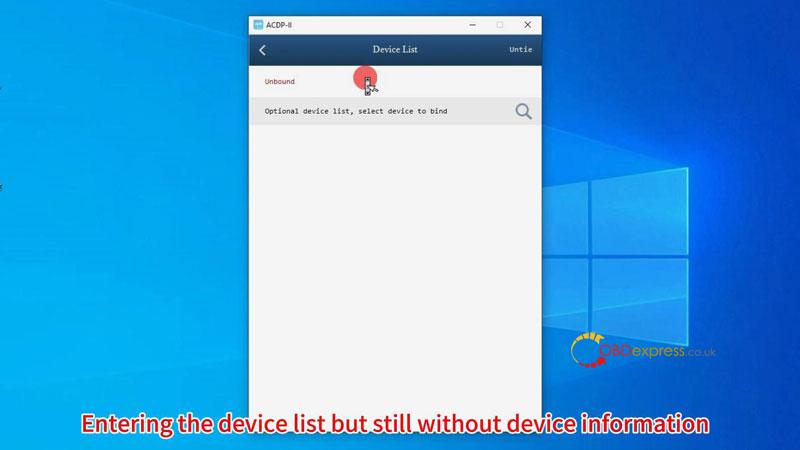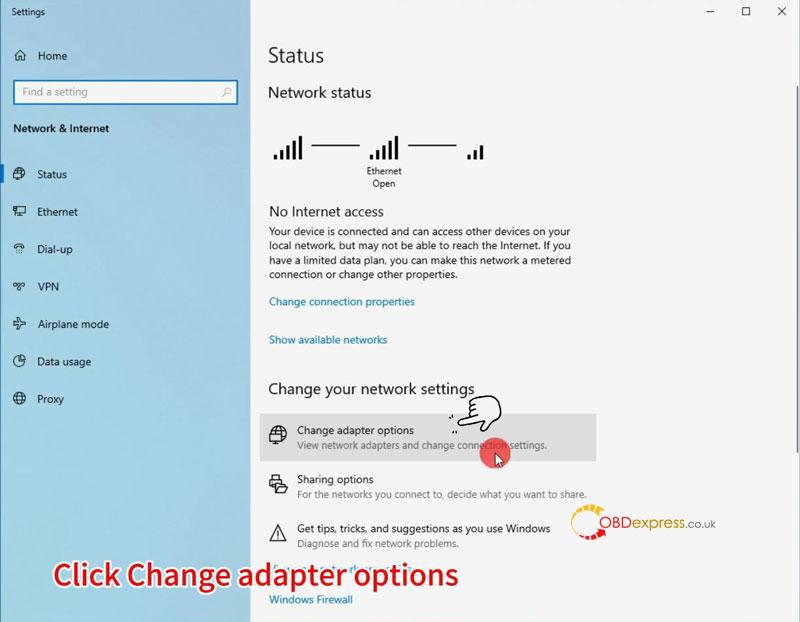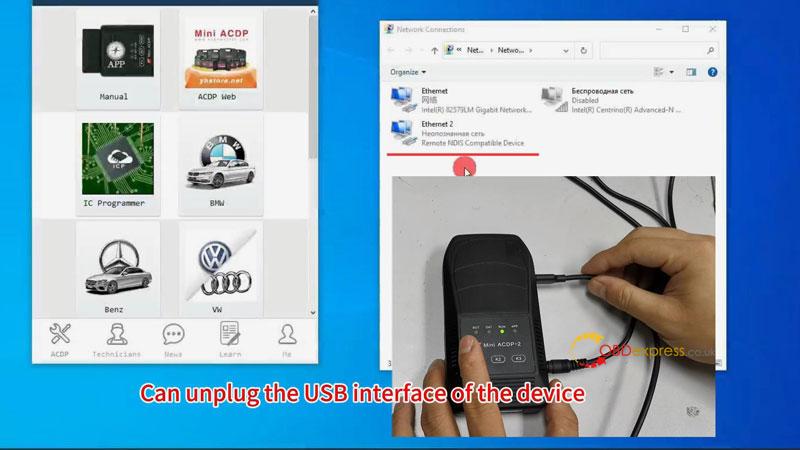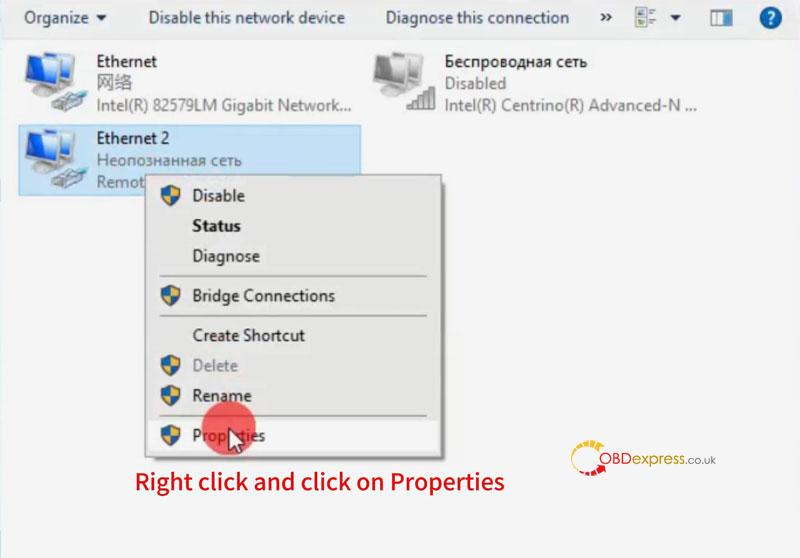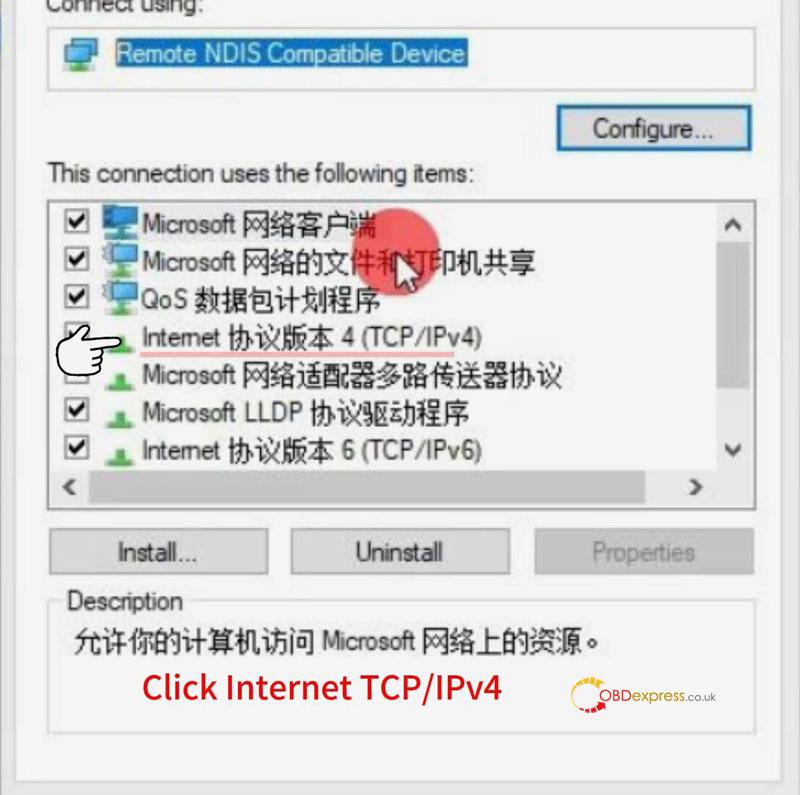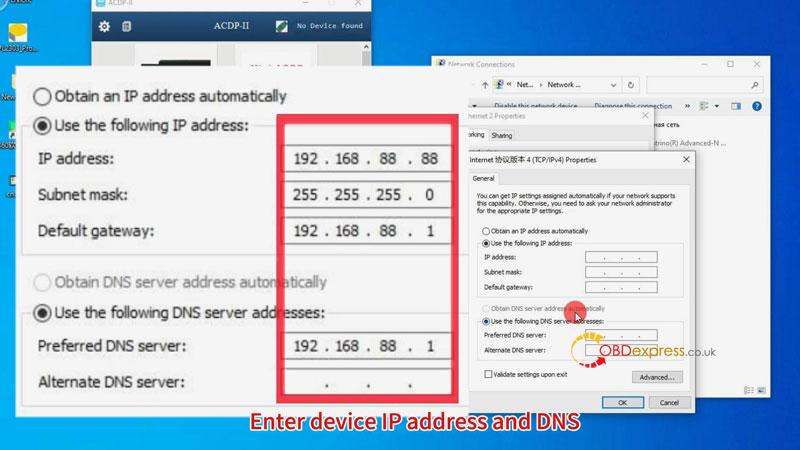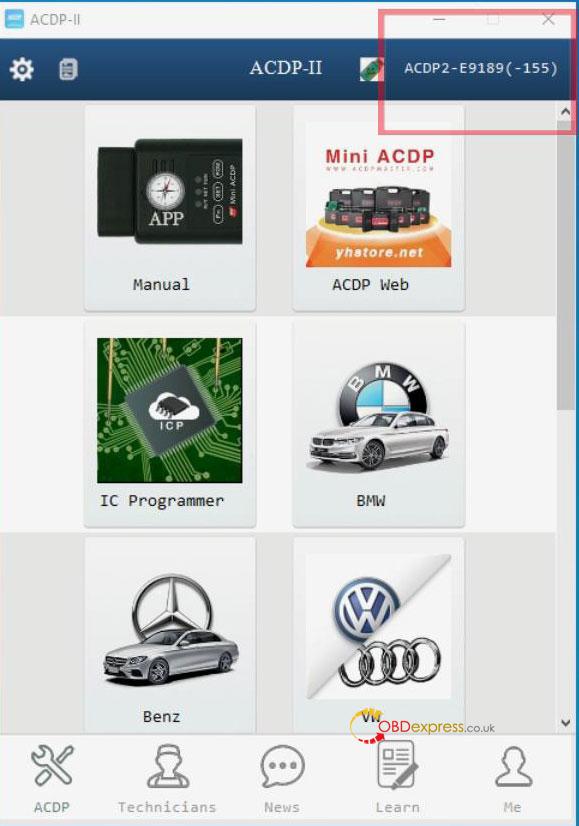Problem: After connecting YanhuaMini ACDP 2 to computer and open PC-ACDP2 software for seconds, the device is still not connected. Entering “Setting >> PC bound to ACDP-II device”, but the device list is still without any information.
This problem can be solved by modifying the device IP. Below we provide a solution to help fix the issue.
Solution
- Move the mouse to the Network icon in the lower right corner of computer.
Right click “Network icon -> Open Network & Internet settings -> Change adapter options”.
- If you don’t know which Network is Mini ACDP 2, try to unplug and plug the USB cable of device once. You’ll know for sure when inserting it.
- Right click “ACDP 2 Network -> Properties -> Internet TCP/IPv4 -> Use the following IP address:
IP address: 192.168.88.88
Subnet mask: 255.255.255.0
Default gateway: 192.168.88.1
Use the following DNS server addresses:
Preferred DNS server: 192.168.88.1
Enter device IP address and DNS, click OK.
Wait for a few seconds before the device automatically connects.
Successfully connected!
The problem was solved.