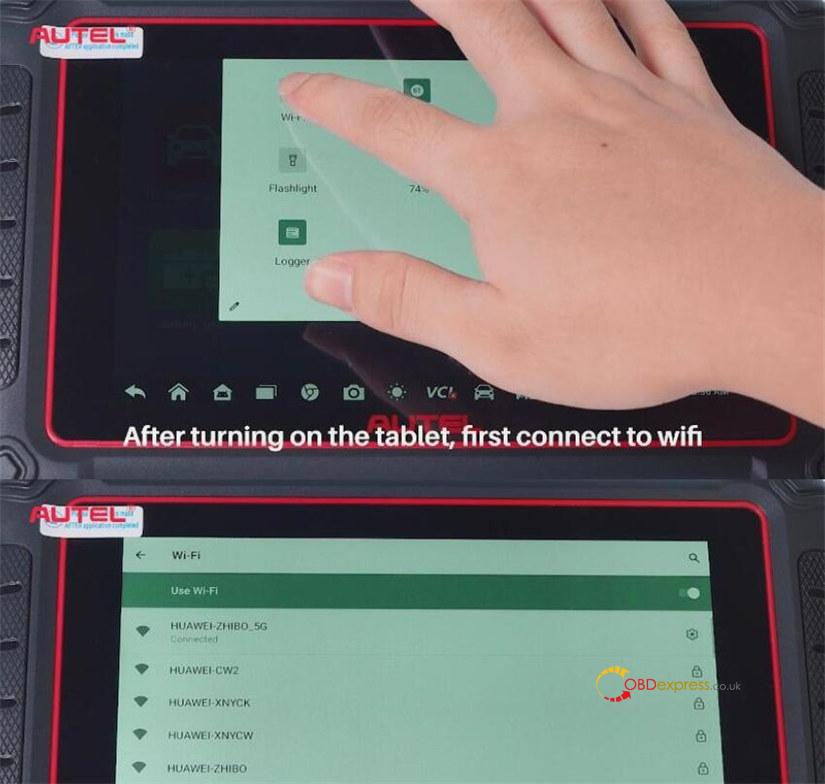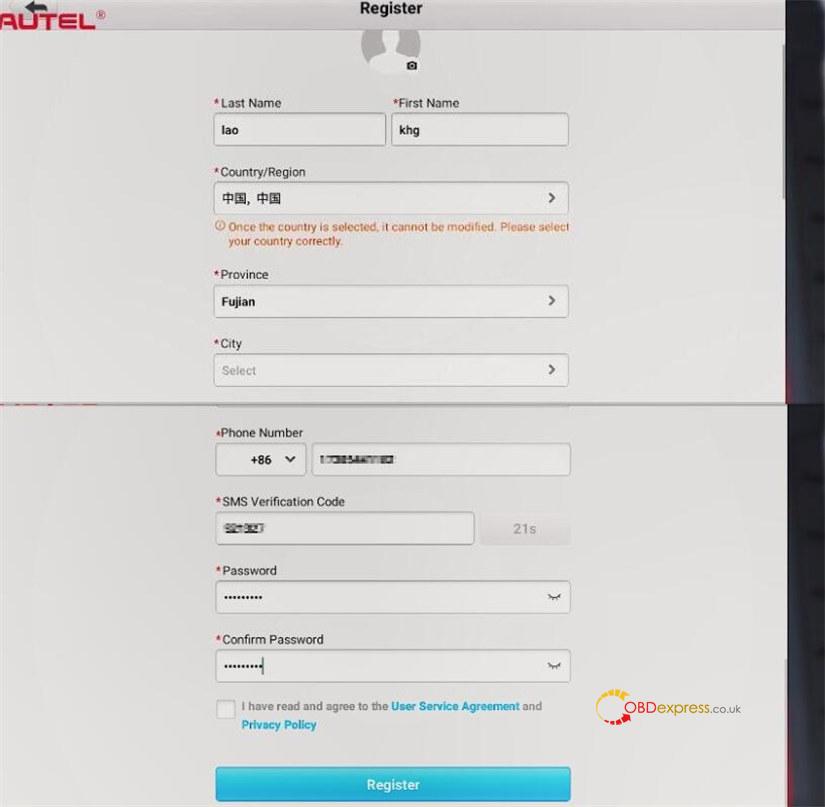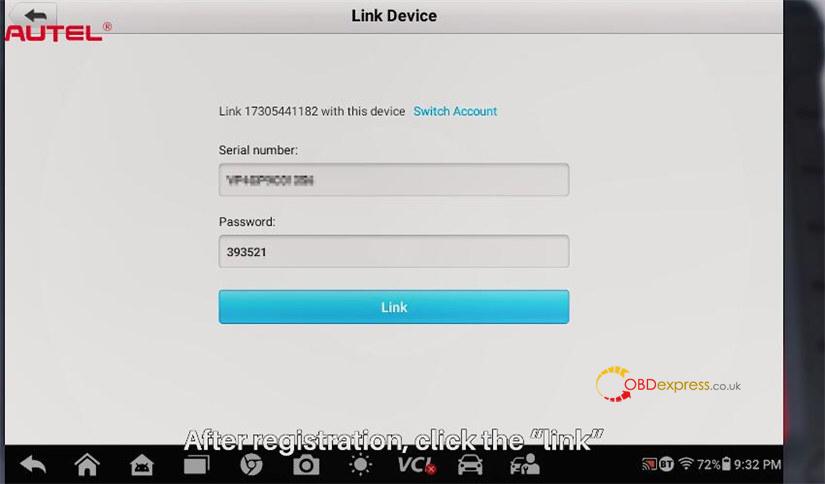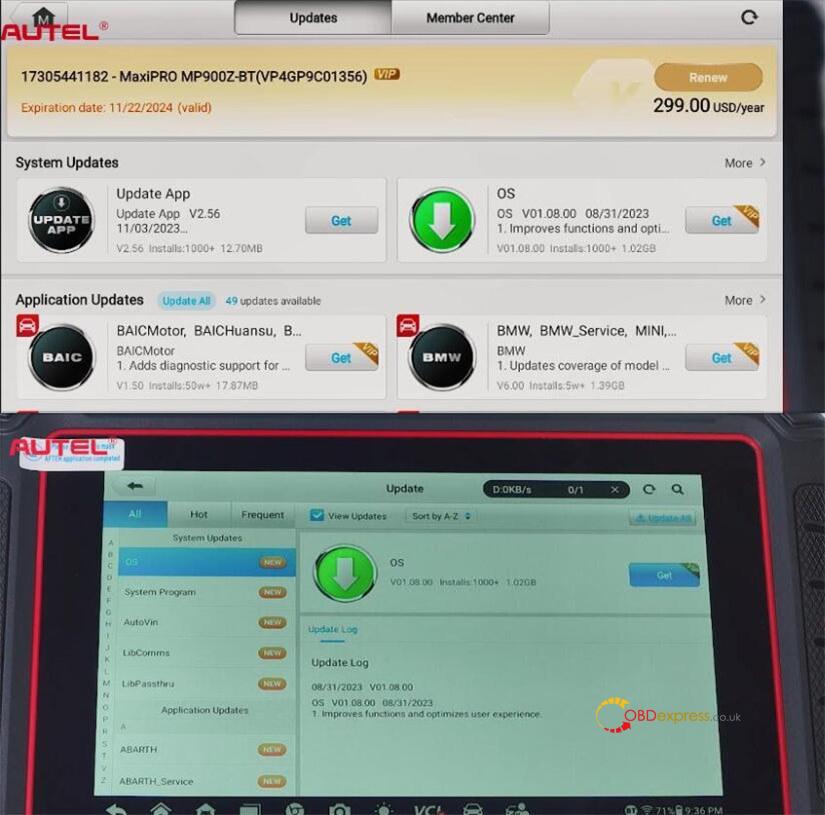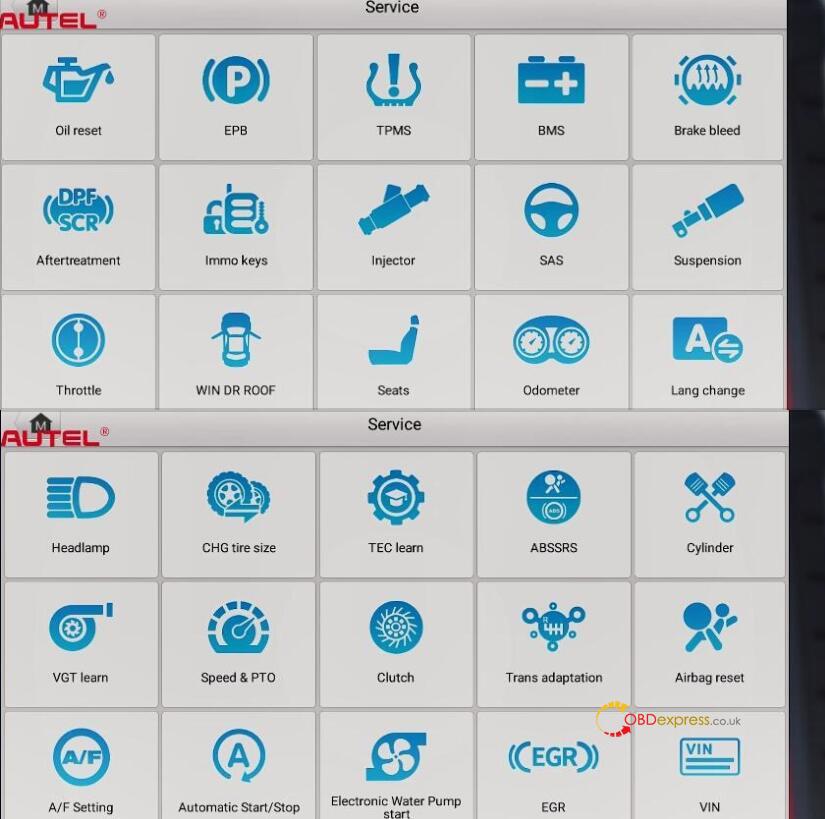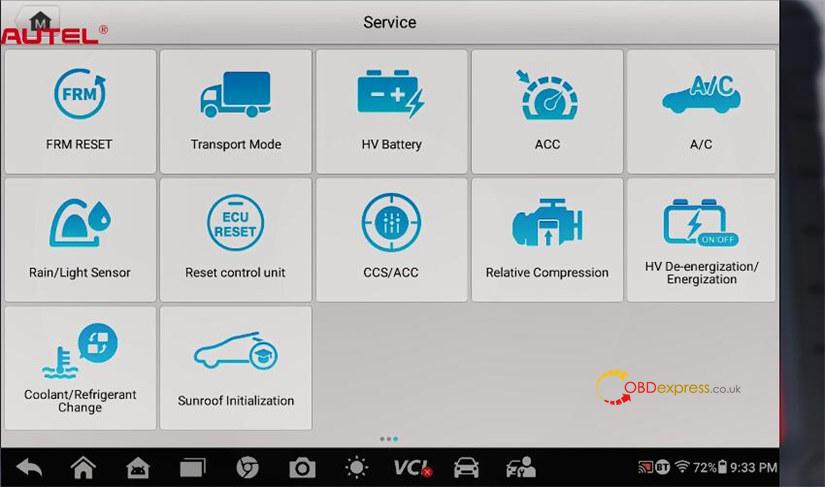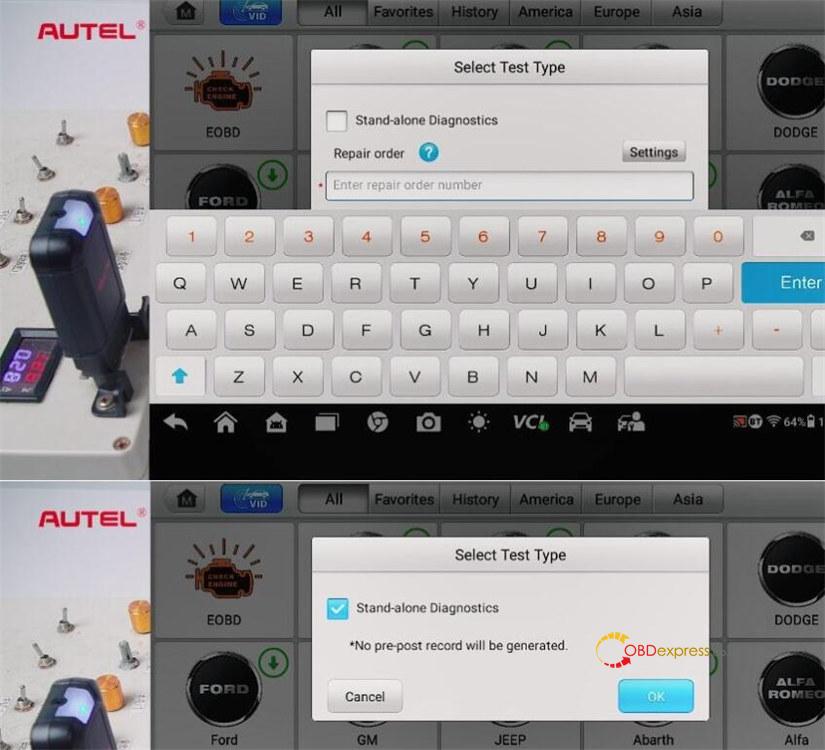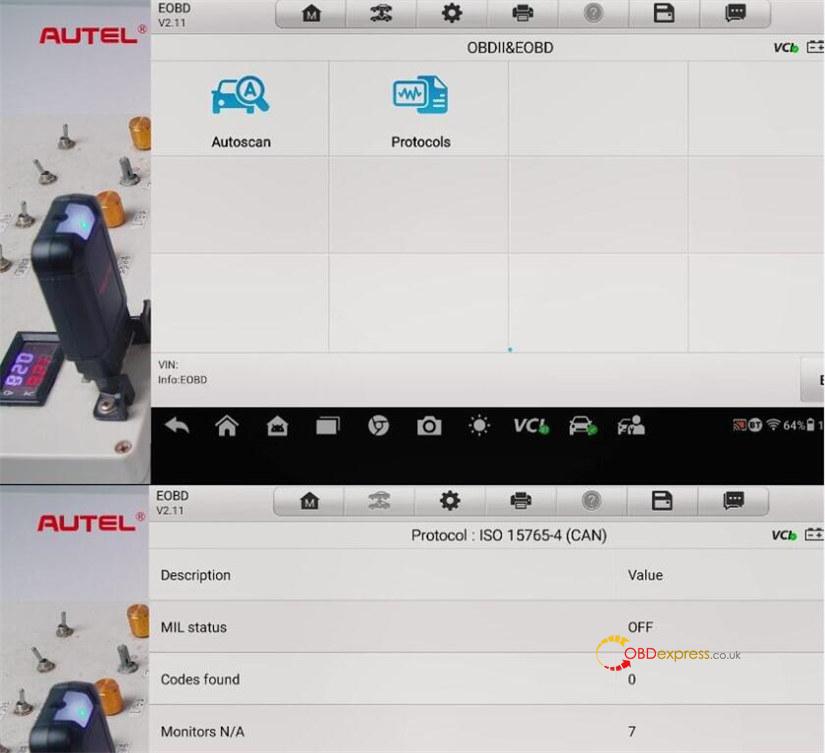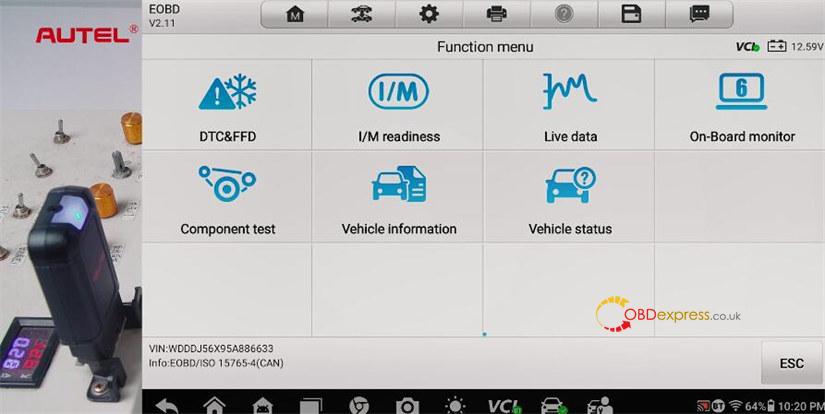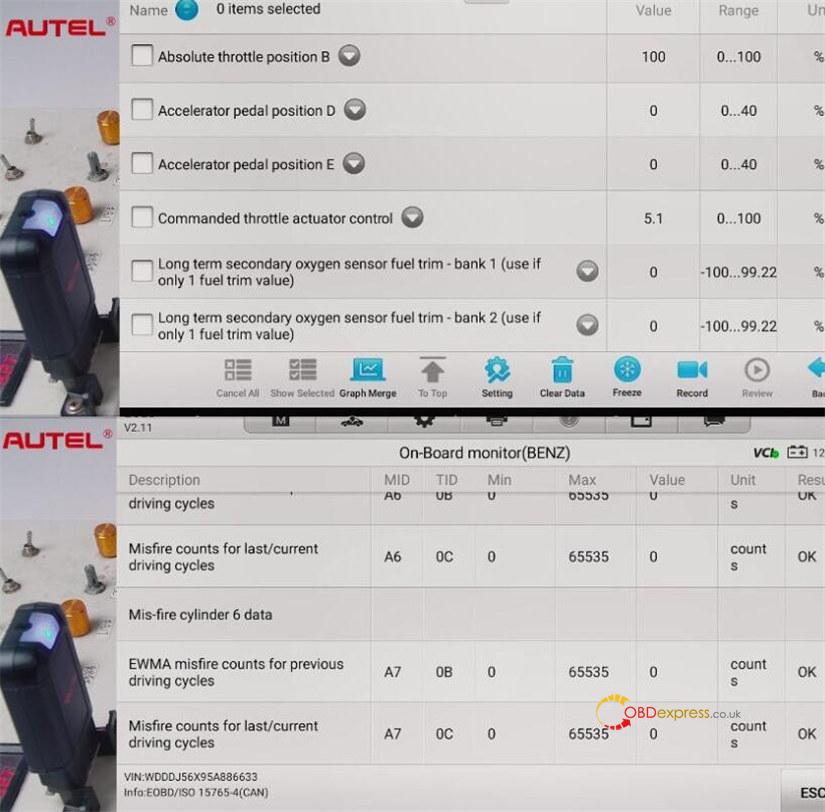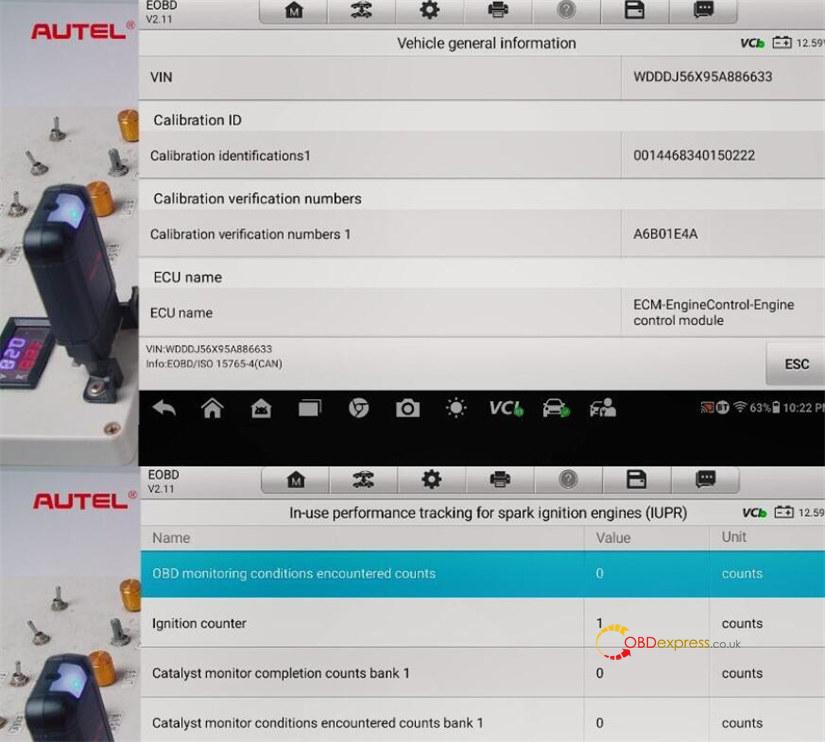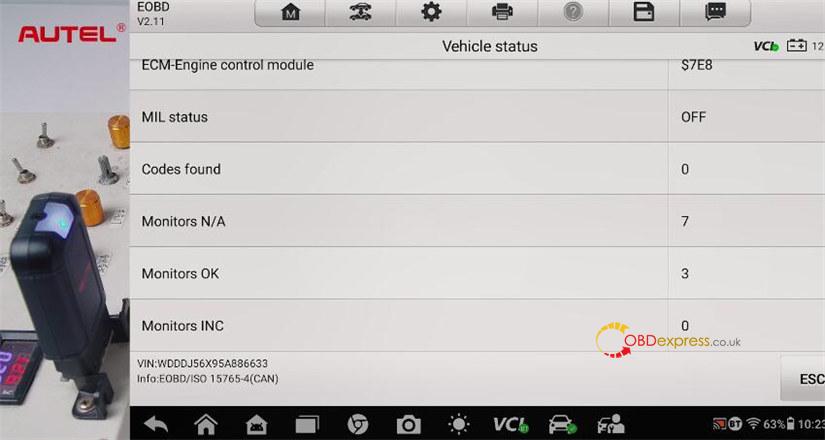Autel MaxiPRO MP900BT/ MP900Z-BT is the upgraded version of MP808BT PRO. It’s equipped with Android 11 system, 7700mAh battery, supports 40+ Services, newly added Pre & Post scan, DoIP & CAN FD Protocol and Scan VIN & Scan License, WiFi Print, etc. Check more details below.
PART I: AUTEL MP900Z-BT Unboxing
MP900Z-BT comes with the main unit, VCI and other accessories in a carrying case.
- 1pc x AUTEL MP900BT main unit
- 1pc x MaxiVCI V150
- 1pc x power adapter
- 1pc x USB type-C cable
- 1pc x soft cloth
- 1pc x quick reference guide
- 1pc x packing list
- 1pc x carrying case
PART II: How to register and update AUTEL MaxiPRO MP900Z-BT?
For the first time using, it requires to register and update MP900Z-BT.
Turn on the device, agree with end user license
The internet is required for identification for the first use of the software (after software upgrade or factory reset). Please connect to the internet!
Drop down the screen to select WiFi
Tap Use Wi-Fi, and select one available WiFi to connect
After connected, back to the main menu, it will go to the register page automatically.
Tap “Register”, input the user name, country, province, city phone number, SMS verification code, password required correctly
Tap “Register” to complete the process.
After registration, click “Link” to bind the phone number and device.
After that, it will back to the main menu automatically.
Click “Update”, and update both App and OS separately.
PART III: AUTEL MP900Z-BT Function Display
- Diagnostics
It supports American, European, and Asian car models.
- 40+Sepcial functions
Oil Reset, EPB, TPMS, BMS, Brake bleed, Aftertreatment, Immo keys, Injector, SAS, Suspension, Throttle, WIN DR ROOF, Seats, Odometer, Lang change, Headlamp, CHG tire size, TEC learn, ABS SRS, Cylinder, VGT learn, Speed & PTO, Clutch, Trans adaptation, Airbag reset, A/F Setting, Automatic Start/Stop, Electronic Water Pump start, EGR, VIN, FRM RESET, Transport Mode, HV Battery, ACC, A/C, Rain/Light Sensor, Reset control unit, CCS/ACC, Relative Compression, HV De-energization/Energization, Coolant/Refrigerant Change, Sunroof Initialization
PART IV: How to use MaxiPRO MP900Z-BT?
Here will mainly display the diagnostic function.
Plug the Autel VCI into the ECU
When you first plugged it in, the light on the VCI showed orange.
When the light turns blue, that means the connection with MP900Z-BT tablet is successful.
Click “Diagnostics” on the main menu
Click “EOBD” and accept the disclaimer
Enter the repair order number to pair VCI and tablet via Bluetooth
Select “Autoscan” to identify the ECU info
Then enter the function menu automatically
Test the function supported
DTC& FFD- OK
I/M readiness- OK
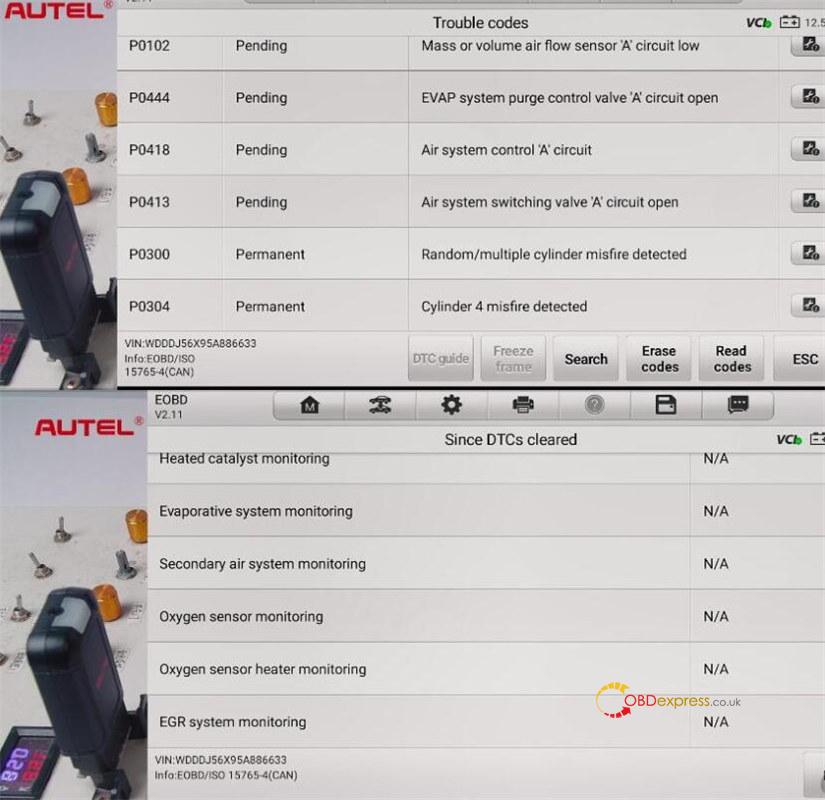
Live data- OK
On-board monitor- OK
Vehicle information- OK
Vehicle status- OK
For more info about AUTEL MP900BT MP900Z-BT All System Bluetooth Diagnostic Scanner, check
https://www.obdexpress.co.uk/wholesale/autel-mp900bt-mp900z-bt.html