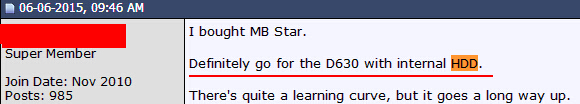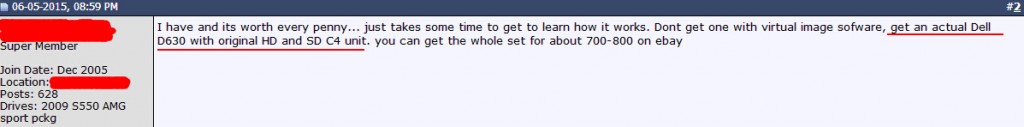Reading from mbworld.org forum, I found not only one or two users feedback, they would buy MB SD C4 (as well as Star C3) with internal hard drive rather than external hard drive which will run in virtual machine.
I screenshots real users’ reviews as follows to prove what I said:
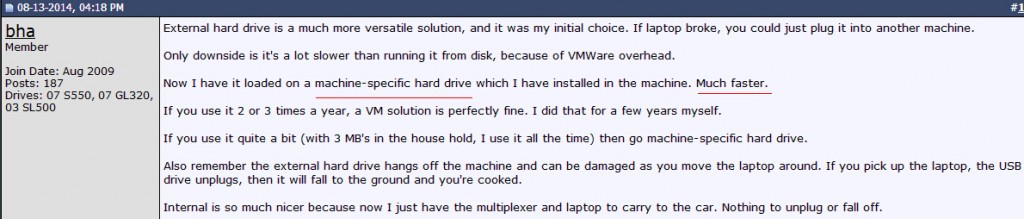
To summarize users’ feedback, I get internal hard drive and external hard drive advantages and disadvantages:
Internal Hard drive advantages and disadvantages:
1) To minimize setup difficulties I recommend purchasing a kit which includes an internal hard drive with all software pre-installed.
2) Much faster, if you use it quite a bit then go External hard drive.
3) Internal is so much nicer because now I just have the multiplexer and laptop to carry to the car. Nothing to unplug or fall off.
External hard drive advantages and disadvantages:
1) External hard drive is a much more versatile solution. If laptop broke, you could just plug it into another machine.
2) Its a lot slower than running it from disk, because of VMWare overhead. If you use it 2 or 3 times a year, a VM solution is perfectly fine.
3) Hangs off the machine and can be damaged as you move the laptop around. If you pick up the laptop, the USB drive unplugs, then it will fall to the ground and you’re cooked.
Take MB SD C4 with Dell D630 with internal HD for example.
One user purchased a complete bundle: an actual Dell D630 with original HD and SD C4 unit, for about 700-800 on obdexpress.co.uk.
He bought the whole set considering it contains Dell D630 laptop and with pre-installed and ‘authorized’ software.
With this Star Diagnosis System, users confirm they can do:
1.I’ve done stuff like reset the adaptations on my transmission, drive-in adaptations on the transmission, and relearning of the throttle plate and sunroof. I had changed my battery and afterwards the sunroof would not go back smoothly. I went into the relearn function and voila it worked.
2.MB star can be used for finding and reading faults, what about coding? adding and remove features?
You want to acquire the ‘developer’ version, as this allows you to modify and adjust settings on control units ( as well as add oem equipment) which are unavailable in the standard version.
*Be carefull in using in developer mode as you can seriously screw up all the controlling car-confusers and no dealer ever knows how, or wants, to fix it for you.
3.If you want to update TCU/ECU programming to newer/latest versions (presuming you get a recent release), you have to have access to dealer-network to get the latest and greatest, which is highly unlikely with a Chinese clone system.
If it’s not broken don’t fix it, especially with complex stuff you are not sure what you are doing.*
For the rest its an expense well spent if you are technically inclined and doing your own maintenance and/or repairs.
Users can lower the suspension with Das-Xentry.