Here is the detail instruction on recode or re-calibrate BMW E46 steering angle sensor with BMW V1.4.0 PA-Soft diagnostic scan tool.
Equipment:
BMW V1.4.0 car OBD II diagnostic scan tool
A laptop running Windows XP or Windows 7 home
NOTE:
Vehicle VIN is required during the procedure.
1) Install BMW V1.4.0 PA-soft software, you may find some clues in this thread
http://www.bimmerforums.com/forum/showthread.php?2109285-HELP!-how-to-install-the-proper-driver-for-PA-Soft-BMW-scanner-1-4-0
2) Connect BMW V1.4.0 diagnostic interface with vehicle via OBD port
3) Come to main function menu and find out “LEW” option to open the LEW program
4) Select “Reprogramming”
5) Click “Write ADFG” on the Reprogramming menu
6) Enter “00XXXX” (the last 4 digits of your vehicle VIN), press “OK”
7) When complete communication, click “Read EEPROM”
8) Edit the values highlighted in the picture below
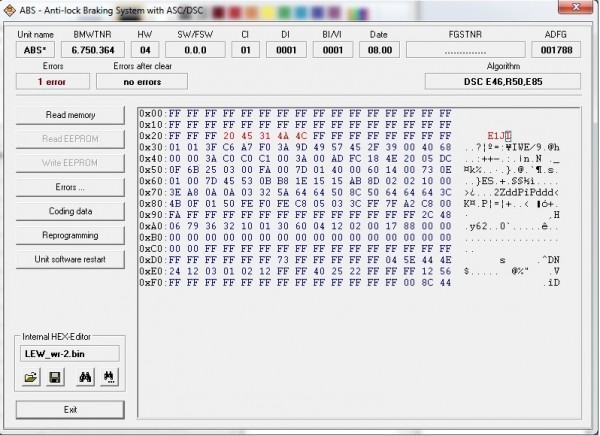
9) Use a hex to anis converter for 2 letters
Check the values highlighted red color in the image “20 45 31 4A 4C”
These values can be translated into the last 7 digits of your vehicle VIN:
4C in hex converts to the letter L
4A in hex converts to the letter J
31, 45, 20 are the last 7 digits of the VIN LJ31452
Change for your VIN
10) Click “Save” button to save settings
11) Click “Write EEPROM”
12) Erase all error codes in LEW and ABS program after complete precious procedures.
13) Back to main function menu or exit the PA-SOFT software program.
You can get good quality BMW PA-SOFT OBD scan tool with cheap price, like this one €20.20 in obdexpress.co.uk.













