GM MDI WIFI wireless multiple interface is the universal diagnostic tool for newer GM group. Some users reported that they came across GDS2 software expired or will be expired problem. Here is the proper solution provided.
Problem:
After hooking up WIFI GM MDI interface to diagnose vehicle for a period of time, the GDS2 software prompts a notice: “Days Remaining Until Lease Expires 3”. (Shown picture below)
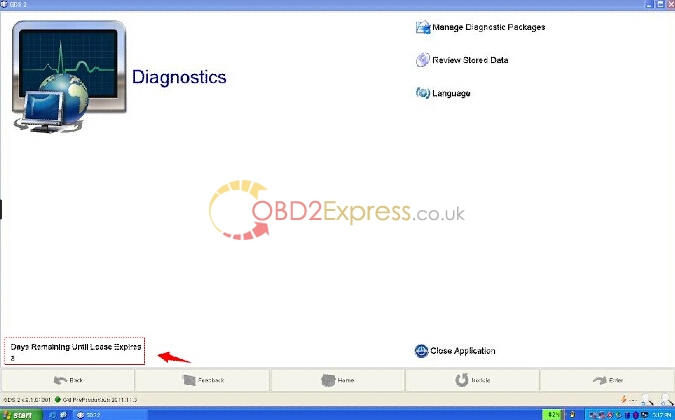
Solution:
Follow the GM MDI GDS2 software video or activation document below to activate the GDS2 software. The GDS2 software program will back to normal: Days Remaining until Lease Expires 6.
How to install and activate GM MDI software video
https://www.youtube.com/watch?v=KRXqZ5sfCho
How to activate GM MDI GDS2 software?
Ⅰ Change computer time/date
1) Run “leasetime” in the computer’s start menu, if GDS2 is pre-installed
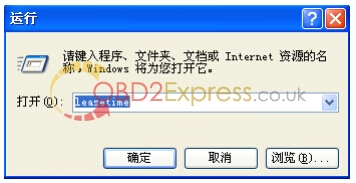
2) Click “Stop ALGM Service”, change data and time in “Date” and “Time” column. Make sure the date and time are correctly set.
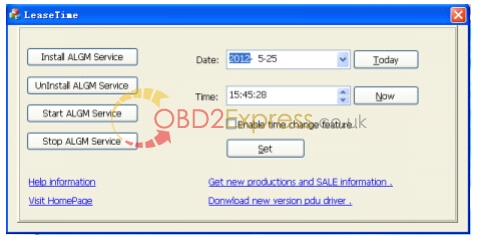
3) Check and confirm the “Leasetime” is completely consistent with the computer system time, if not same, please change your PC date and time.
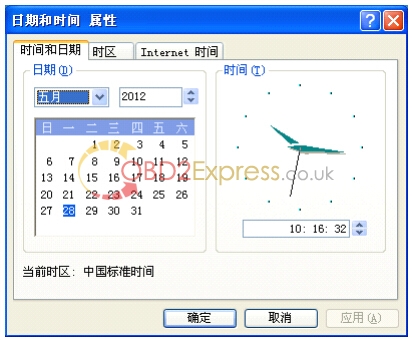
4) Select the date and time of the time zone (Your local exact time )
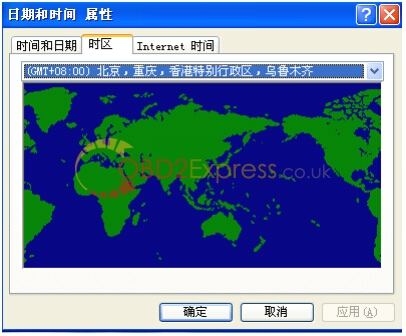
Ⅱ Activate GM MDI GDS2 software
1) Connect your computer with network, browse to: http://tis2web.eicp.net:9080/tis2web/
2) Choose user account, then click “ok”
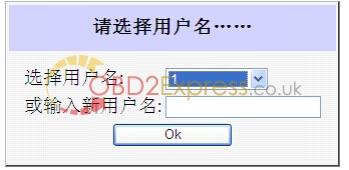
3) Press “Continue”
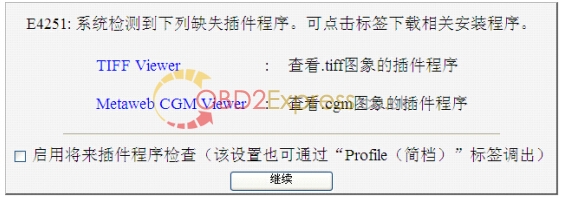
4) Click on “OK” button when the system display new Tech2 version.
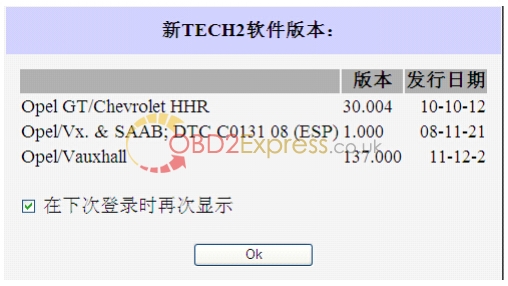
5) Click “OK”
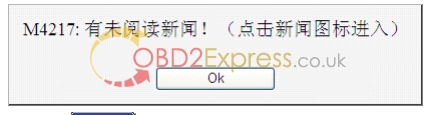
6) Select “GDS2” Tab and then press on Run GDS2 button
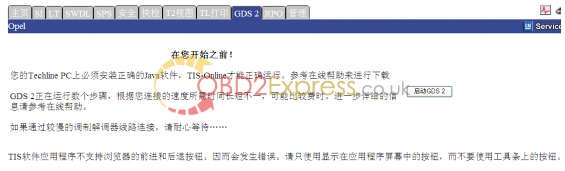
7) The system will install JAVA software automatically
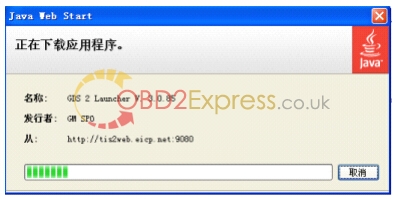
8) After installing the JAVA, the system will automatically lease renewal
9) After lease renewal, start MDI GDS software, the system will display the new lease the remaining days in the lower-left corner of software program.













