Scania truck diagnosis SDP V2.24 has been released. Here is all about the new SDP3 V2.24.1 for VCI 2 or VCI 3..
SDP3 2.24 free download:
(Pls contact with Email: sales@OBDexpress.co.uk to get software file free)
Computer requirement:
Windows 7 32 bit
Compatible device:
VCI 2
VCI 3 WIFI
Installation instruction:
Open Computer>>DVD Drive (E:) sdp2.24, to copy the zip files “emulador sdp3_2.24” and “SDP3_2_24.1” to Desktop.
Install Adobe Reader 9.2
Open “AdbeRdr9204_en_US” in DVD Drive (E:) sdp2.24.
Click Finish when successfully install Adobe Reader 9.2.
Install .NET Framework4.5.1
Open “.NET Framework4.5.1(if need)” in DVD Drive (E:) sdp2.24.
Tick on “I have read….terms”, and click Install.
Installing .NET Framework4.5.1….
Click Finish when successfully install .NET Framework4.5.1
Open installation instruction
Open the text document “read me” in DVD Drive (E:) sdp2.24. Instruction on installation of SDP3 will be read there.
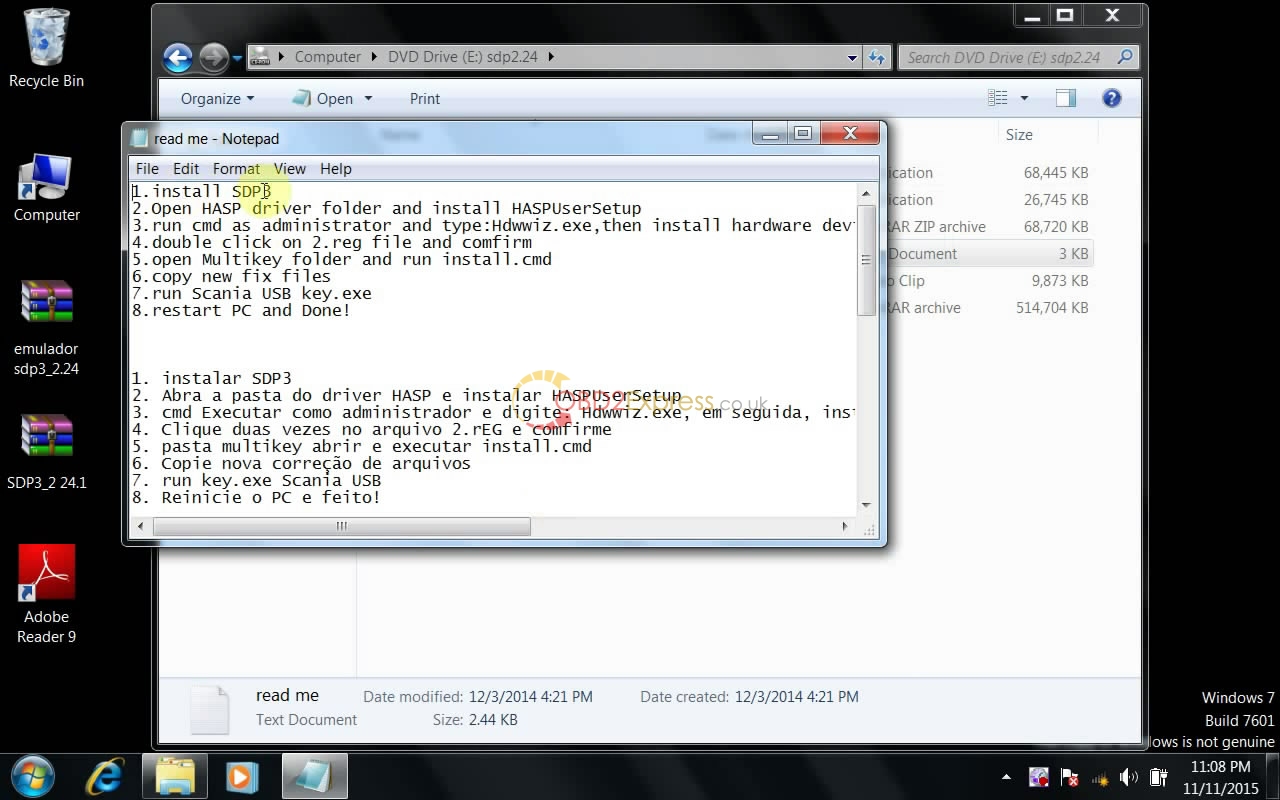
Install SDP3 2.24.1
Extract “emulador sdp3_2.24” and “SDP3_2_24.1” on Desktop.
Open the extracted folder “SDP3_2_24.1” >>SDP3_2_24.1.
Click Next.
Click I Agree.
Click Install after choosing install location.
Make sure that the VCI unit and the SDP3 USB key are disconnected from the computer before continuing with this installation. And click OK.
Installing SDP3 2.24.1…
Click Finish after installing SDP3 2.24.1 on your PC.
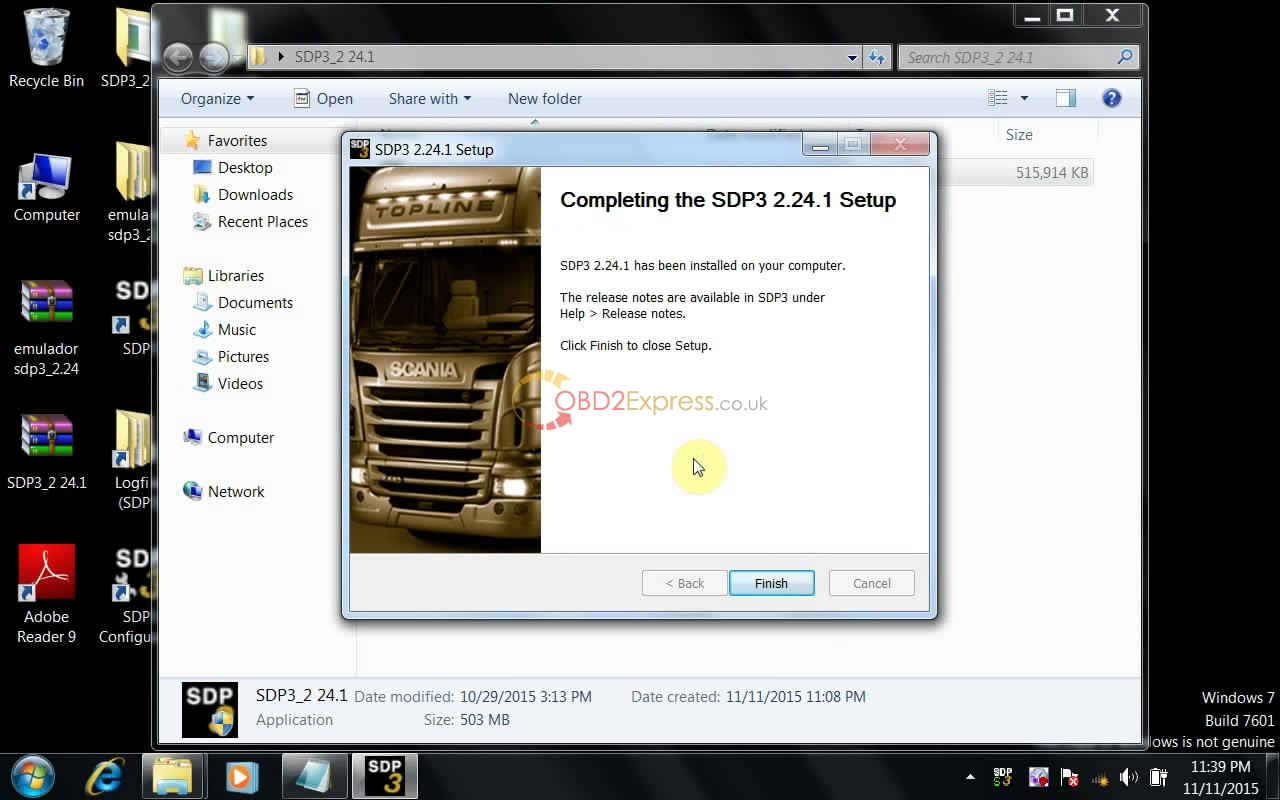
Install Sentiel Runtime
Open the extracted folder “emulador sdp3_2.24” on Desktop>>emulador sdp3>>HASP driver>>HASP DRIVER FOR W7>>Sentinel_LDK_Run-time_setup>>HASPUserSetup.
Click Next.
Tick on “I accept…agreement” and click Next.
Click Next.
Installing…
Click Finish.
Add hardware
Right click Computer for Manage.
Select Device Manage>>123-PC.
Then go to the menu bar to select Action>>Add legacy hardware.
Click Next.
Tick on “Install the hardware…(Advanced)”, then click Next.
Select Common hardware type: System device, click Next.
Click Have Disk…
Click Browse… Select Desktop>>emulador sdp3_2.24>>emulador sdp3>>HL-Emu>>vusb, click Open.
Click OK.
Click Next after selection of the device driver.
Click Next to install the new hardware.
(If you meet with Windows Security, it’s normal and please click Install this driver software anyway).
Installing…
Click Finish after installation of Virtual Usb Bus Enumerator.
Close Computer Management.
Confirm 2 .reg files
Open the folder “emulador sdp3_2.24” on Desktop>>emulador sdp3, to double click registration entries “1” for Merge.
Click Yes to continue.
Click OK.
Double click registration entries “2” for Merge.
Click Yes to continue.
Click OK.
Run install.cmd
Open the folder “emulador sdp3_2.24” on Desktop>>emulador sdp3>>Multikey>>Multikey 32 bit>>install.
(If you meet with Windows Security, it’s normal and please click Install this driver software anyway).
Copy new fix files
Open the folder “emulador sdp3_2.24” on Desktop>>emulador sdp3>>new fix, to copy all the files.
Right click “SDP3” on Desktop for Properties.
Click Open File Location, then paste what you copied just now in Computer/lock disk C:/Program Files/Scania/SDP3.
Tick on “Do this for the next 1 conflicts”. Click Copy and Replace.
Close the two interface.
Open the folder “emulador sdp3_2.24” on Desktop>>emulador sdp3>>Scania USB Key.
Click Start Restore.
Installing…
Click Yes to restore the driver now.
Always click Yes, when you meet warning information “… Do you want to continue”.
(If you meet with Windows Security, it’s normal and please click Install this driver software anyway).
Click Finish and Yes to restart your computer.
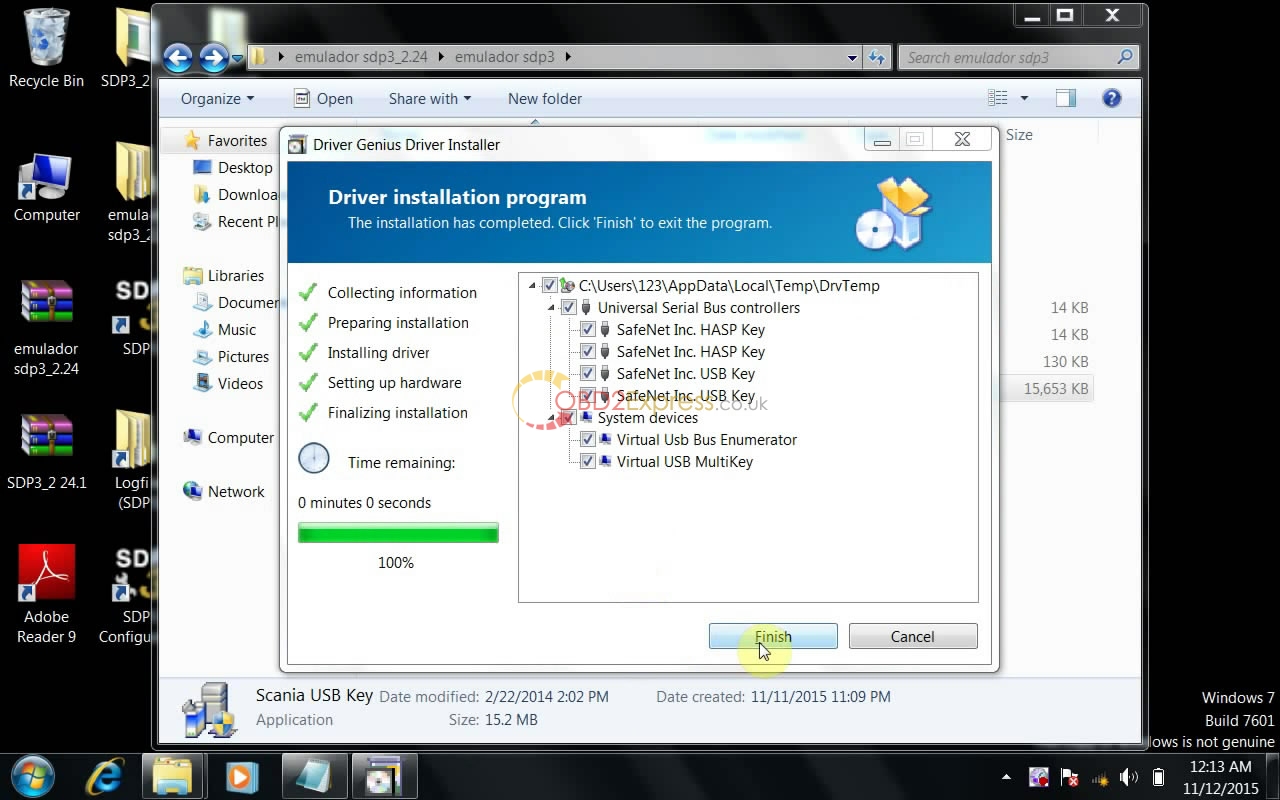
Right click Computer for Manage.
Select Device Manager>>123-PC>>CAN Hardware(Kvaser)>>Scania VCI2, then close it.
Run SDP3
After finishing steps above, you can open “SDP3” on Desktop.
Warning: click Yes.

Top 3 reasons to get SCANIA VCI 2:
1.work with latest Scania trucks, buses and other heavy vehicles.
2.Updatable
3.VCI2 supports the earlier systems in P, R, T series and K, N series vehicles and industrial and marine engines.
Top 3 reasons to choose VCI 3 Scania:
1. Latest software V2.24 (For WIN7 32bit only)
2. High-speed WIFI Wireless connection enable you diagnose vehicles more freely
You can also choose to use USB port connection for diagnose.
3. Support all trucks, buses and engines manufactured after 2004.













