Complaints from a SDP3 user:
The Scania VCI3 SDP3 2.24 truck diagnostic software program popped up error after SDP3 installation.
Error message:
SDP3 was not closed correctly last time. Use this guide to create a defect report. Send the defect report to Scania to help Scania improve SDP3.
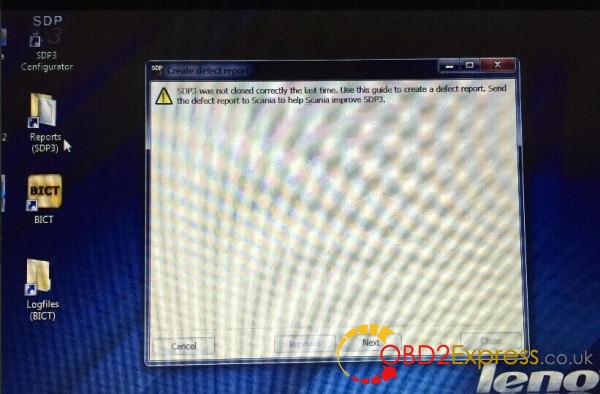
enough information to create a defect report has now been collected. This information contains log files, any saved product information and other relevant data.
Click the button to create the defect report. Then send the report to Technical Support.
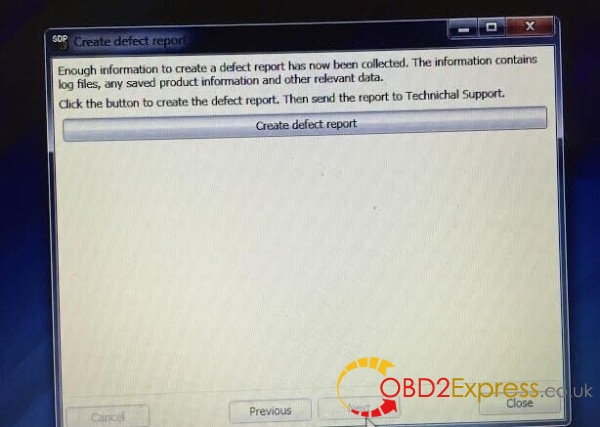
This version of SDP3 has ceased to be valid. Install the latest version of Scania SDP3.
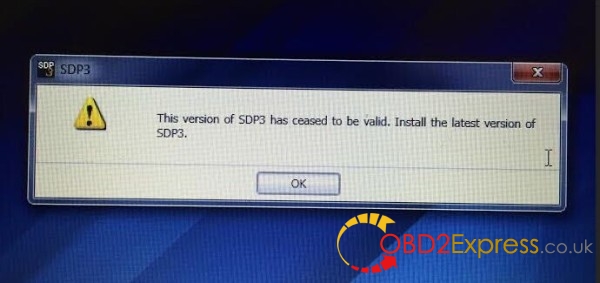
Engineer suggestion:
1- Free download sdp3 2.24.rar
(Pls contact with Email: sales@OBDexpress.co.uk to get software file free)
2- Try Windows 7 32 bit operating system we offered here
3- Install Scania VCI3 correctly:
https://youtu.be/UBONpakf2bI
– main steps:
Install Adobe Reader 9.2
Install .NET Framework4.5.1
Open installation instruction
Install SDP3 2.24.1
Install Sentiel Runtime
Add hardware in computer management
Confirm 2 .reg files
Run install.cmd
Copy new fix files
Installation complete and run SDP3 interface
SDP3 2.24 installation details:
http://blog.obdexpress.co.uk/2016/01/20/install-sdp3-v2-24-for-vci-2-vci-3-on-win-7/













